- Replies 6
- Views 642
- Created
- Last Reply
Most active in this topic
-
Mike 2 posts
-
Pat Wallace 1 post
-
Billy Jo Jim Bob 1 post
-
Agentsmith 1 post
Most Popular Posts
-
if you look at the first post in the topic you have posted you should see a '+add tag' link under the title tap the '+add tag' link and then tap the 'choose tag' link scroll thru the list till you s
-
I've only just started selling records on here on a regular basis, just recently. I'm not great with teccie but regarding the mark as sold question. I just used to edit and write sold. If I can, anybo
Most Helpful Posts
-
I've only just started selling records on here on a regular basis, just recently. I'm not great with teccie but regarding the mark as sold question. I just used to edit and write sold. If I can, anybo


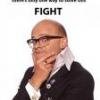

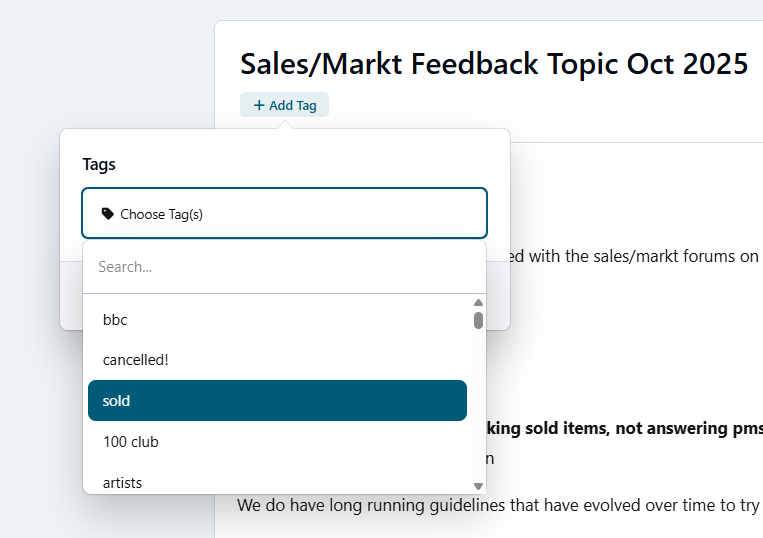
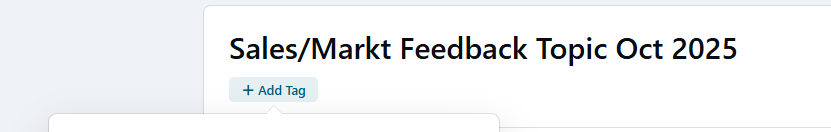

There's been a few concerns expressed with the sales/markt forums on here over recent times, some posted by members. some by myself and the team
Some of the concerns are
poor use of topic titles, not marking sold items, not answering pms, comments on sales, not understanding how the forums work, moderation comments and so on
We do have long running guidelines that have evolved over time to try and assist in keeping things worthwhile and effective sales wise
And every 14 days every member posting a new sales topic is shown these guidelines and asked if they accept and follow these guidelines by ticking a box if they do
The Guidelines are shown in 3 places and the main one can be viewed here
https://www.soul-source.co.uk/source-help/content-guidelines/soul-markt-guidelines-record-sales-forum-r57/
Due to those concerns we are making a determined effort to gather members feedback on all things Markt/Sales Forum related, so we can adapt the guidelines if felt needed, discuss the ins and outs of the current guidelines and take a good look at feedback such as suggestions etc
Hence this topic and the announcement on all the markt/sales forums for a week
Feedback as in questions, suggestions, criticisms and so on
So if you do have any feedback then please take the time to share and post below...