To add an event can either use the site wide 'add' link (at the top of every page) or the 'create event' button (that shows on the event index pages). These links only show to members when they are logged in
clicking either link will open up the submit event page...


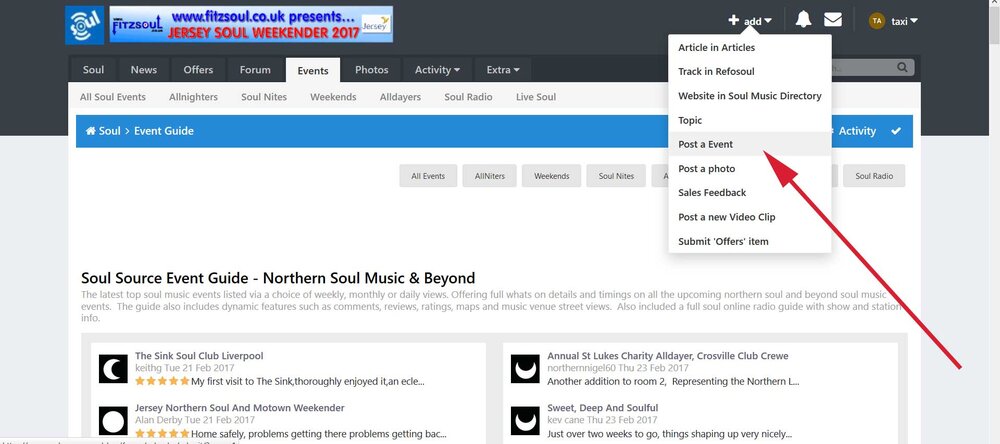
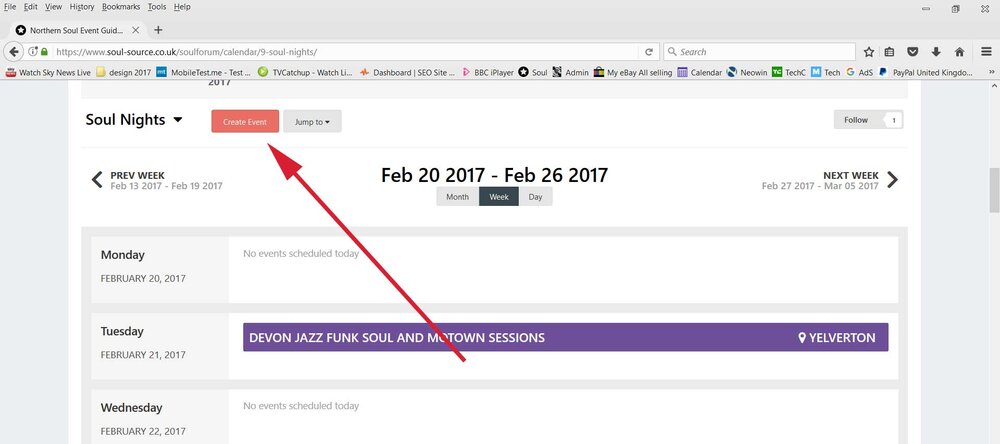

Recommended Comments
Get involved with Soul Source
Add your comments now
Join Soul Source
A free & easy soul music affair!
Join Soul Source now!Log in to Soul Source
Jump right back in!
Log in now!