Soul Source automatically embeds youtube videos into a content post
To do this you do need to know how to 'copy and paste' on your device (phone/pc)
To embed a youtube video you need to do the following
Get the url of the video clip you want to embed
- Go to the youtube video page
- Hit the 'share' link on the page
- Copy the share url (see the image below - note -can use the 'copy' link)
- Paste the url directly into the text editor on soul source
the link will show as below
then will automatically embed the link to the embedded video as below
- Add any text to the post
- Click Save
The topic will now be posted complete with the embedded video - see comments below for example
added 03 Jan 2019
to prevent 'loading' issues can all members please follow the below
Posting Embedded Video in The Forums Policy
1. Only post 1 embedded video per post for media type topics
2. Avoid quoting videos when replying by removing the embedded video from quote

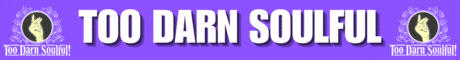
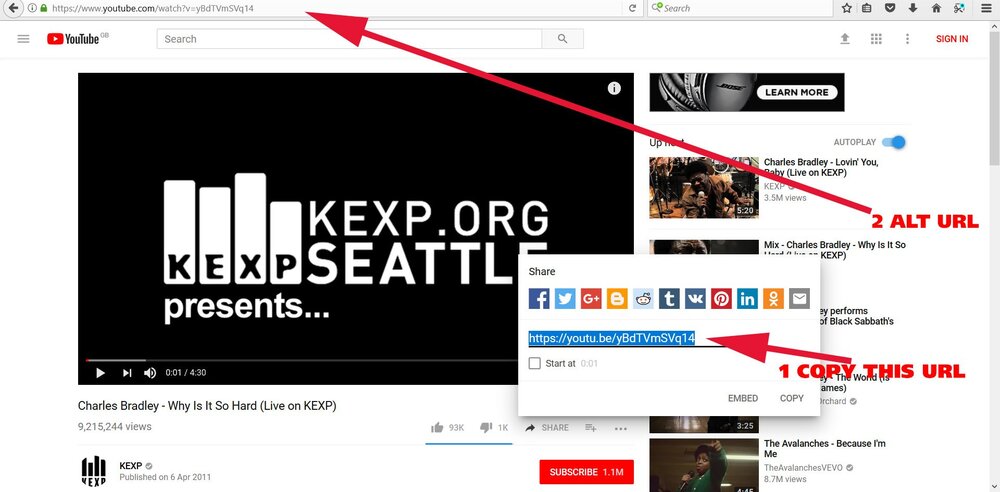
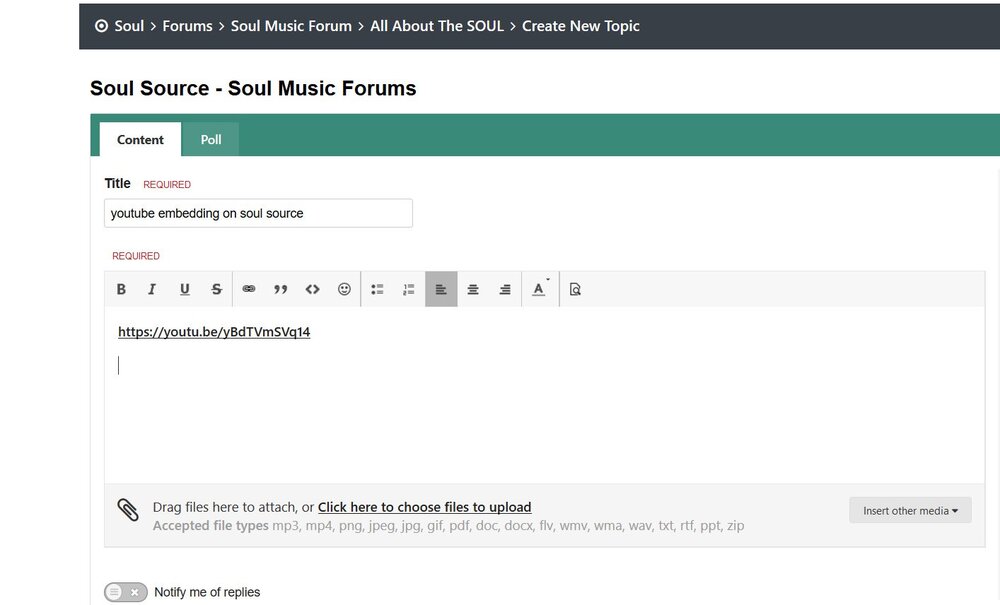
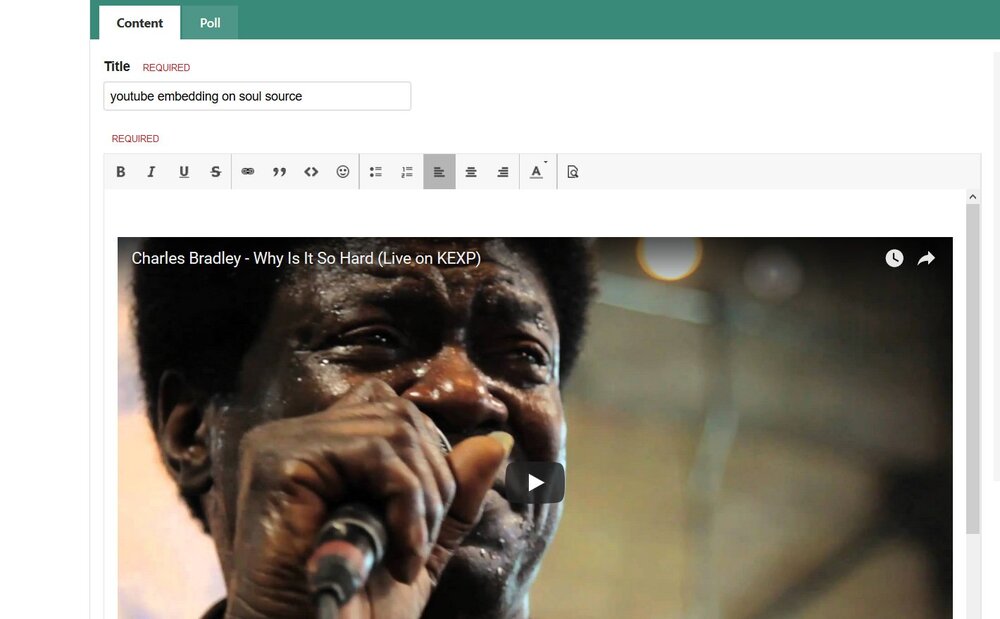

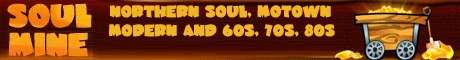
Recommended Comments
Get involved with Soul Source
Add your comments now
Join Soul Source
A free & easy soul music affair!
Join Soul Source now!Log in to Soul Source
Jump right back in!
Log in now!