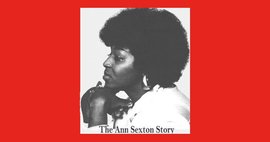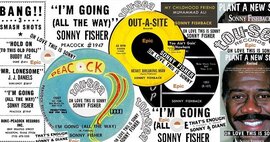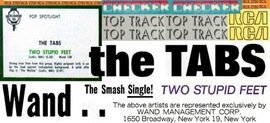Soul Music Artists: Bios, Stories & Discographies
Explore soul artists profiles, interviews, discographies and scene stories curated by the Soul Source community.
A better way to browse. Learn more.
A full-screen app on your home screen with push notifications, badges and more.