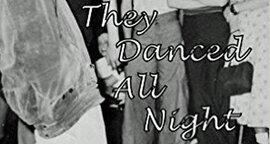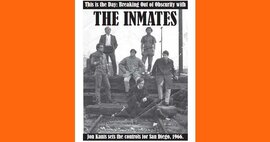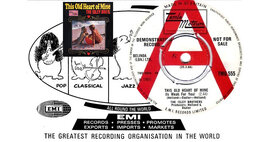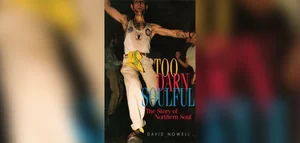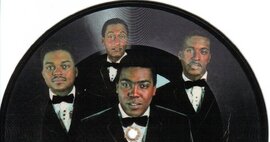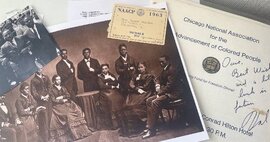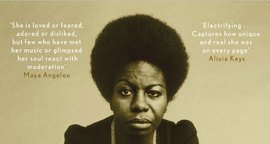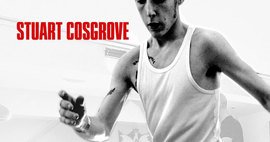Soul Music Articles, Features & Reviews
Explore in-depth soul music articles, featuring vinyl & cd reviews, dj playlists, interviews and stories from the soul scene. From northern soul features to rare record discoveries.
A better way to browse. Learn more.
A full-screen app on your home screen with push notifications, badges and more.