Epsilon Record Co. is delighted to unveil its latest release, EPS033.
Cash Money Experience - Outside Looking In - Epsilon EPS 033
Listen to it here:
CASH MONEY EXPERIENCE FEAT. DARRY HOWARD (Nu-Rons)
2024 Columbia / South Carolina
Title: "Outside Looking In"
This 2024 recording showcases original artists who continue to captivate audiences with their exceptional music and require our support.
Darryl Howard, the vocalist and songwriter of Nu’rons, takes on the lead vocals, while Emanuel Campbell, also a member of Nu’rons, contributes to the lyrics.
The 45rpm vinyl includes two versions of “Outside Looking In”: an extended version and a full radio edit.
The band members are:
- Darryl Howard (vocals)
- Eugene Williams (guitar)
- Teddy Jackson (bass)
- Lucious Frierson (keyboards)
- Danny Kelly (drums)
Written by Emanuel M. Campbell.
Some of you may recognise my esteemed friend Eugene Williams from the Williams Brothers, who played guitar on “Outside Looking In.”
This 45 is a previously unreleased gem that is now available for purchase on our website
15 Demos (£25 inc worldwide shipping)
300 issues (£18 inc uk shipping / £21 inc worldwide shipping)
Buy it here:
https://www.epsilonrecord.com/
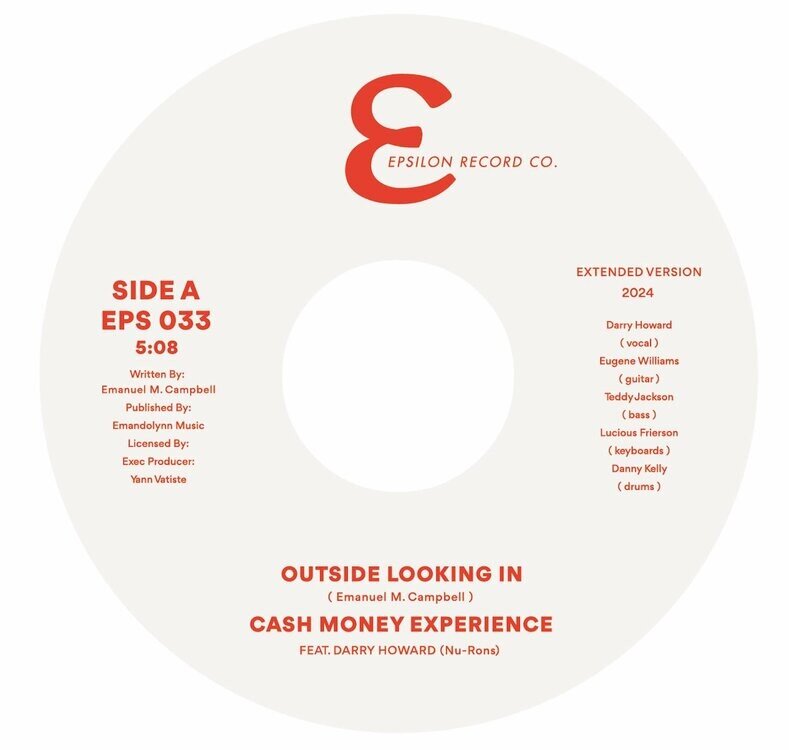
Related Source Magazine Articles
Author Profile: Yann V
Yann V
Yann V is a contributor at Soul Source, covering Northern Soul, Rare Soul, and modern soul scene stories.
No custom author profile added yet
Explore more of their work on their author profile page.

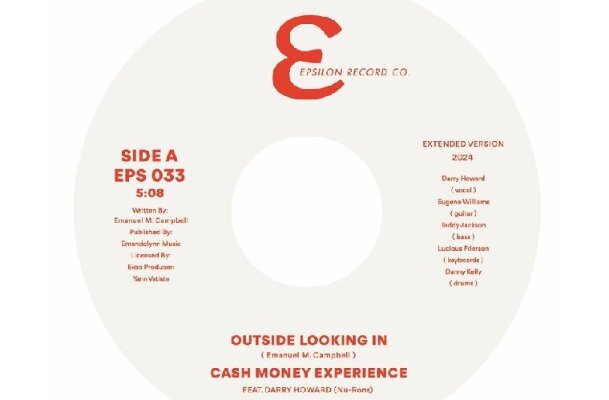
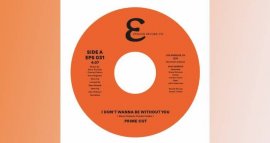


Recommended Comments