Out now the latest 45 from Shotgun records
DEBBIE TAYLOR - Just Don't Pay (Long Version) / (Edit)
Shotgun Records
SHOT 110
Distributed by SELREC
Release date: 7 November 2011
SHOTGUN RECORDS
SHOT 101
DAVID SEA
Believe In Me / Let’s Just Get Together
SHOT 102
ROZETTA JOHNSON
You Better Keep What You Got / Mine was Real
SHOT 103
SAM DEES
Fool Of The Year / Train To Tampa
SHOT 104
EDDIE FLOYD
Missing You / You Must Have Been Dreaming
SHOT 105
SIR TED FORD
I Wanna Be Near You / Disco Music
SHOT 106
SANDRA WRIGHT
I Come Running Back / Please Don’t Say Goodbye
SHOT 107
RHETTA HUGHES
Cry Myself To Sleep / Giving Up My Heartaches
SHOT 108
DON VARNER
Power Of Love / Masquerade
SHOT 109
GLORIA LYNNE
I’ve Just Gotta Tell Somebody / I’m So In Love
SHOT 110
DEBBIE TAYLOR
Just Don’t Pay (Long Version) / Just Don’t Pay
SELECTA RECORDS
SSP 8001
SHEBA POTTS-WRIGHT
I Just Can’t Walk Away / Just For The Night
SSP 8002
BOBBY HUTTON
Twenty Years Later (Radio Edit) / (Long Version)
SSP 8003
SIMONE DE
Since I Lost You Baby / Show Me

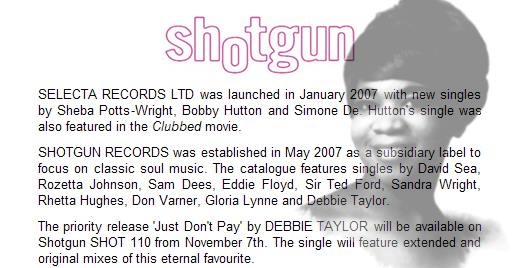

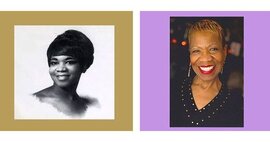


Recommended Comments