The world of soul is full of Obituaries.
Nothing lasts forever...only one thing I thought...'In The Basement'...
THE Soul Magazine.
I was wrong!
An email from David Cole to thank me for contrubutions and support over the
years was followed by the information that Issue 62 was due soon....but that
Issue 65 would be the last...
I quote David's comments.
"...it has not been a money-making venture - nor was it ever intended
to be - but it has now reached a position where it is no longer
possible to break even and that is a situation I cannot sustain in
perpetuity. It would be easy to lay the blame on the internet - and
that has certainly been a contributory factor to the loss of several
retail outlets on which I relied to sell, often to the more casual
buyer, plus the encouragement of a 'wanting something for nothing'
mentality among certain folks who might previously have been happy to
pay for the written word - but other things also come into the
equation. There have been outlets and advertisers who think that
there is no obligation to pay invoices, there are ever-increasing
production and distribution costs and there are the annual draconian
hikes in postage...[plus] the recession and all its consequences..."
No doubt many readers will be sad to hear this...if they subscribed to this
wonderful, essential, magazine.
Comments to this post are welcomed...but only if you subscribed...others take a
moment to reflect...maybe you should have.
It's TOO Late now!
Regards
Barry

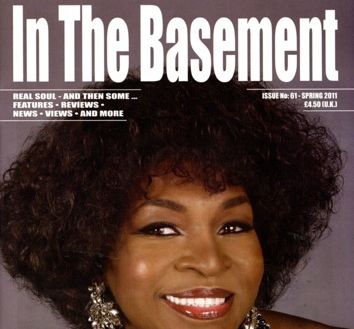
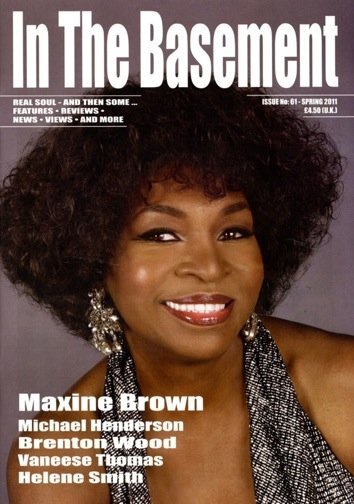
Recommended Comments