Some of you might remember the Essential Modern Soul forum which began as an email list back in 1999. It moved to an internet discussion board in 2005 and carried on that way for around 11 years. The forum abruptly disappeared after the board host switched their servers off, and that was that. Anyhow, we set a new board up as a trial a few years ago but didn’t go wide with the news and it faltered. This time, we’re trying again and we’re looking for new members so, if you fancy it, hop on over to https://essentialmodernsoul.freeforums.net. A place to chat about new and old music, share podcasts, radio shows, sales and wants and a bit of idle chit chat. We look forward to welcoming you, if you’re that way inclined.
Thanks for reading this far.
Cheers and hope to see you there.
Gail
Author Profile: Gail
Gail
Gail is a contributor at Soul Source, covering Northern Soul, Rare Soul, and modern soul scene stories.
No custom author profile added yet
Explore more of their work on their author profile page.

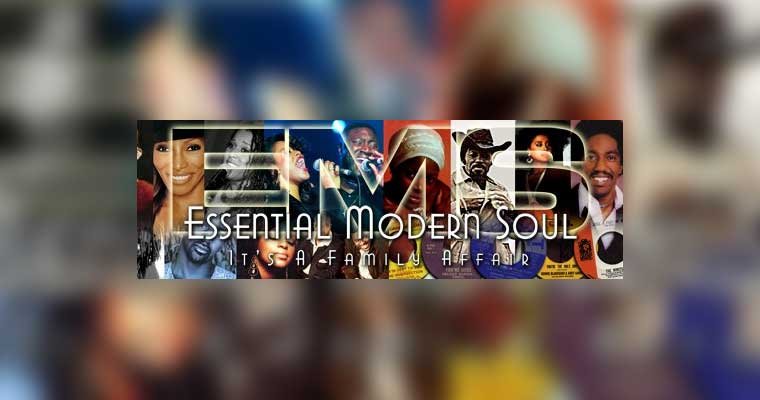



Recommended Comments
Get involved with Soul Source