Out Now on Shotgun Records
Following the success of our recent singles by Sam Dees, Eddie Floyd and Sir Ted Ford, we are proud to announce the release of this in-demand track by Sandra Wright on Shotgun Records.
'I Come Running Back' (SHOT 106) is a favourite with soul fans but this is the first time it has been issued as a single.
It was one of nine tracks Sandra recorded with producer David Johnson at Broadway Sound in Muscle Shoals in 1974. The masters were leased to Stax for an album project but only two singles were released (on the Truth label subsidiary) before Stax collapsed in bankruptcy in December 1975.The Wounded Woman LP was eventually issued in 1989 and the popularity of 'I Come Running Back' has since grown to such an extent that it now warrants release as a single.
Sandra Wright was born in Memphis on October 1st, 1948. Her first two 45s were released on Decca's Coral subsidiary in 1968 and 1969. Two 45s were issued on the Stax-owned Truth label in 1974 and 1975 but her album was shelved until 1989. Sandra also cut a 1986 single for T-Jaye Records in Nashville and fronted her own band. She passed away on January 11th, 2010.
SANDRA WRIGHT - I Come Running Back (Shotgun SHOT 106)
Release date: 31 January 2011
Distributed by SELREC


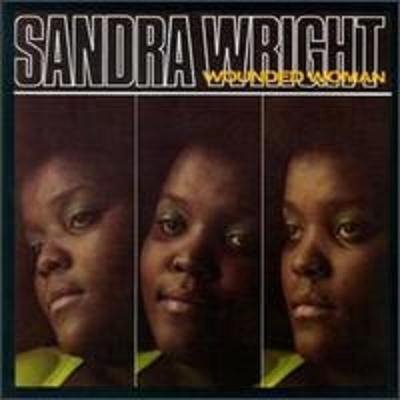

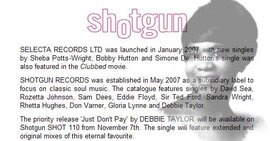

Recommended Comments