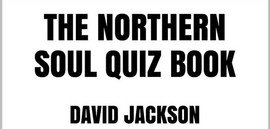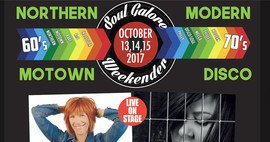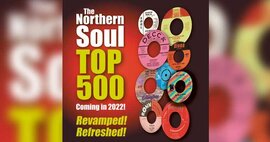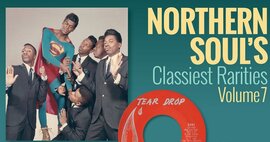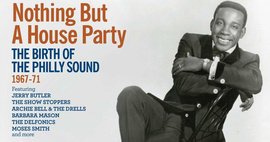Tommy1 ·
Soul Voices - Soul with a Message 1960–1980 Now available to order A richly illustrated book exploring how soul music became a powerful voice for justice, identity, and spirit in Black America. It dives into an era when music was more than entertainment — it was a way of speaking truth, building community, and expressing resistance. Featuring over 300 different artists and 345 songs, Soul Voices connects lyrics, context, and culture — showing how each track is part of a bigger story of hope, str