Out this Monday March 28th March 2011
NEW SINGLE ON SHOTGUN RECORDS
Following the success of our recent singles by Sandra Wright, Eddie Floyd, Sam Dees and Sir Ted Ford, we are pleased to announce news of another great single which is scheduled for release on Shotgun Records on March 28th:
RHETTA HUGHES
Cry Myself To Sleep / Giving Up My Heartaches
Shotgun SHOT 107
Release date: 28 March 2011
Distribution: SELREC
Award-winning actress and soul singer Rhetta Hughes recorded these tracks for her acclaimed 1969 album Re-Light My Fire. The sessions were produced at Terra Sherma in Detroit by Jo Armstead and Mike Terry, two veterans of soul music whose songs are published by our sister company Millbrand Music Ltd.
'Cry Myself To Sleep' has long been acknowledged as a soul classic, even though it wasn't released as a single. Surprisingly, the Motown-flavoured 'Giving Up My Heartaches' has yet to receive the same amount of attention but that will change very soon. Advance copies are now being circulated to selected club and radio DJs.
This release is also a testimony to the talents of writer, singer and producer Jo Armsted and arranger Mike Terry (deceased October 2008). They are two of the most admired names in the history of soul music.
All enquiries: info@selectarecords.com
Website: SELREC
http://www.youtube.com/watch?v=gLmrzXnSCCg

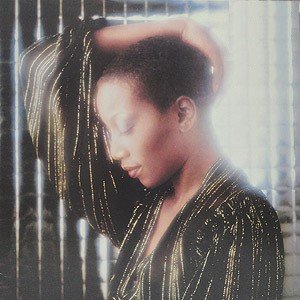
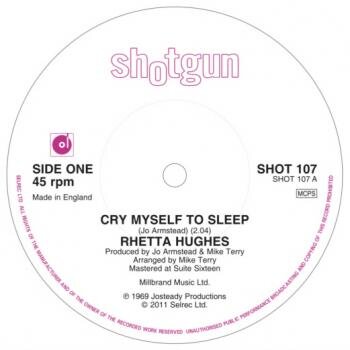

Recommended Comments