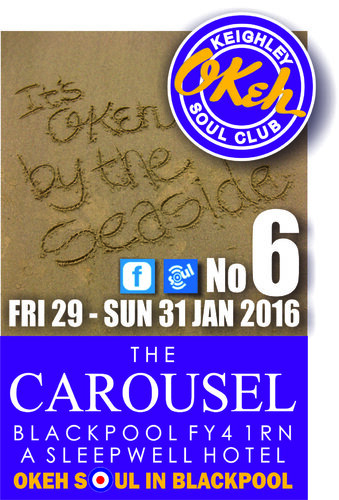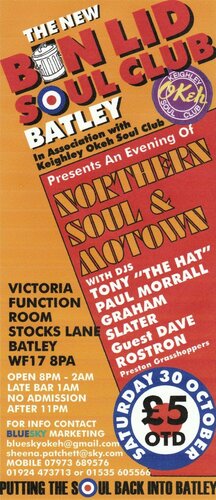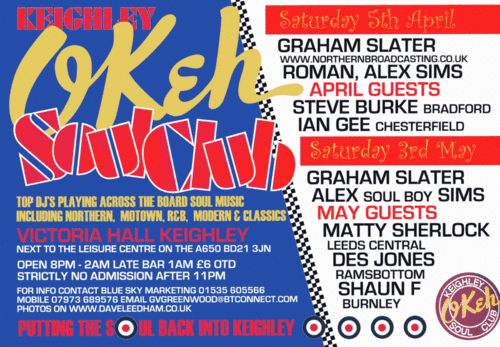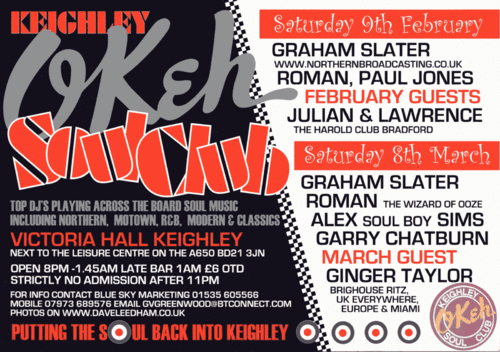Everything posted by Blueskyokeh
-
Okeh Xmas Party By The Seaside
until
Okeh Xmas Party By The Seaside Friday 3rd - Sunday 5th December 2021 The Carousel Hotel Blackpool 663-671 New South Promenade, South Shore Blackpool FY4 1RN www.sleepwellhotels.com We Have Two Rooms Of Soul With Over 20 DJs Playing Something For Everyone - Northern, Motown, Modern, Classics, Xover, RNB & Rare Soul Friday Welcome Party from 2pm-6pm Main Room Friday Night 8pm-2am Both Rooms Saturday Afternoon 2pm-6pm Main Room Saturday Night 8pm-2am Both Rooms DJs & Times To Follow PLEASE NOTE THIS EVENT CAN ONLY BE BOOKED THROUGH BlueSkyOkeh £50 Deposit Secures Your Room FOR BOOKING FORM email blueskyokeh@gmail.com or tel 07973 689576 - it's okeh by the seaside no6 29-31 jan 2016
-
First Theft In 10 Years
We have narrowed it down watch this space!
-
First Theft In 10 Years
Last night Saturday 2 May we had our successful Keighley Okeh Soul Club night and despite it being torrential rain and a bank holiday we had a very good turn out and everyone went home happy as usual. When stripping the equipment down after 1am in the modern room we discovered that two styluses worth £120 each had been stolen from the decks, apparently the said thief was supposedly taking photographs of the equipment, yes taking photographs of the equipment is a very strange thing to be doing! We the organisers are not happy and would like them returned asap.
-
keighley okeh soul club xmas twisted wheel special sat 4 dec
- keighley okeh soul club 5th anniversary sat 6 nov
- the new bin lid soul club batley sat 30 oct
- keighley okeh soul club soul in the sun party
- the original keighley okeh soul club
-
keighley okeh soul club 1 may
Next to the Leisure Centre on the A650 BD21 3JN Large secure car park + Massive £20K Sound System One of the best original wooden sprung dancefloors around. Open 8pm - 2am Late Bar til 1am No admission after 11pm £6otd Record dealers welcome
-
keighley okeh soul club saturday 3 april twisted wheel special
- keighley okeh soul club half nighter
- keighley okeh soul club half nighter 6 june
- keighley okeh soul club 7 feb 2009
- keighley okeh soul club
-
keighley okeh soul club
KEIGHLEY OKEH SOUL CLUB Featuring Top DJ's Playing SOUL Music that makes you want to DANCE! Including Northern, Motown, R&B, Modern and Club Classics ALEX SIMMS GARRY CHATBURN AUGUST SPECIAL GUESTS STEVE BURKE Bradford RICHARD CRYER Drax SATURDAY 2 AUGUST 2008 VICTORIA HALL KEIGHLEY NEXT TO THE LEISURE CENTRE ON THE A650 BD21 3JN LARGE CAR PARK LARGE WOODEN DANCE FLOOR OPEN 8PM - 2AM LATE BAR 1AM ¡£6 OTD _____________________________________________________________________ KEIGHLEY OKEH SOUL CLUB 2008 DATES Saturday 6 September Graham Slater, Alex Simms, Roman & Cookie Saturday 11 October Soul In The Sun Party DJ's to be confirmed Saturday 1 November 3rd Anniversary Party with Ginger Taylor Saturday 6 December Xmas Party Graham Slater, Alex Simms, Roman & Guest ____________________________________________________________________ ACCOMMODATION AVAILABLE INNKEEPERS LODGE 08451 551 551 or www.innkeeperslodge.com HEAR GRAHAM SLATER WWW.NORTHERNBROADCASTING.CO.UK OKEH CLUB PHOTOS ON WWW.DAVELEEDHAM.CO.UK _____________________________________________________________________ BlueSky Marketing Advertising Design PUTTING THE SOUL BACK INTO KEIGHLEY 33 High Beck Park Ilkley Road Riddlesden Keighley West Yorkshire BD20 5RE Tel 01535 605566 Mobile 07973 689576 email gvgreenwood@btconnect.com
-
keighley okeh soul club
KEIGHLEY OKEH SOUL CLUB Motown & Classic Soul Special Featuring RESIDENT DJ's GRAHAM SLATER ALEX SIMMS ROMAN SPECIAL GUEST HOCKEY Bradford SATURDAY 19 JULY 2008 VICTORIA HALL KEIGHLEY NEXT TO THE LEISURE CENTRE ON THE A650 BD21 3JN LARGE CAR PARK LARGE WOODEN DANCE FLOOR OPEN 8PM - 2AM LATE BAR 1AM ¡£6 OTD _____________________________________________________________________ KEIGHLEY OKEH SOUL CLUB 2008 DATES Saturday 2 August Northern Night with Ginger Taylor Saturday 6 September Northern Night Saturday 11 October Soul In The Sun Party Saturday 1 November 3rd Anniversary Party Saturday 6 December Xmas Party ____________________________________________________________________ ACCOMMODATION AVAILABLE INNKEEPERS LODGE 08451 551 551 or www.innkeeperslodge.com HEAR GRAHAM SLATER WWW.NORTHERNBROADCASTING.CO.UK OKEH CLUB PHOTOS ON WWW.DAVELEEDHAM.CO.UK _____________________________________________________________________ BlueSky Marketing Advertising Design PUTTING THE SOUL BACK INTO KEIGHLEY 33 High Beck Park Ilkley Road Riddlesden Keighley West Yorkshire BD20 5RE Tel 01535 605566 Mobile 07973 689576 email gvgreenwood@btconnect.com
-
keighley okeh soul club 31 may 2008
KEIGHLEY OKEH SOUL CLUB Motown & Classic Soul Special Featuring RESIDENT DJ's GRAHAM SLATER, ALEX SIMMS GARRY CHATBURN SPECIAL GUEST TONY THE HAT Dewsbury SATURDAY 31 MAY 2008 VICTORIA HALL KEIGHLEY NEXT TO THE LEISURE CENTRE ON THE A650 BD21 3JN LARGE CAR PARK LARGE WOODEN DANCE FLOOR OPEN 8PM - 2AM LATE BAR 1AM ¡£6 OTD _____________________________________________________________________ KEIGHLEY OKEH SOUL CLUB 2008 DATES Saturday 19 July Motown & Classic Soul Saturday 2 August Northern Night Saturday 6 September Northern Night Saturday 11 October Soul In The Sun Party Saturday 1 November 3rd Anniversary Party Saturday 6 December Xmas Party ____________________________________________________________________ ACCOMMODATION AVAILABLE INNKEEPERS LODGE 08451 551 551 or www.innkeeperslodge.com HEAR GRAHAM SLATER WWW.NORTHERNBROADCASTING.CO.UK OKEH CLUB PHOTOS ON WWW.DAVELEEDHAM.CO.UK _____________________________________________________________________ BlueSky Marketing Advertising Design PUTTING THE SOUL BACK INTO KEIGHLEY 33 High Beck Park Ilkley Road Riddlesden Keighley West Yorkshire BD20 5RE Tel 01535 605566 Mobile 07973 689576 email gvgreenwood@btconnect.com
- keighley okeh soul club
- keighley okeh soul club
- keighley okeh soul club 8th march
-
keighley okeh soul club saturday 9th february 2008