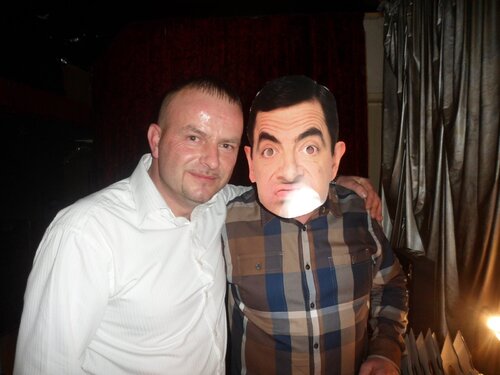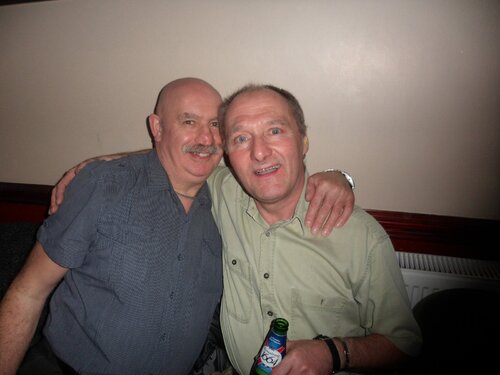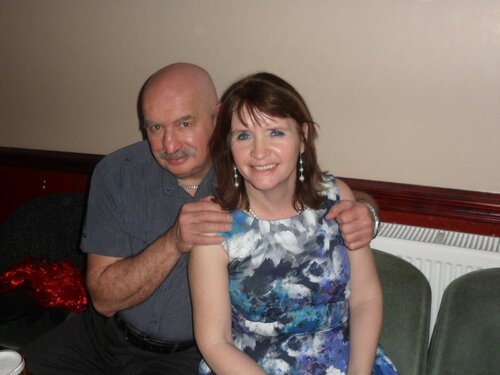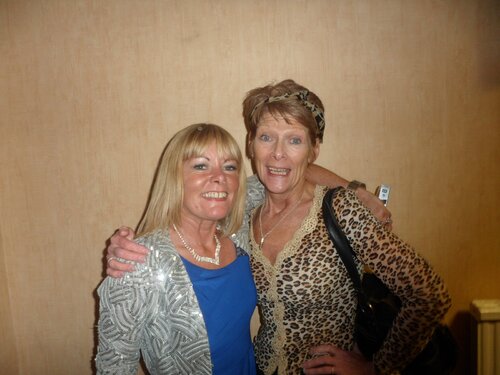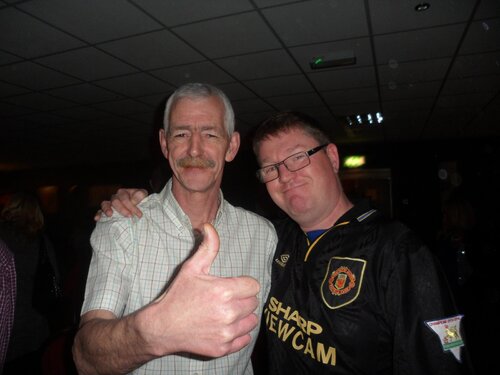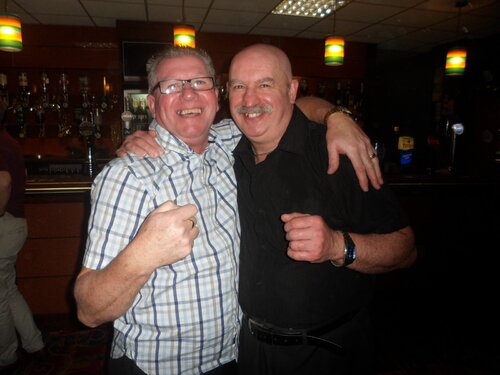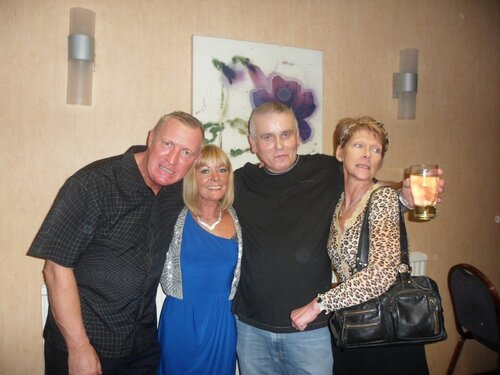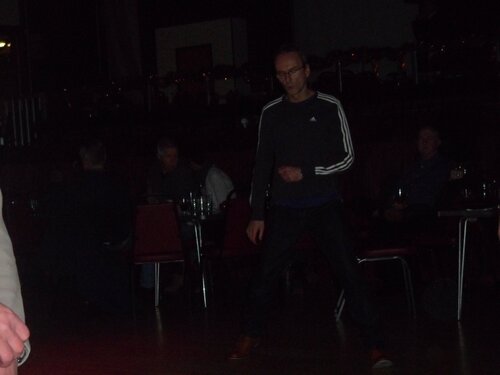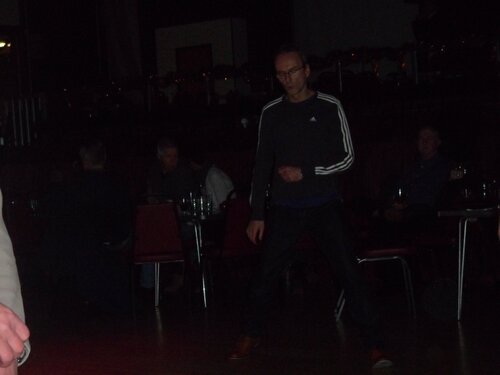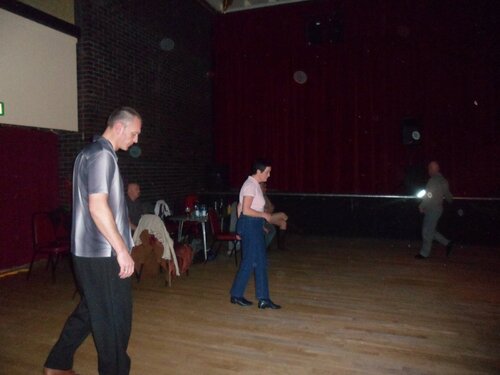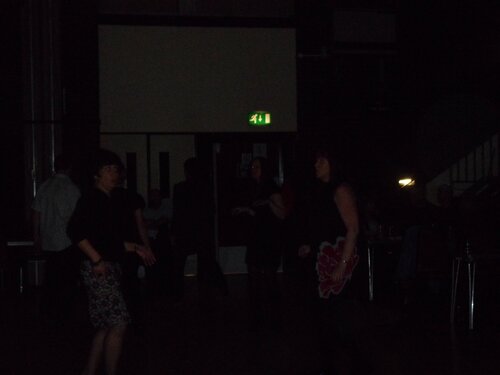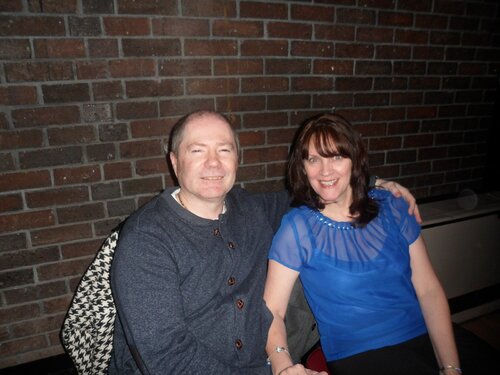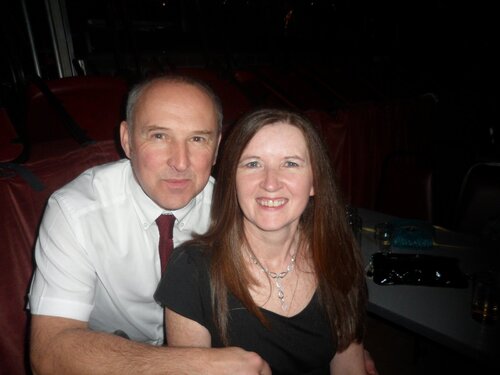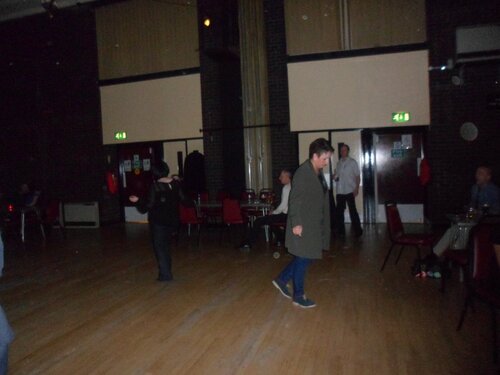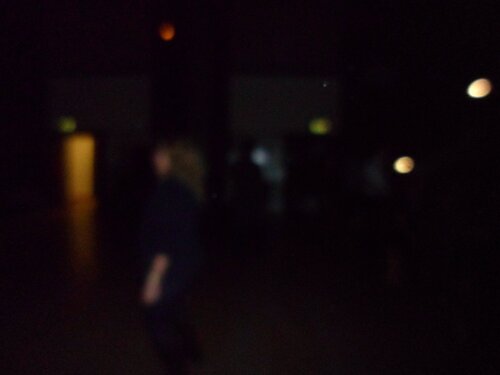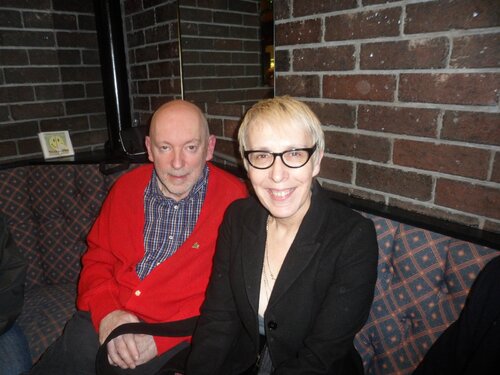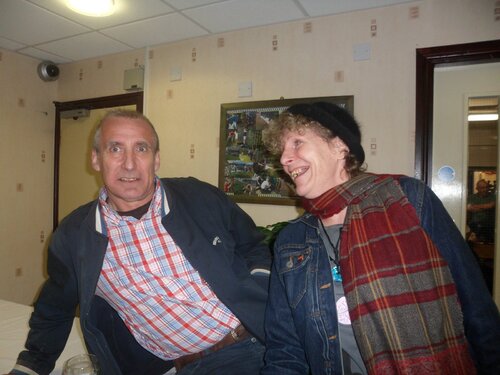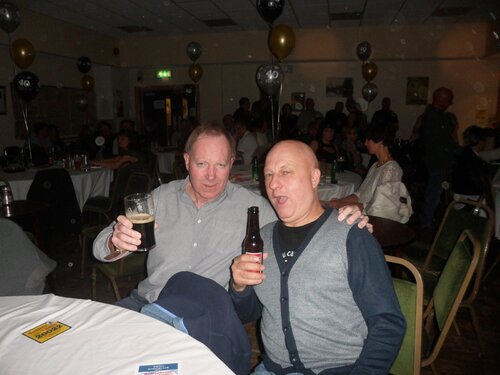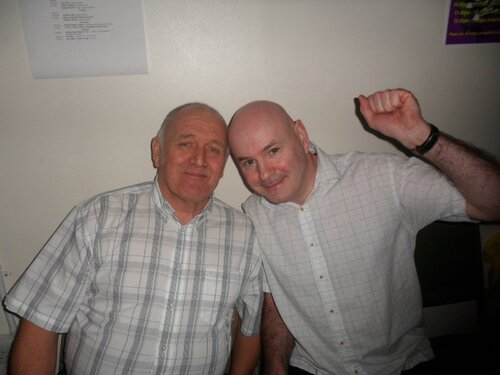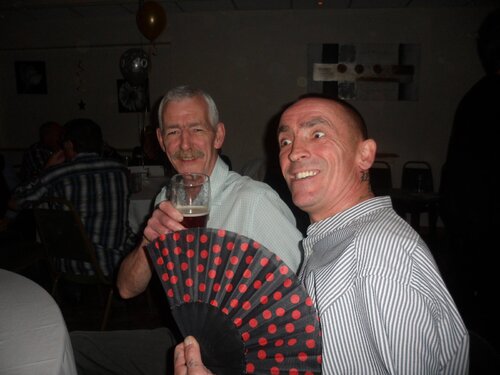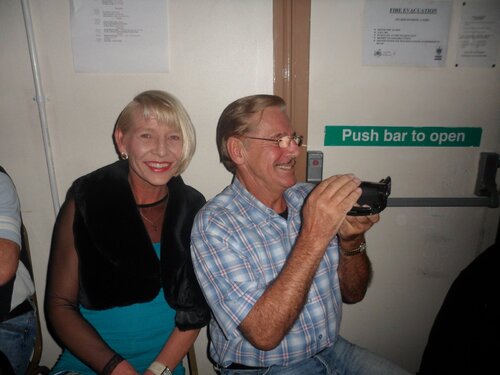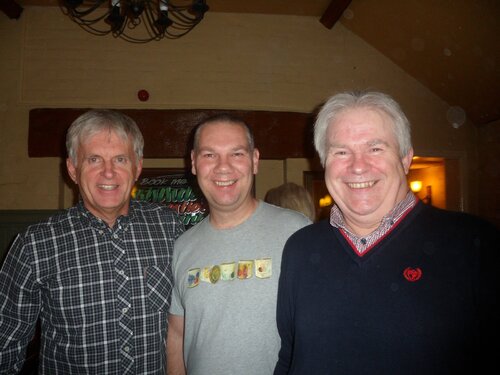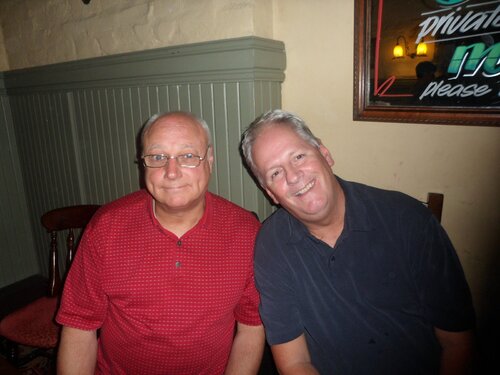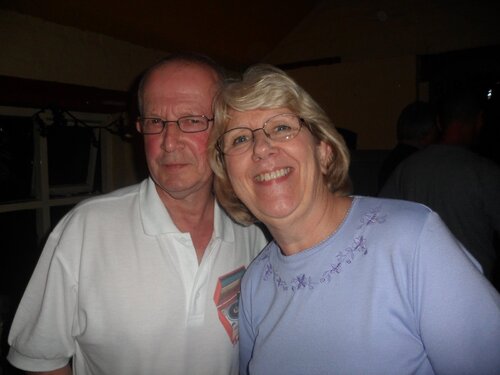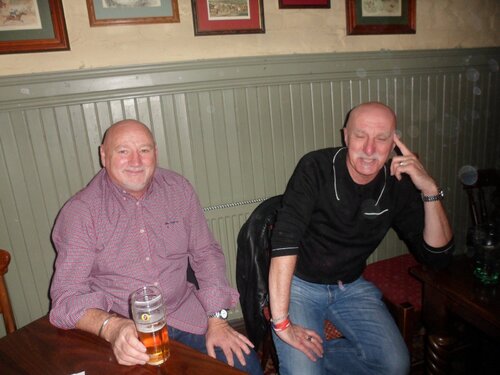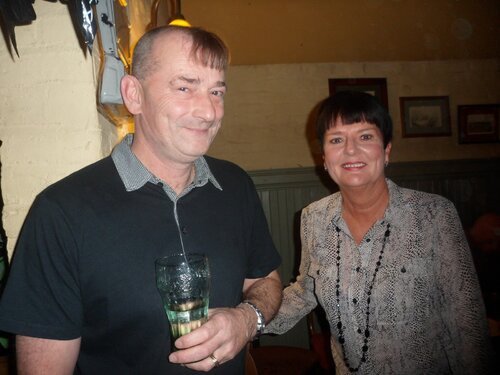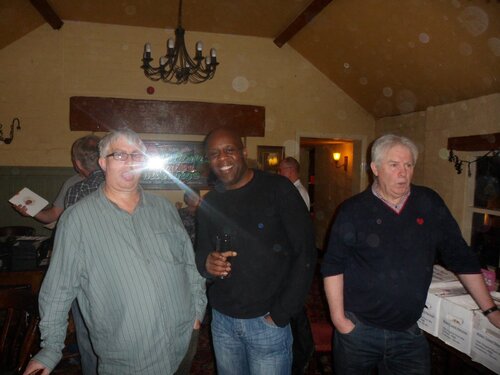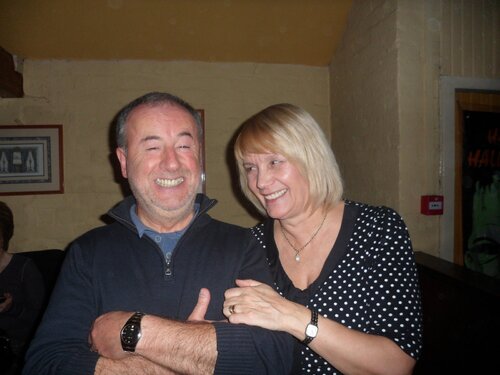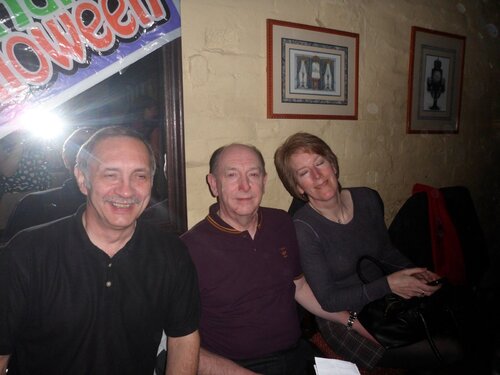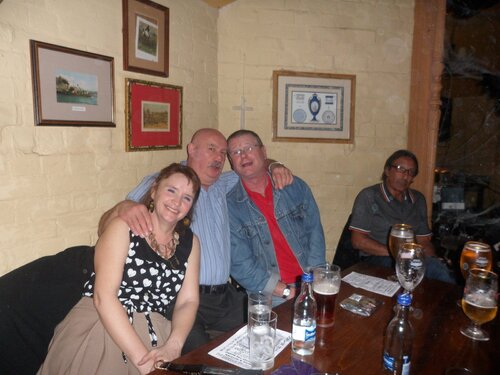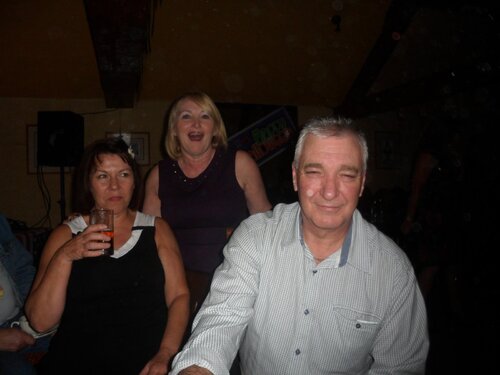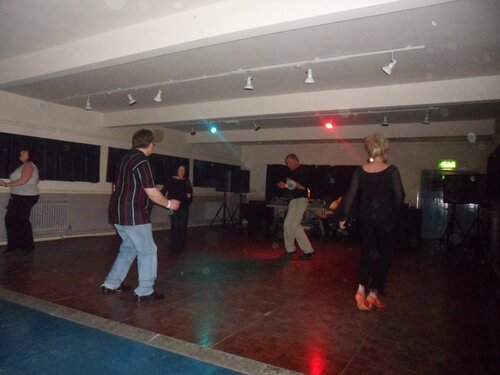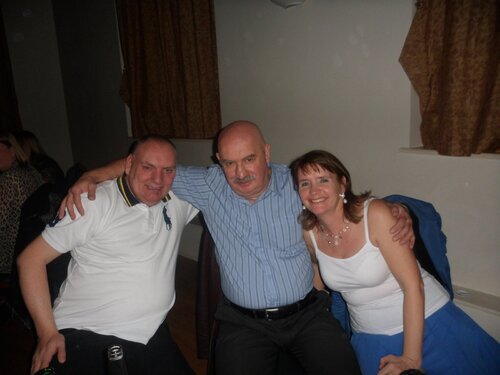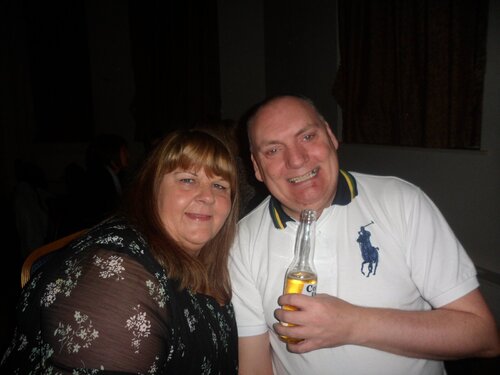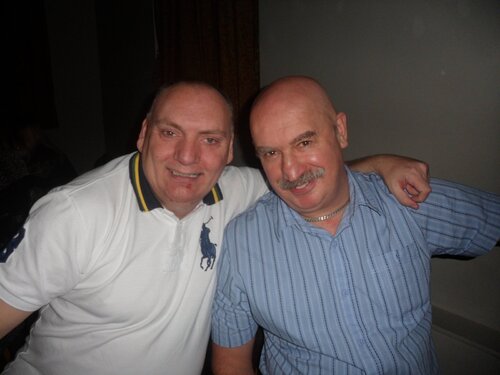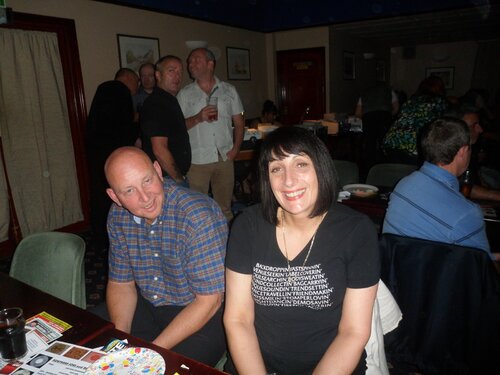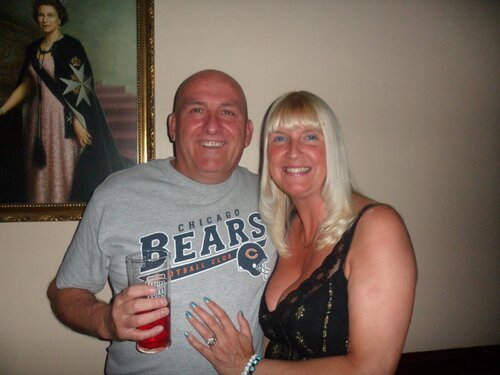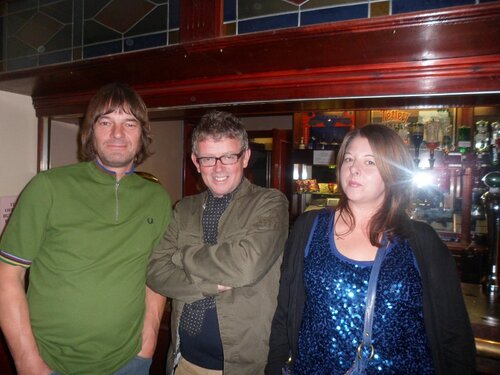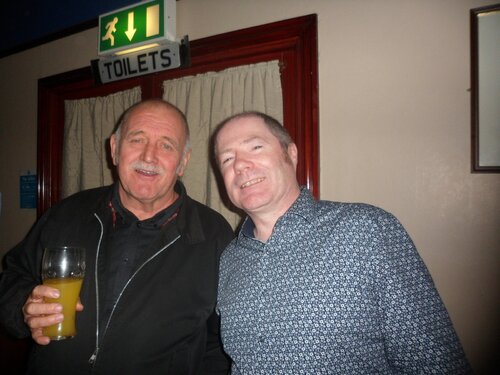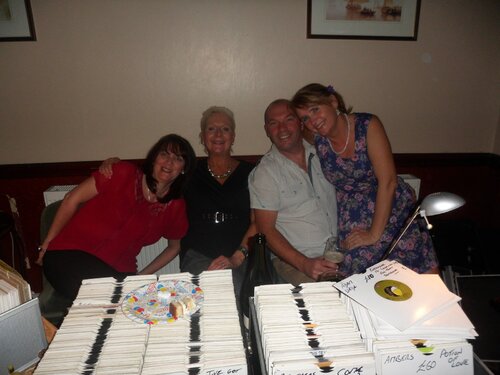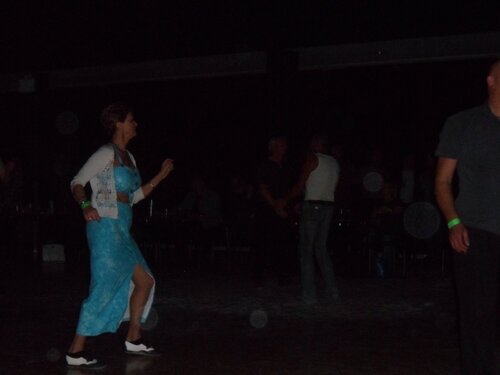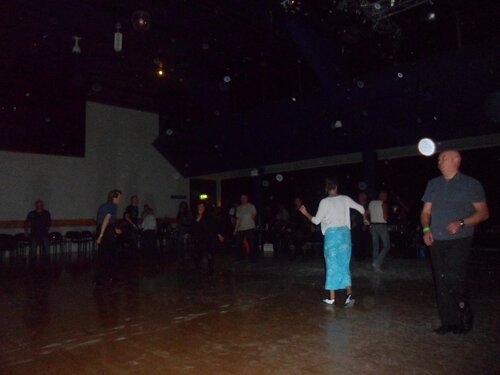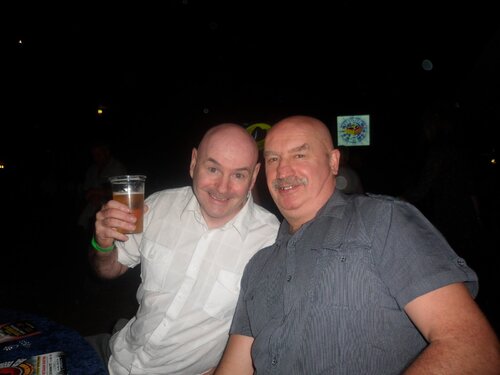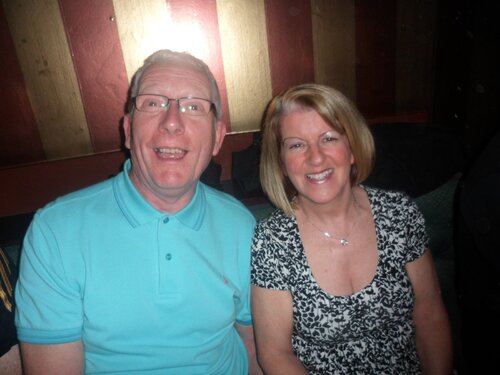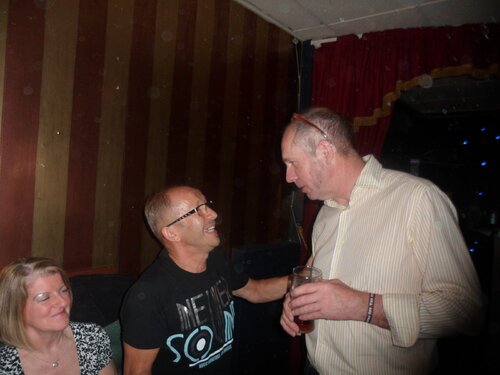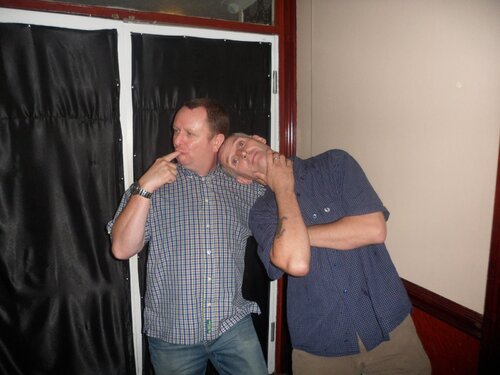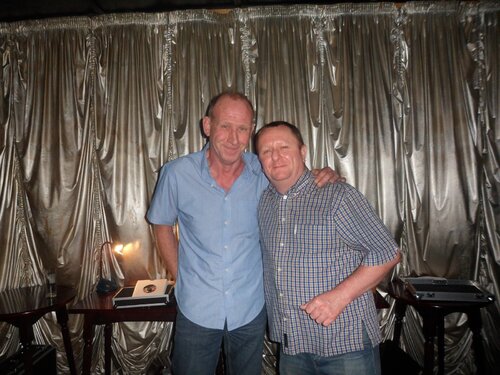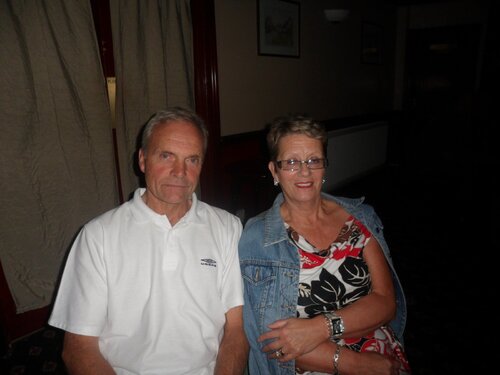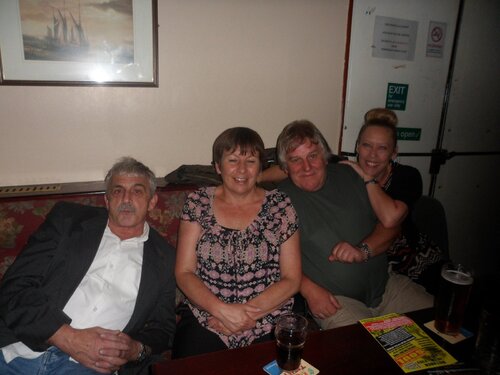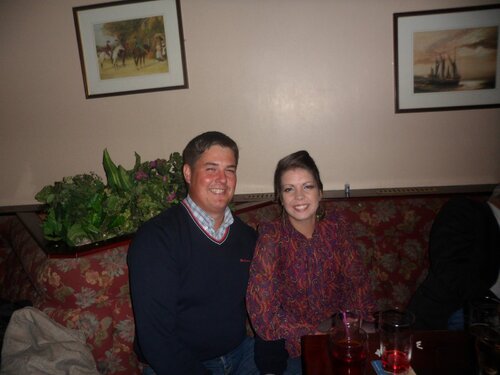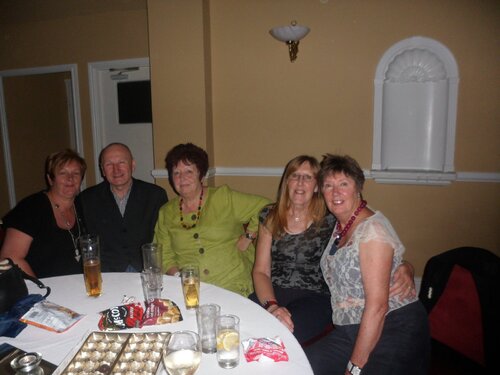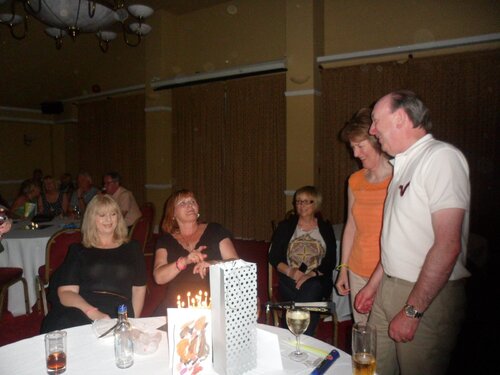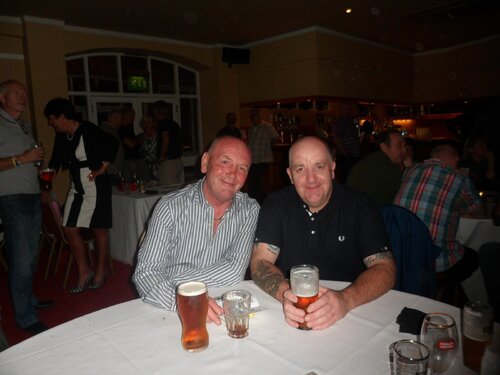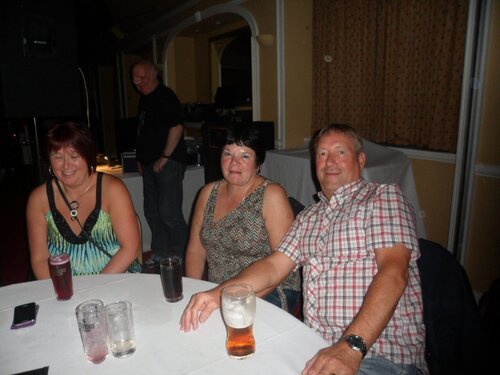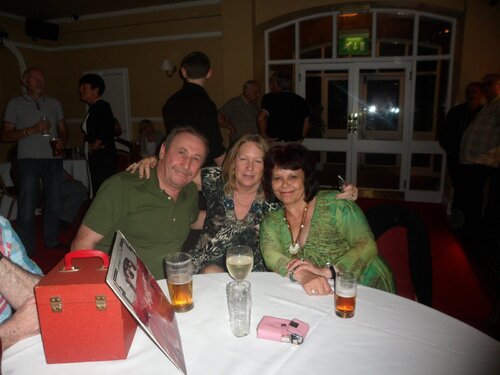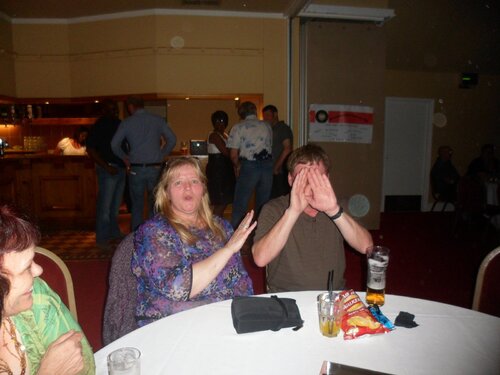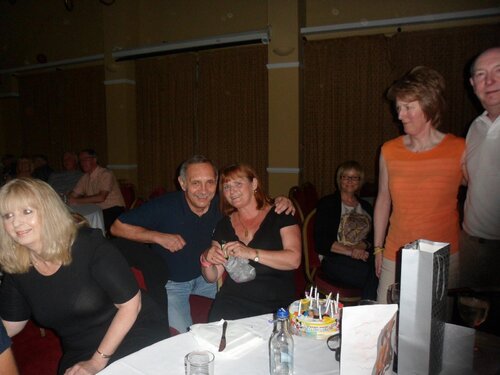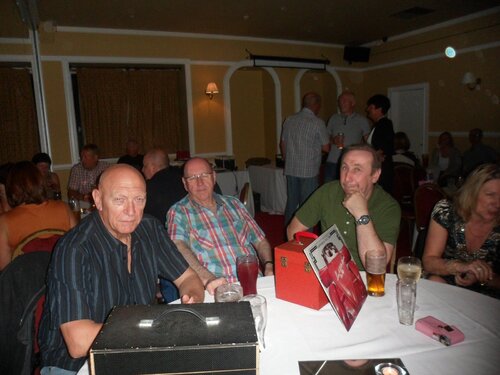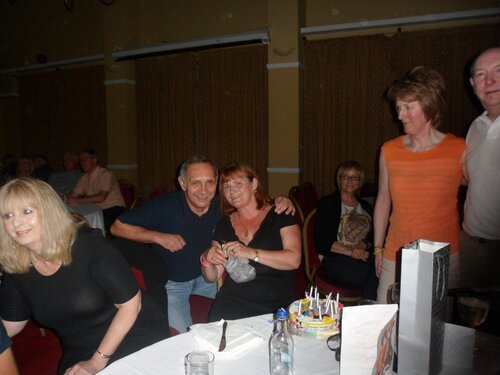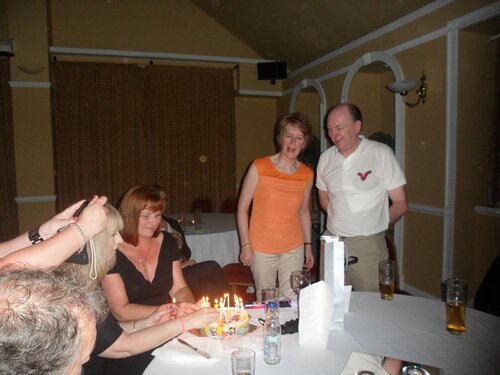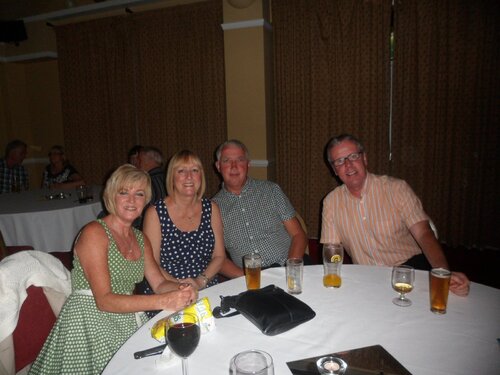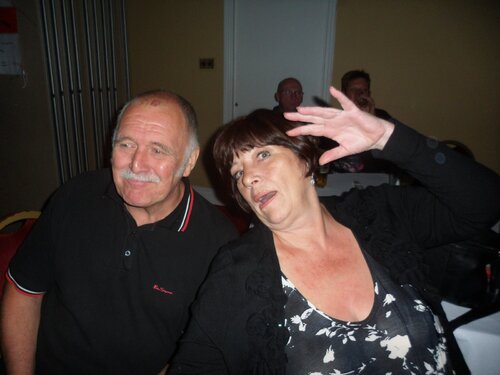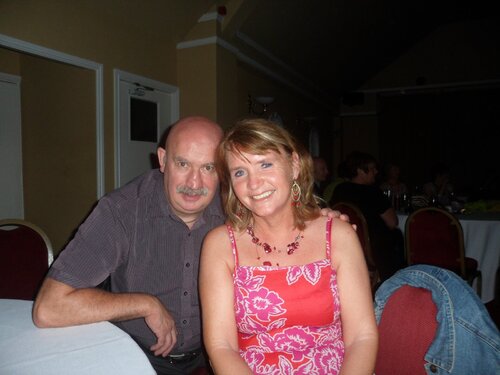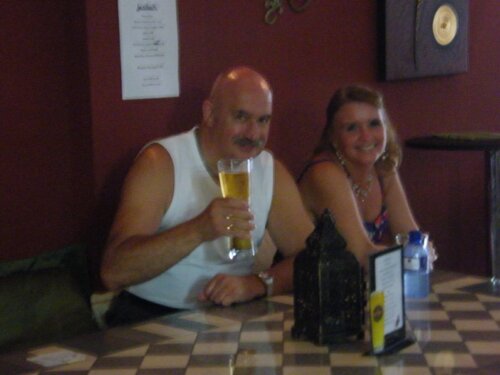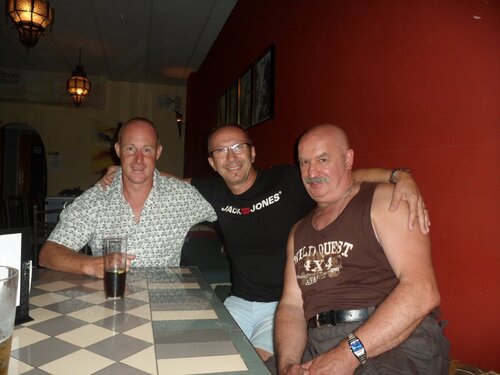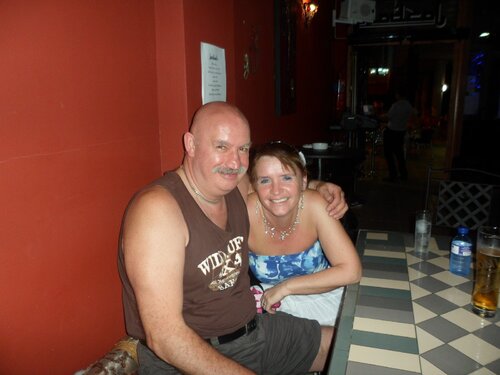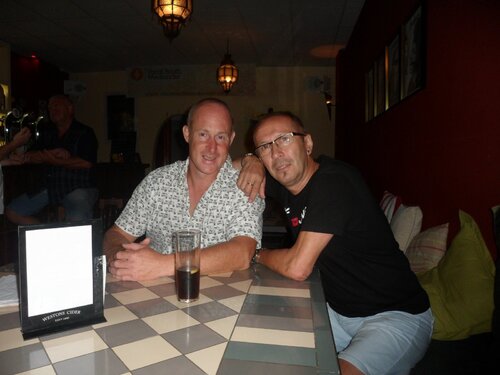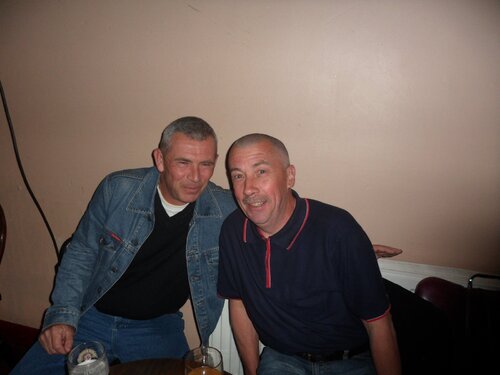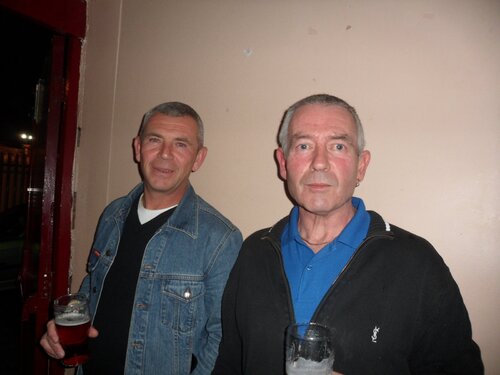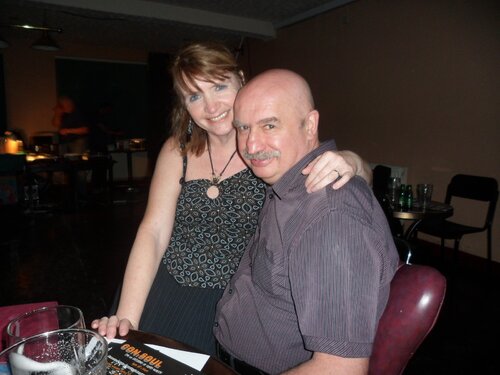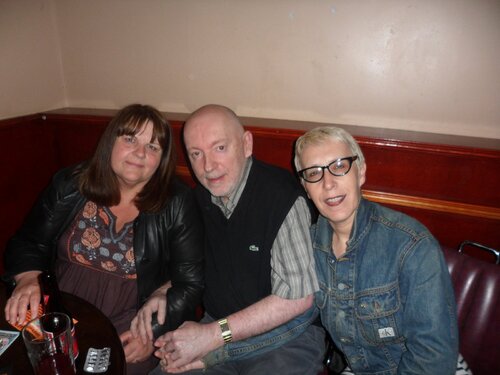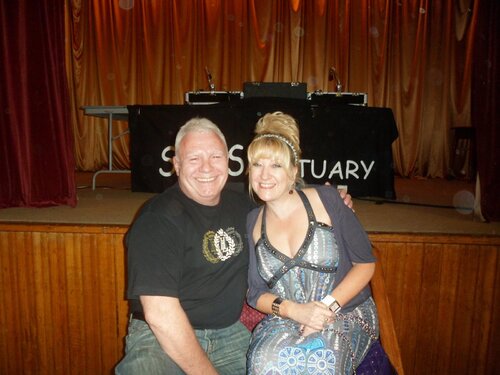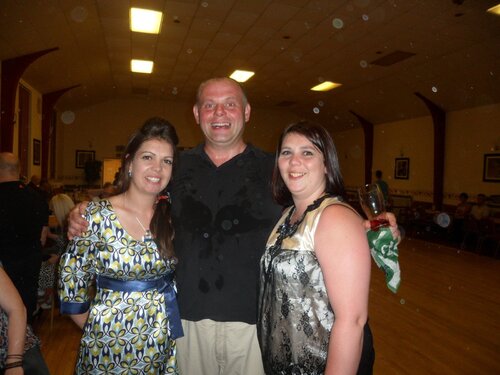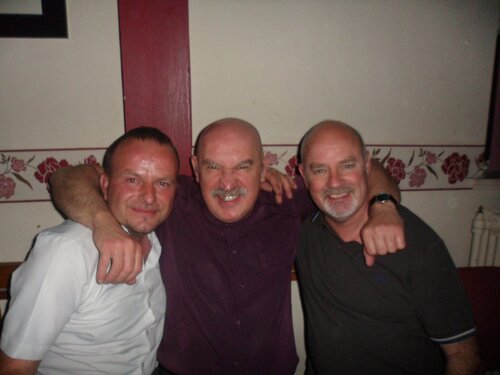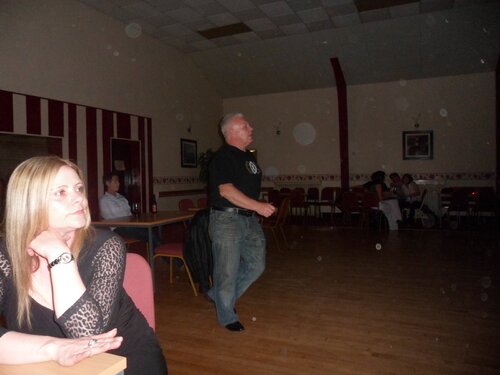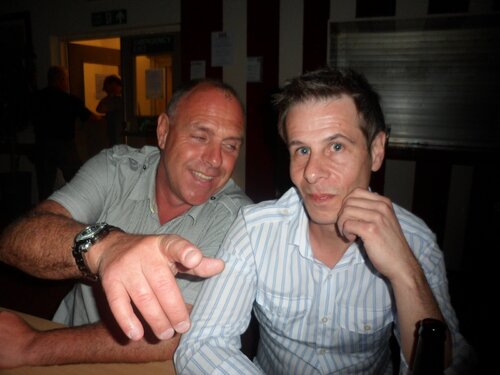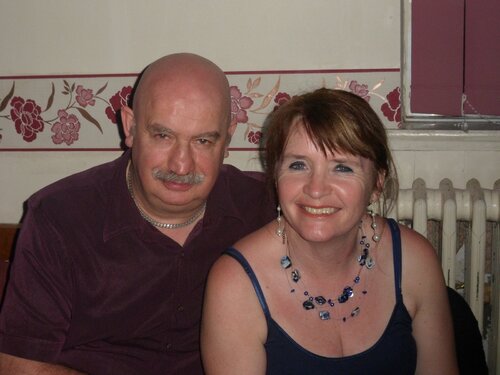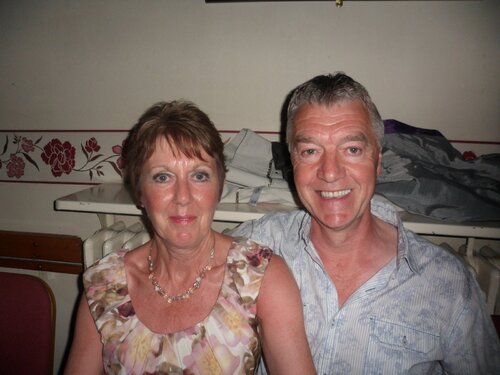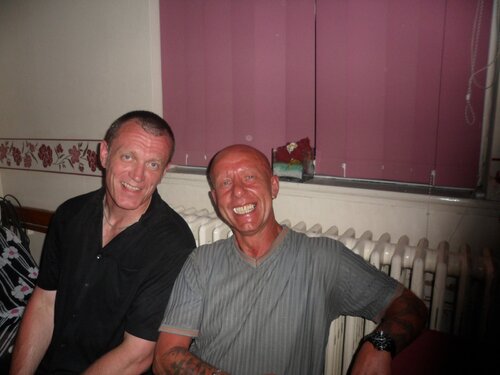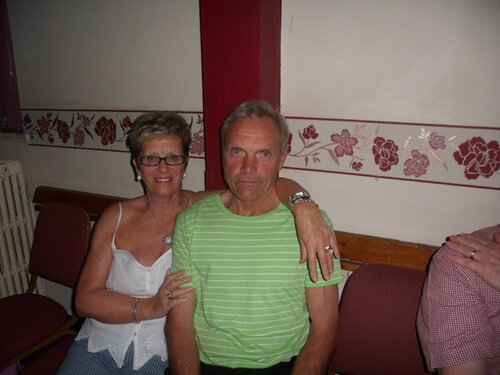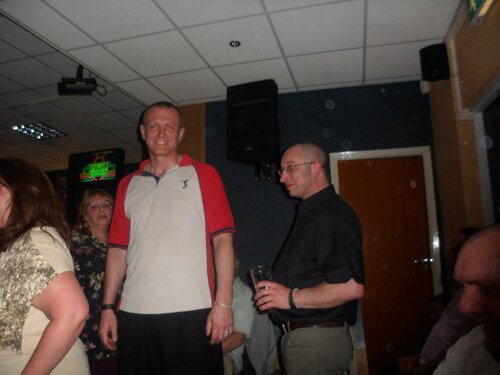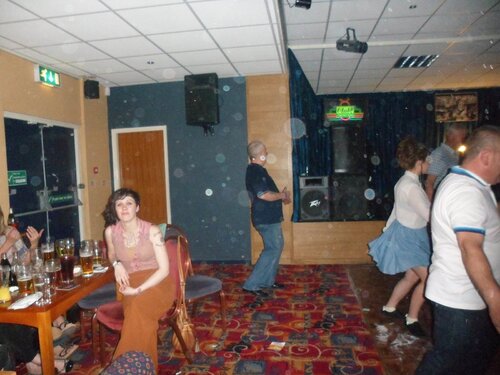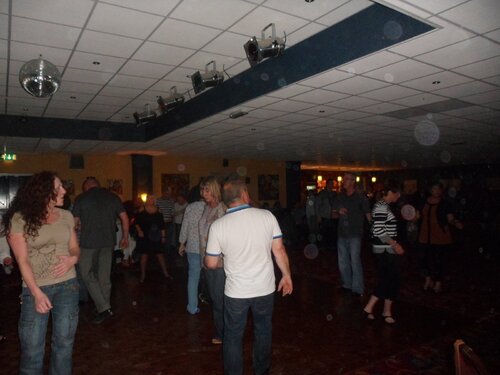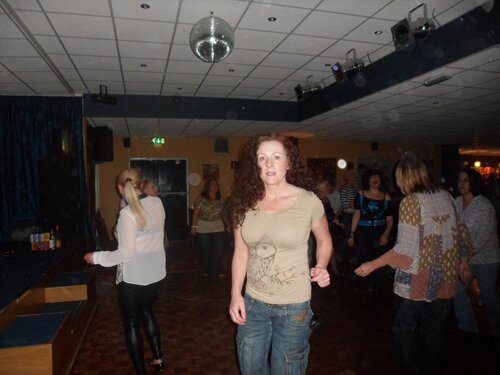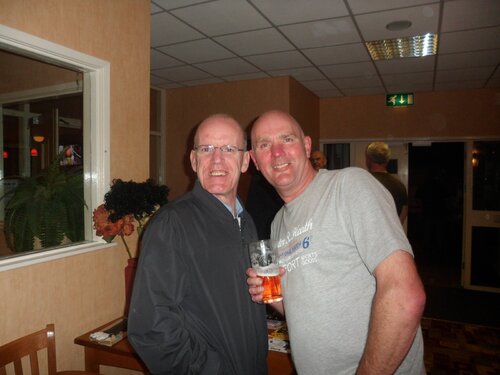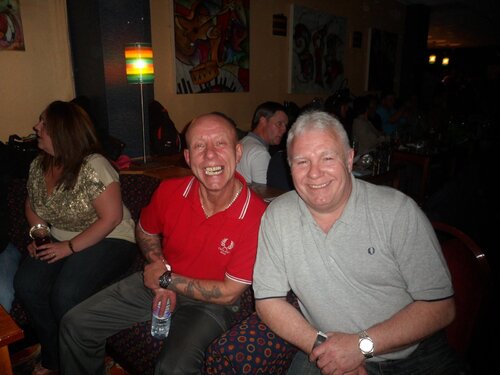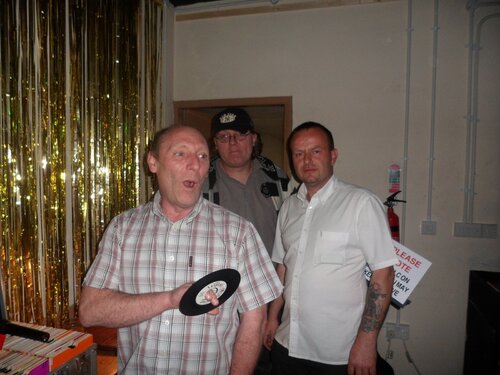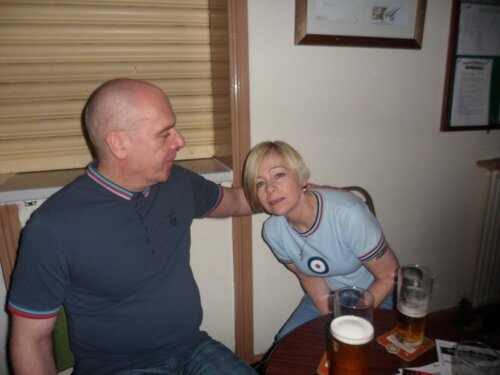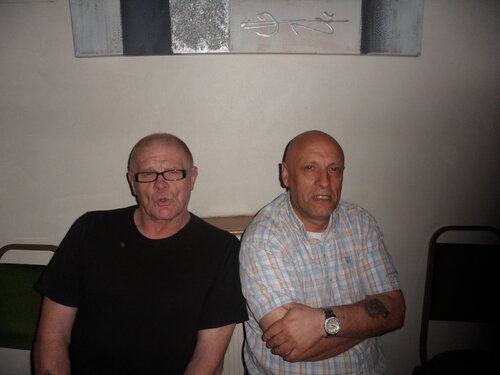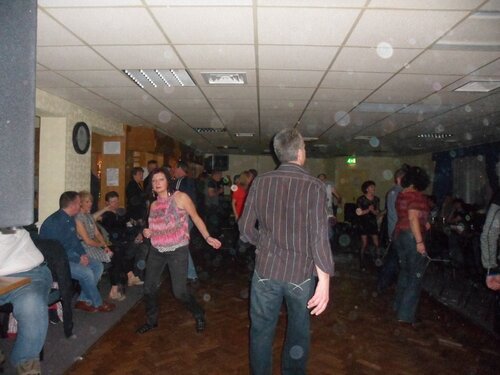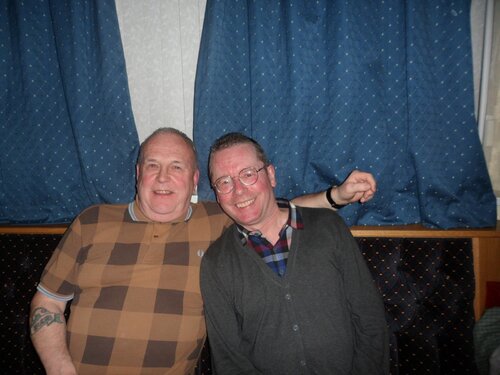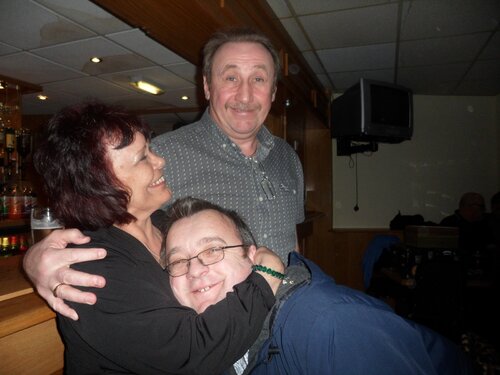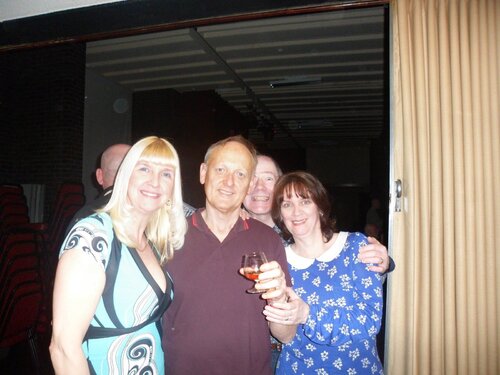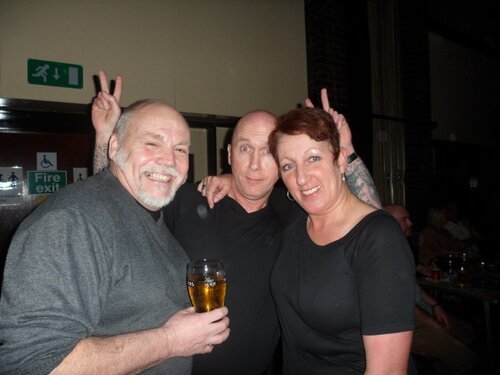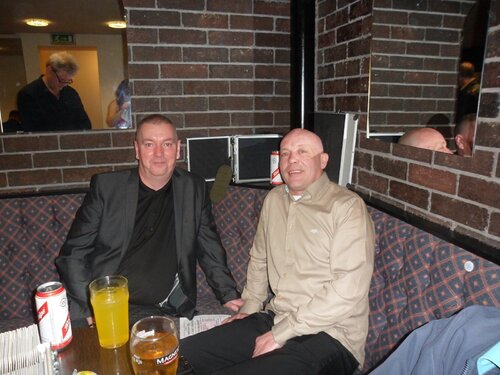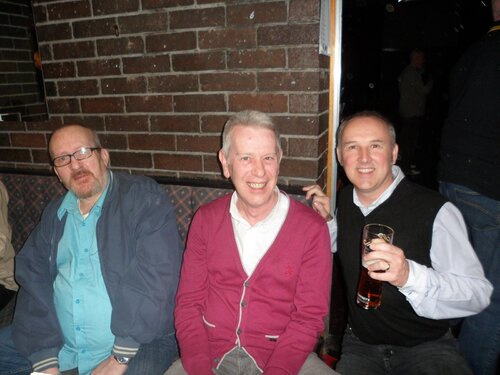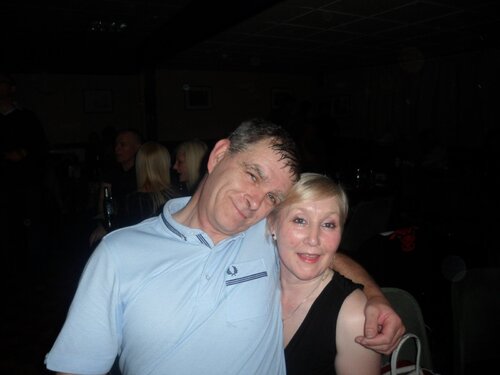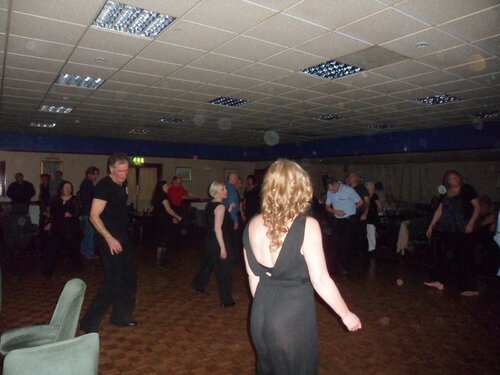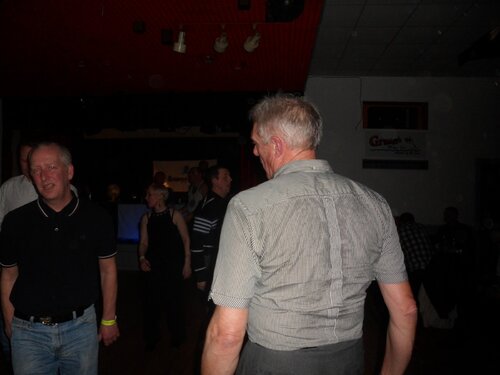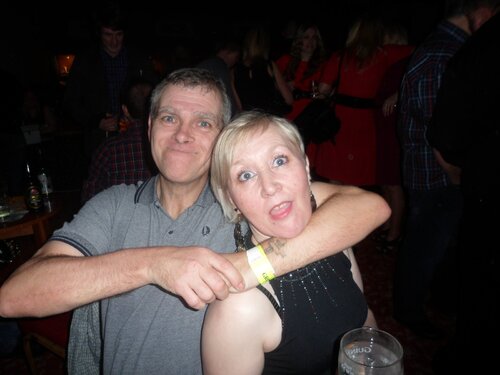Everything posted by skippysue
- Burscough Legion New years eve 2012-2013
- Golborne Catholic Club charity all dayer Dec 2012
- The Last Heywood Civic December 2012
- Jacko's 40th at Burtonwood
- White barn Cuddington Oct 2012
-
Lowton Rare room Oct 2012 sept 2012
-
Mel's birthday at Ramsbottom Civic
- Jeoff's Birthday at Burscough sept 2012
-
Derby assembly rooms rare room sept 2012
-
Lowton civic Rare room Sept 2012
- Stevies Birthday at Connies
- Burscough legion Aug 2012
- The Oak Hotel Weaverham
-
Jazz bar Costa Blanca
-
Hyde Snooker Club
Another great night of music at Hyde snooker club, Phil and Dave were the guest DJs and they certainly kept up the spirit of Hyde, something fresh and good to dance or listen to. I can't wait for next month. If you are looking for somthing different then you have to give this venue a try! Susan
- Hyde snooker club
-
Final Soul Sanctuarey Horwich
A warning to all NORTH WEST soulies. Yet another venue has gone due to public apathy! we really MUST get behind our favourite venues or we will loose them.
-
Hyde Snooker Club
Hey you Guys You do not know what you are missing until you have been to Hyde snooker Club! It is a small venue but for any one who knows me and how much room I take to dance, I could manage a reasonable stretch on that floor. I have NEVER been anywhere as friendly. But BEST of all is the MUSIC!!!!! I am completely Wowed everytime I go! Sid and Stevie try so hard to find and play something unheard and the result is AWESOME. I make it a mission to get to their friday sessions but I hear the Sunday's are just as good. So If you are sick of the same old music that is being trotted out out in every other club in town then you should definitely try this venue. See you there next month. Skippy Sue
- Golborne Reunion all dayer May 2012
- Burtonwood all dayer easter 2012
- Whitchucrch Anniversary March 2012
- Karl's birthday at Heywood Civic March 2012
- Burscough legion feb 2012
- Grumpy Soul Runcorn
-
Orrell Jan 2012