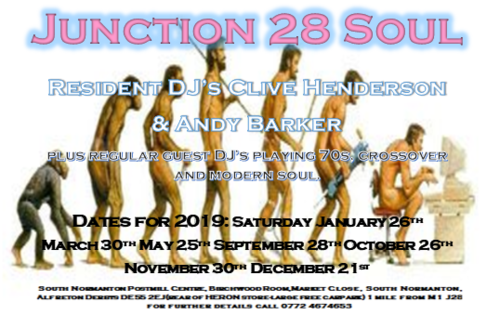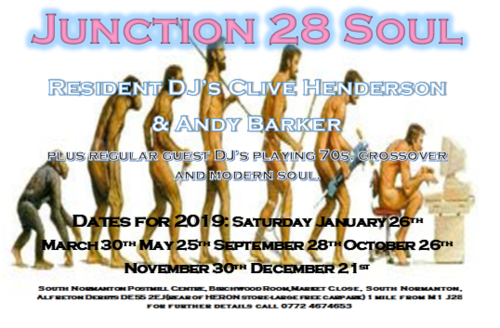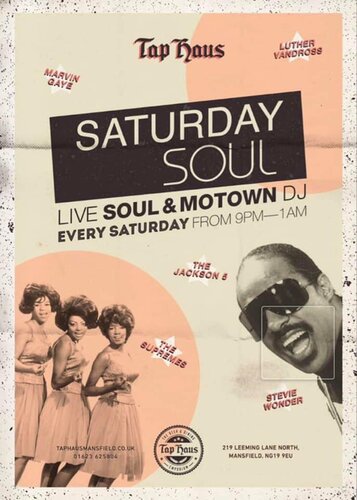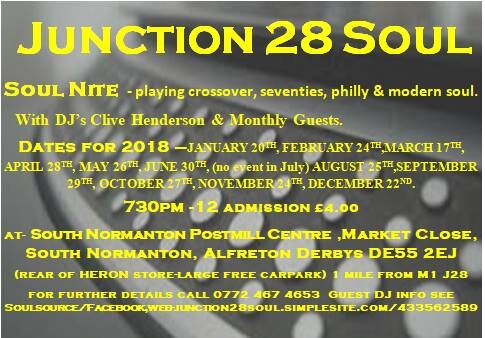Everything posted by Clive Henderson
-
JUNCTION 28 SOUL 70S MODERN & CROSSOVER
February with The Three Daves on the decks, anything could happen! Collectors choice! Plus Andy & Clive time permitting. See you then.. Our usual top tunes from the late 60's mid-tempo crossover, 70's and modern soul. 730-midnight, top sound system, well stocked good priced bar, ample free parking, only £4otd. STOP PRESS!! This month we are in the Carnfield Suite, (the BIG room) with a larger dance floor to accommodate the anticipated increase in numbers to see our guest dee-jays.
- j28 year dates.jpg
- j28 year dates.jpg
- J28 BOLD.PNG
- organ sept.PNG
-
ORGAN GRINDER
Back again with The Vinyl Revival at The Organ Grinder, Real Ale House, Arnold, Nottingham. Dj's John Craig (Hucknall Legion/Central Club) and Clive Henderson (Junction 28/Fitzsoul/Kingpower) playing those old 45's from back in the day, plenty of Motown, plus Ska, Mod, 6Ts, RnB, Northern, Stax/Atlantic and even a bit of Disco, something for all tastes. We even have our 'cheese off' as each DJ tries to out cheese the other. Plus it's free admission. From 8pm.
- ORGAN.PNG
- tap haas.jpg
- J28 BOLD.PNG
- j28.PNG
- organ.PNG
- snip.PNG
- XMAS FLYER.PNG
- XMAS FLYER.PNG
- j28.jpg
- j28.jpg
- j28.jpg
- vinyl rev.PNG
- j28.jpg
- revival.PNG
- j28 2018.PNG
- j28.jpg
-
2018.PNG
JUNCTION 28 SOUL 70S CROSSOVER & MODERN SOUL ON SAT 24thWith Resident Dj Clive Henderson plus Andy Barker and Guest DJ NEIL CROSSLAND from SCISSETT MECCA, Yorkshire. Neil has been at it for the past 30 years or so, so he knows his stuff. From 730pm til midnight £4 admission all night quality Crossover, 70's and Modern Soul.A great room, plenty of free parking, nice dancefloor, well stocked bar. What more could you want.Missing us? get a boost of Junction 28 Soul HERE.http://junction28soul.simplesite.com/433580478Check out our website. http://junction28soul.simplesite.com/433562589You can find us at The Postmill Centre, Market Street South Normanton, Alfreton Derbys, DE552EJ. Just 1 mile from J28 M1 on the Derbys/Notts border.fancy a stopover? hotels within 1 mile check these links.http://www.thederbyshire-hotel.com/?
- a4 xmas.PNG
-
a4 xmas.PNG
Our Final night of 2017, we will bring you our biggest soul tunes played throughout the year at Junction 28 Soul. . With Dj's Clive and Glyn plus guest DJ TBA. From 8pm til midnight £4 admission all night. Come along and round off our year with some quality Crossover, 70's and Modern Soul. A great room, plenty of free parking, nice dancefloor, well stocked bar. What more could you want. Missing us? get a boost of Junction 28 Soul HERE.http://junction28soul.simplesite.com/433580478 You can find us at The Postmill Centre, Market Street South Normanton, Alfreton Derbys, DE552EJ. Just 1 mile from J28 M1 on the Derbys/Notts border.fancy a stopover? hotels within 1 mile check these links. http://www.thederbyshire-hotel.com/?gclid=COTb1Y6CncsCFUrlwgodXlUCWghttp://www.booking.com/hotel/gb/premier-inn-mansfield.en-gb.html?aid=303948%3Blabel%3Dsouth We hope to see you there.