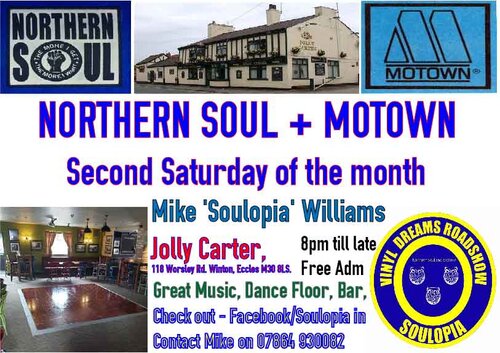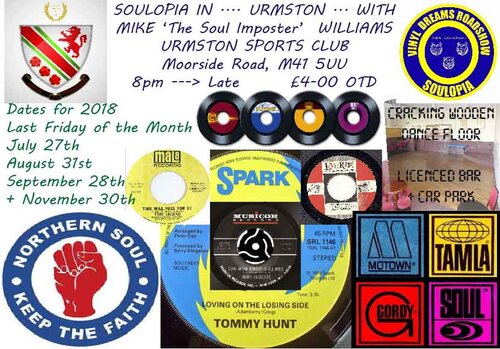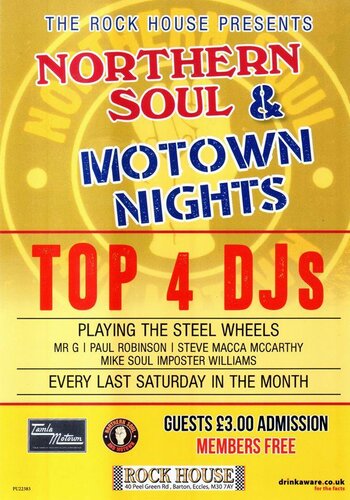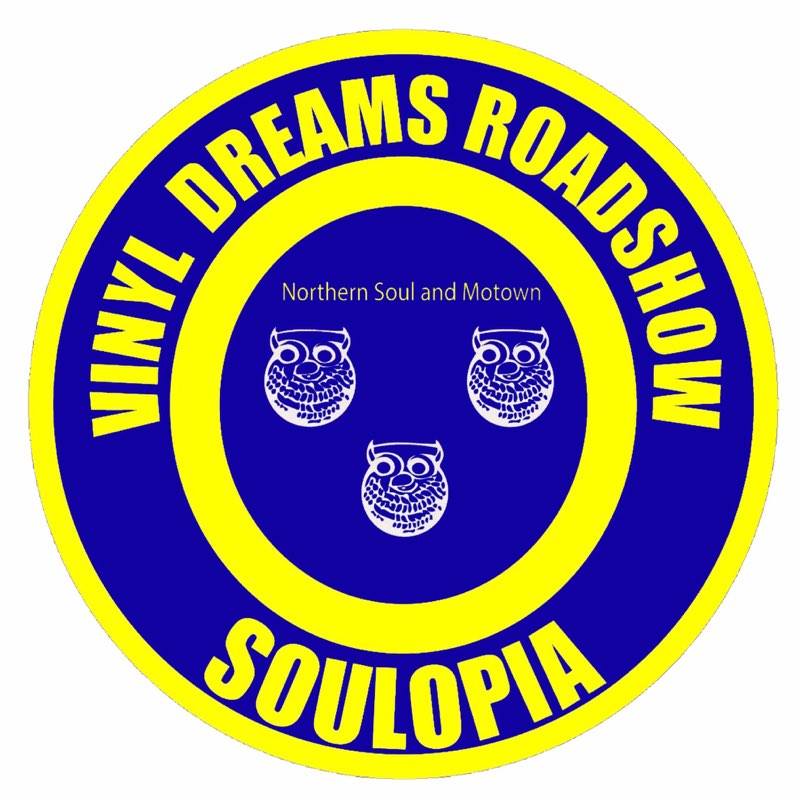
Everything posted by Themikey1961
- Jolly Carter, Winton, Eccles
- Jolly Carter, Winton, Eccles
- Jolly Carter, Winton, Eccles
- A Packetful of Soul
- A Packetful of Soul
- A Packetful of Soul
- A Packetful of Soul
- A Packetful of Soul
- Jolly Carter Winton.
- Packet Full Of Soul Eccles
- Jolly Carter Winton
- Davyhulme Soul Club Bentbrook
- Davyhulme Soul Club Bent Brook
- Packet Full Of Soul Eccles
- BentbrookSoul2020.jpg
- JollyCarterSoul2020.jpg
- Soulopia at The Bentbrook
- Soulopia at The Bentbrook
- Jolly Carter Winton
- Jolly Carter Winton
- UrmSumAut18.jpg
- UrmSpClubAut18BW.jpg
- UrmCC9June18.jpg
-
Edwin Starr - I Just Wanted To Cry
Me too. It pops up on Ebay now and then as the b-side of 'Take Me Clear From Here', but only on the German release. I ended up buying his album 'War and Peace' (Track 1 Side B)... I have asked in a couple of shops, but no luck YET :-)
-
ecclesns.jpg
The last Saturday of each month Eccles Northern Soul and Motown Night Peel Green Road, Eccles, Manchester (well, the city of Salford, really)