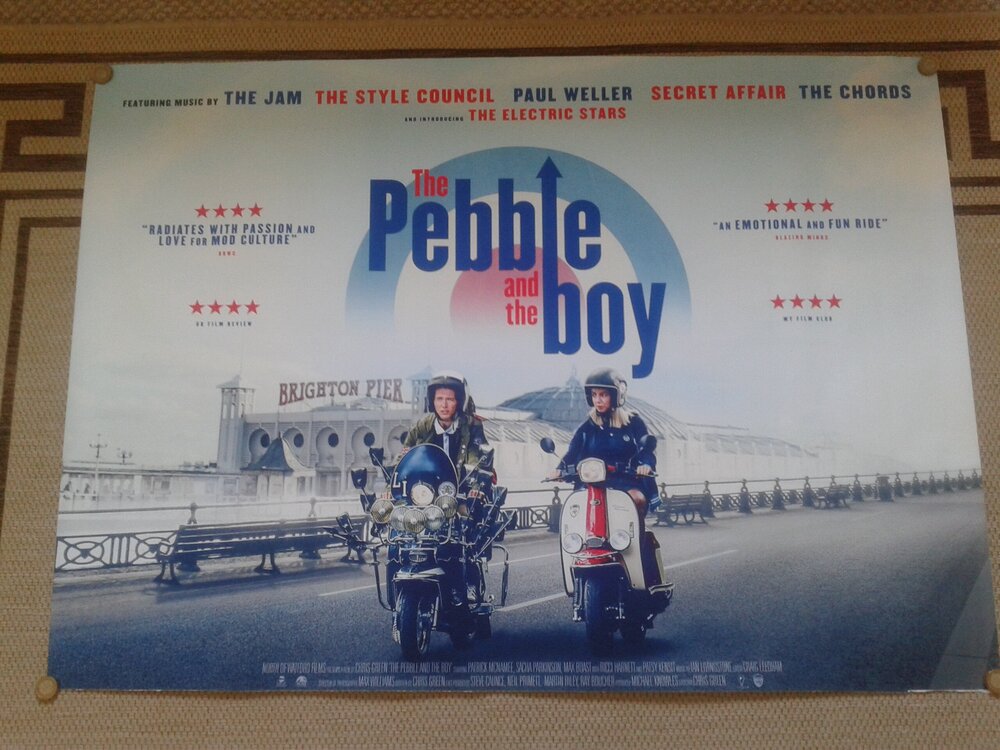Everything posted by Soulfly
-
Here Come The Judge
- Gene Anderson - Loneliest One / Gigolo
-
The Pebble and the Boy' poster
-
Vintage cases for 45s
- Lee Fields - Shake It Lady Shake It
- Latin/Islands funk soul 45s
- Funked Up & Feelin' Good
A new monthly night of Northern Soul , Motown and funk spun by Andrew Gillespie ( Gillespie & Co / Funk Night Records) & Darren Norris ( SGVC) in THE VINE a lovely 18th century three story bar/restaurant with easy parking and front and rear garden. 9-1 free entry- Augustine Ramirez - Let A Woman Be A Woman
- Here Come The Judge - Pete Rodriguez
- Winston Flook Richards - Eatin' Corn
- Exciters - The Brown
- Rare funk and Latin soul 45s
Eatin.' Corn VG+ £450 Augustine Ramirez VG+ £300 Hey Guy NM £150 I Like It Like That VG+ £100 Here Come The Judge VG+ £165 The Brown VG £375 Loneliest One VG+ £300- GET ON UP film poster
- 2 boogaloo bombs!
- Latin soul 45s
- I Like It Like That
- The Pebble And The Boy film poster
details sent- The Pebble And The Boy film poster
Sent details of how to pay- The Pebble And The Boy film poster
Hi, in UK? if so £28 total inc post as PP gift to AJG1967@hotmail.co.uk as ive written address thanks Andrew- The Pebble And The Boy film poster
- Geraldine Dehaas -Hey Guy
- Gene Anderson - Loneliest one /Gigolo
Two tough sides of deep funk in VG + £275- Exciters - The Brown pts 1&2
VG copy of the his Panama funk soul floor filler £350 red label plays well Yellow label VG- £225 plays well with some crackles- Here Come The Judge
- Boogaloo Girl
PMed? I got your messages havent i? Not sure what you mean here - Lee Fields - Shake It Lady Shake It
Advert via Google
Navigation
Configure browser push notifications
Chrome (Android)
- Tap the lock icon next to the address bar.
- Tap Permissions → Notifications.
- Adjust your preference.
Chrome (Desktop)
- Click the padlock icon in the address bar.
- Select Site settings.
- Find Notifications and adjust your preference.
Safari (iOS 16.4+)
- Ensure the site is installed via Add to Home Screen.
- Open Settings App → Notifications.
- Find your app name and adjust your preference.
Safari (macOS)
- Go to Safari → Preferences.
- Click the Websites tab.
- Select Notifications in the sidebar.
- Find this website and adjust your preference.
Edge (Android)
- Tap the lock icon next to the address bar.
- Tap Permissions.
- Find Notifications and adjust your preference.
Edge (Desktop)
- Click the padlock icon in the address bar.
- Click Permissions for this site.
- Find Notifications and adjust your preference.
Firefox (Android)
- Go to Settings → Site permissions.
- Tap Notifications.
- Find this site in the list and adjust your preference.
Firefox (Desktop)
- Open Firefox Settings.
- Search for Notifications.
- Find this site in the list and adjust your preference.