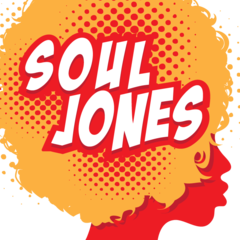Solutions
-
Soul Jones's post in Blues and Soul was marked as the answerHi Mate,
I'm one of the B&S writers - I wrote the Elijah Baker feature mentioned above.
It's not a scam; the numbering on the old website is incorrect. For instance, the edition with the artist Ahi on the cover is listed there as being 1100 when it was actually 1050 (see pic below). Not sure how that got scrambled, but the current magazine is definitely 1070.
Hope that helps.
Cheers,
Dan