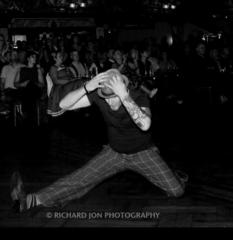Everything posted by Chris de luen
-
Lee Garrett I can't break the habit
VG+ over red copy please.
-
Lee Garrett... I can't break the habit
First issue please VG+ onwards red copy.
-
Barbara banks river of tears
Looking for a nice copy of barbara banks river of tears good price please and VG+ up
-
The Qs that's the way
The Qs thats the way. Nice copy please.
-
Vel- vets I'm gonna find me somebody
Nice and clean please.
-
The first grade please come back
Nice copy please.
- John E Paul I wanna know 1st issue
- Village sounds these windows
-
Village Sounds, These Windows, f/sale or swap
Do you still have this.??
- Village sounds these windows
- John Paul I wanna know
-
The intentions dancing fast dancing slow
Hi what price you wanting for it.??
-
The intentions dancing fast dancing slow
Hi Russ what price you want for it.???
-
The intentions dancing fast dancing slow
Nice copy please
-
The intentions dancing fast dancing slow
Would like a nice clean copy please.
-
Village sounds- these windows
Look for a vg+ upwards thanks.
-
What more do you want ZZ Hill
Nice copy of ZZ HIll wanted.. Please. Vg+'up
-
Jackie Paine No puppy love for sale
You selling puppy love still??
- Art gentry merry go round
-
Luckie Davis
Anyone out there,got luckie Davis it's not where you start it where you finish.....on demo or yellow label. Vg+ or M
-
Alfie Davison love is serious
Yeah seen it.Peter I'm holding out for a cleaner copy for DJing
-
Alfie Davison love is serious
True Peter it s the 7" first timer.. Lol
-
Alfie Davison love is serious
Clean copy please..