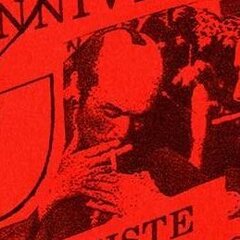Comes up if you google 100 club bbc radio, it's listed underneath where the play button would have been.
https://www.bbc.co.uk/programmes/m001q70x
San Remo Golden Strings
The Festival Time
Melvin Hicks & The Versatiles
The Intruder
Little Ann
Who Are You Trying To Fool
The Magicians
(Just A Little) Faith And Understanding
Carolyn Crawford
Ready Or Not Here Comes Love
Eddie Daye & The 4 Bars
Guess Who Loves You
Ben E. King
Gettin' To Me
Johnny Maestro & The Crests
I'm Stepping Out Of The Picture
Chuck Jackson
What's With This Loneliness
The San Francisco TKO's
Make Up Your Mind
Little Johnny Hamilton
Keep On Movin'
Maxine Brown
It's Torture
Melba Moore
The Magic Touch
Lorraine Chandler
You Only Live Twice
The Marvellos
It's Your Love That I Need
Carla Thomas
I'll Never Stop Loving You