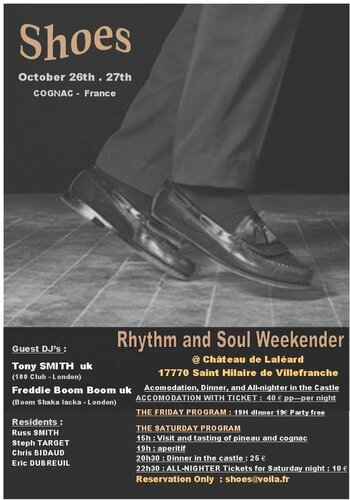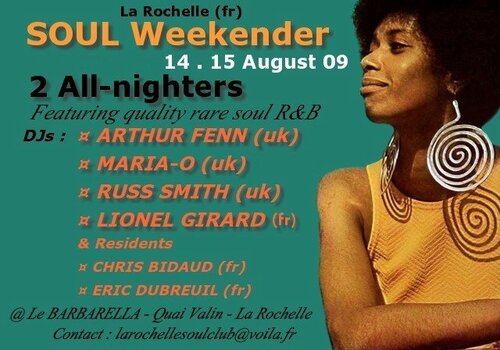Everything posted by christophe
-
Hayes Cotton
Hayes Cotton : i’ll be waiting/plays Funny games Deadbeats : no second chance Charlene and the soul serenaders : you can win
-
Rare Wants - Hank Hodge On Eye / Ward Burton On Panther
always in my wants list hank hodge : eye for an eye - eye Ward Burton : sweet temptation - panther If you have one Pm me Thanks
- 576375 512290185450276 786175892 n
-
10 Rares - Better Look - Shrine Time! - Act Fast! (Northern, Sweet, Funk, R&b)
Hi PM'd you Cheers
- la rochelle soul weekender
- Sea Shells - Quiet Home
- flyer august 08 2
-
The Majestees
Can you help me ? The majestees - Take back all these things on mutt anyone have a copy for sale Thanks all
-
Vontastics
Wants a copy if someone have thanks
-
Sea Shells
Anyone got a nice clean copy of SEA SHELL - QUIET HOME - VILLIGE JIMMY ELLEDGE - SAD TOWN - SOUND TOWN GERRI TAYLOR - I'M SATISFIED WITH YOUR LOVE -MICA Thanks
-
Sea Shells - Quiet Home - Villige
Hi SEA SHELLS - QUIET HOME-VILLIGE Thanks
-
Sea Shells-quiet Home-villige
Can you help ? SEA SHELLS - QUIET HOME - VILLIGE