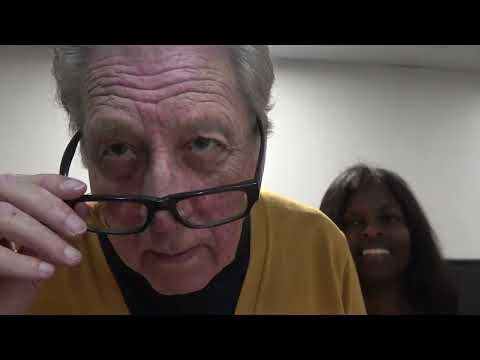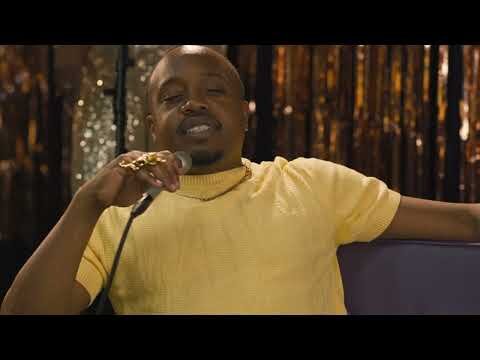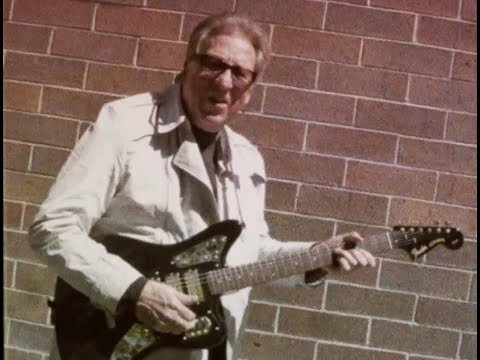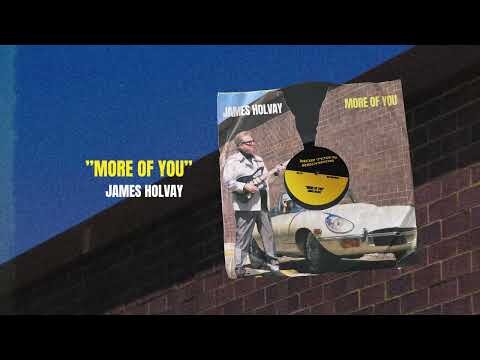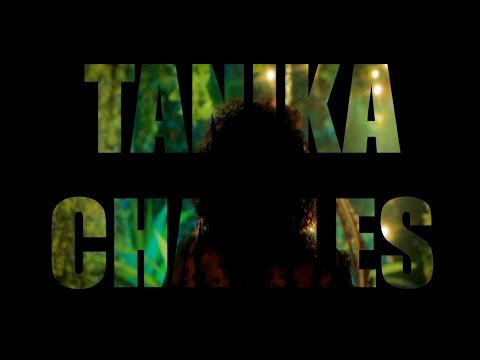Soul Singles 2000+
Single (one track) artist performance videos post 2000
130 videos
-
- 0 Reviews
- 0 Comments
- 3573 Total Views 3,573
-
- 0 Reviews
- 3 Comments
- 15291 Total Views 15,291
-
- 0 Reviews
- 0 Comments
- 24062 Total Views 24,062
-
- 0 Reviews
- 0 Comments
- 24031 Total Views 24,031
-
- 0 Reviews
- 0 Comments
- 24322 Total Views 24,322
-
- 0 Reviews
- 1 Comments
- 11143 Total Views 11,143
-
- 0 Reviews
- 0 Comments
- 979 Total Views 979
-
- 0 Reviews
- 0 Comments
- 942 Total Views 942
-
- 0 Reviews
- 1 Comments
- 1351 Total Views 1,351
-
- 0 Reviews
- 0 Comments
- 1062 Total Views 1,062
-
- 0 Reviews
- 0 Comments
- 1248 Total Views 1,248
-
- 0 Reviews
- 0 Comments
- 1445 Total Views 1,445
-
- 0 Reviews
- 1 Comments
- 4492 Total Views 4,492
-
- 0 Reviews
- 0 Comments
- 1407 Total Views 1,407
-
- 0 Reviews
- 1 Comments
- 1521 Total Views 1,521
-
- 0 Reviews
- 0 Comments
- 1780 Total Views 1,780
-
- 0 Reviews
- 1 Comments
- 1745 Total Views 1,745
-
- 0 Reviews
- 1 Comments
- 1548 Total Views 1,548
-
- 0 Reviews
- 3 Comments
- 1977 Total Views 1,977
-
- 0 Reviews
- 1 Comments
- 1270 Total Views 1,270
-
- 0 Reviews
- 0 Comments
- 1714 Total Views 1,714
-
- 0 Reviews
- 0 Comments
- 1256 Total Views 1,256
-
- 0 Reviews
- 0 Comments
- 1354 Total Views 1,354
-
- 0 Reviews
- 0 Comments
- 1409 Total Views 1,409
-
- 0 Reviews
- 0 Comments
- 1276 Total Views 1,276
-
- 0 Reviews
- 0 Comments
- 1262 Total Views 1,262
-
- 0 Reviews
- 0 Comments
- 1237 Total Views 1,237
-
- 0 Reviews
- 0 Comments
- 1152 Total Views 1,152
-
- 0 Reviews
- 0 Comments
- 1129 Total Views 1,129
-
- 0 Reviews
- 1 Comments
- 1228 Total Views 1,228
-
- 0 Reviews
- 0 Comments
- 1261 Total Views 1,261
-
- 0 Reviews
- 0 Comments
- 1045 Total Views 1,045
-
- 0 Reviews
- 1 Comments
- 1219 Total Views 1,219
-
- 0 Reviews
- 2 Comments
- 1268 Total Views 1,268
-
- 0 Reviews
- 0 Comments
- 1325 Total Views 1,325
-
- 0 Reviews
- 0 Comments
- 1070 Total Views 1,070
-
- 0 Reviews
- 0 Comments
- 1321 Total Views 1,321
-
- 0 Reviews
- 0 Comments
- 1159 Total Views 1,159
-
- 0 Reviews
- 1 Comments
- 1405 Total Views 1,405
-
- 0 Reviews
- 0 Comments
- 1439 Total Views 1,439
-
- 0 Reviews
- 0 Comments
- 17612 Total Views 17,612
-
- 0 Reviews
- 0 Comments
- 1824 Total Views 1,824
-
- 0 Reviews
- 0 Comments
- 1358 Total Views 1,358
-
- 0 Reviews
- 0 Comments
- 1523 Total Views 1,523
-
- 0 Reviews
- 1 Comments
- 1462 Total Views 1,462
-
- 0 Reviews
- 0 Comments
- 1179 Total Views 1,179
-
- 0 Reviews
- 0 Comments
- 1258 Total Views 1,258
-
- 0 Reviews
- 0 Comments
- 1302 Total Views 1,302