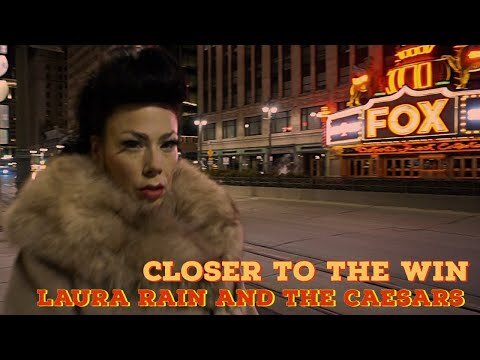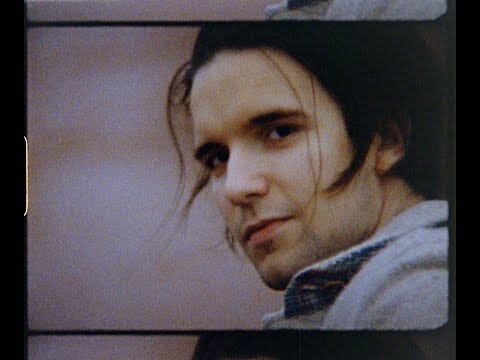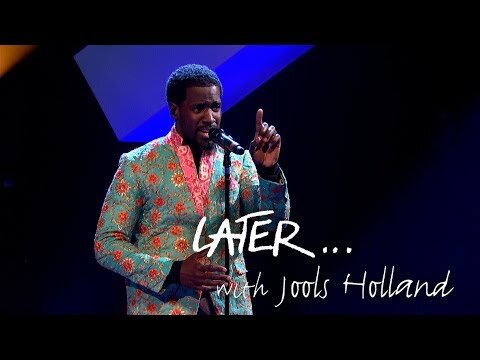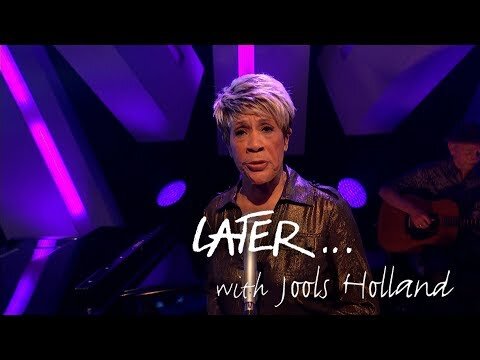Soul Singles 2000+
Single (one track) artist performance videos post 2000
130 videos
-
- 0 Reviews
- 1 Comments
- 1635 Total Views 1,635
-
- 0 Reviews
- 1 Comments
- 1879 Total Views 1,879
-
- 0 Reviews
- 0 Comments
- 1380 Total Views 1,380
-
- 0 Reviews
- 0 Comments
- 1244 Total Views 1,244
-
- 0 Reviews
- 0 Comments
- 1567 Total Views 1,567
-
- 0 Reviews
- 0 Comments
- 1192 Total Views 1,192
-
- 0 Reviews
- 0 Comments
- 1448 Total Views 1,448
-
- 0 Reviews
- 1 Comments
- 1447 Total Views 1,447
-
- 0 Reviews
- 1 Comments
- 1228 Total Views 1,228
-
- 0 Reviews
- 2 Comments
- 1475 Total Views 1,475
-
- 0 Reviews
- 3 Comments
- 1810 Total Views 1,810
-
- 0 Reviews
- 0 Comments
- 1162 Total Views 1,162
-
- 0 Reviews
- 0 Comments
- 1176 Total Views 1,176
-
- 0 Reviews
- 0 Comments
- 1223 Total Views 1,223
-
- 0 Reviews
- 1 Comments
- 1678 Total Views 1,678
-
- 0 Reviews
- 1 Comments
- 1968 Total Views 1,968
-
- 0 Reviews
- 1 Comments
- 1332 Total Views 1,332
-
- 0 Reviews
- 1 Comments
- 1407 Total Views 1,407
-
- 0 Reviews
- 0 Comments
- 975 Total Views 975
-
- 0 Reviews
- 2 Comments
- 1374 Total Views 1,374
-
- 0 Reviews
- 2 Comments
- 1581 Total Views 1,581
-
- 0 Reviews
- 0 Comments
- 1055 Total Views 1,055
-
- 0 Reviews
- 0 Comments
- 1222 Total Views 1,222
-
- 0 Reviews
- 2 Comments
- 1551 Total Views 1,551
-
- 0 Reviews
- 0 Comments
- 1041 Total Views 1,041
-
- 0 Reviews
- 5 Comments
- 1399 Total Views 1,399
-
- 0 Reviews
- 0 Comments
- 1337 Total Views 1,337
-
- 0 Reviews
- 0 Comments
- 1384 Total Views 1,384
-
- 0 Reviews
- 0 Comments
- 1368 Total Views 1,368
-
- 0 Reviews
- 0 Comments
- 1187 Total Views 1,187
-
- 0 Reviews
- 0 Comments
- 1474 Total Views 1,474
-
- 0 Reviews
- 1 Comments
- 1421 Total Views 1,421
-
- 0 Reviews
- 0 Comments
- 2239 Total Views 2,239
-
- 0 Reviews
- 2 Comments
- 2004 Total Views 2,004
-
- 0 Reviews
- 0 Comments
- 1303 Total Views 1,303
-
- 0 Reviews
- 2 Comments
- 2749 Total Views 2,749
-
- 0 Reviews
- 0 Comments
- 1540 Total Views 1,540
-
- 0 Reviews
- 0 Comments
- 1696 Total Views 1,696
-
- 0 Reviews
- 0 Comments
- 2724 Total Views 2,724
-
- 0 Reviews
- 0 Comments
- 1786 Total Views 1,786
-
- 0 Reviews
- 1 Comments
- 2177 Total Views 2,177
-
- 0 Reviews
- 0 Comments
- 2291 Total Views 2,291
-
- 0 Reviews
- 0 Comments
- 1212 Total Views 1,212
-
- 0 Reviews
- 0 Comments
- 1213 Total Views 1,213
-
- 0 Reviews
- 0 Comments
- 1330 Total Views 1,330
-
- 0 Reviews
- 0 Comments
- 1375 Total Views 1,375
-
- 0 Reviews
- 0 Comments
- 1699 Total Views 1,699
-
- 0 Reviews
- 1 Comments
- 1375 Total Views 1,375