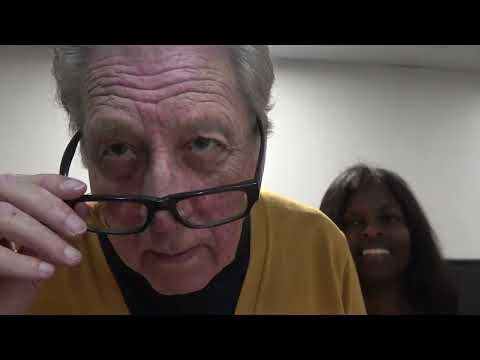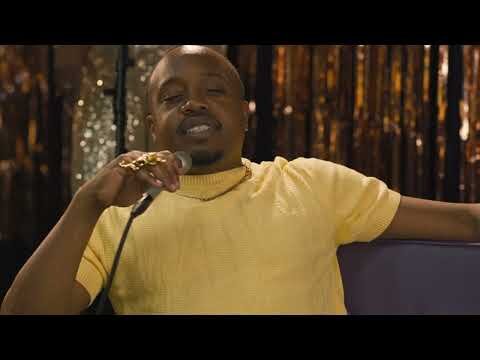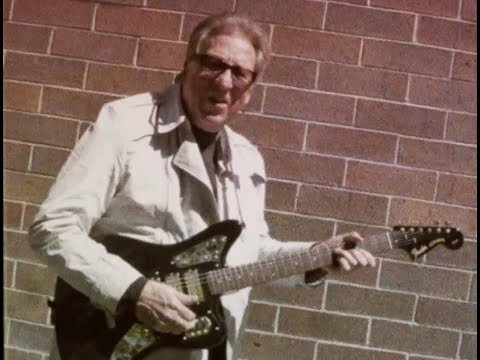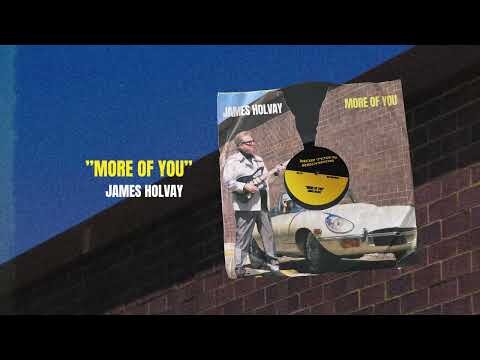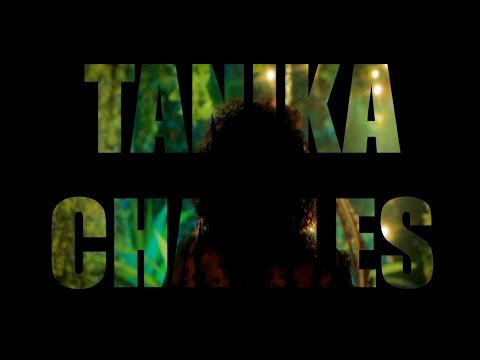Soul Singles 2000+
Single (one track) artist performance videos post 2000
130 videos
-
- 0 Reviews
- 0 Comments
- 3584 Total Views 3,584
-
- 0 Reviews
- 3 Comments
- 15333 Total Views 15,333
-
- 0 Reviews
- 0 Comments
- 24067 Total Views 24,067
-
- 0 Reviews
- 0 Comments
- 24032 Total Views 24,032
-
- 0 Reviews
- 0 Comments
- 24323 Total Views 24,323
-
- 0 Reviews
- 1 Comments
- 11152 Total Views 11,152
-
- 0 Reviews
- 0 Comments
- 990 Total Views 990
-
- 0 Reviews
- 0 Comments
- 945 Total Views 945
-
- 0 Reviews
- 1 Comments
- 1359 Total Views 1,359
-
- 0 Reviews
- 0 Comments
- 1074 Total Views 1,074
-
- 0 Reviews
- 0 Comments
- 1250 Total Views 1,250
-
- 0 Reviews
- 0 Comments
- 1449 Total Views 1,449
-
- 0 Reviews
- 1 Comments
- 4495 Total Views 4,495
-
- 0 Reviews
- 0 Comments
- 1408 Total Views 1,408
-
- 0 Reviews
- 1 Comments
- 1523 Total Views 1,523
-
- 0 Reviews
- 0 Comments
- 1796 Total Views 1,796
-
- 0 Reviews
- 1 Comments
- 1750 Total Views 1,750
-
- 0 Reviews
- 1 Comments
- 1553 Total Views 1,553
-
- 0 Reviews
- 3 Comments
- 1985 Total Views 1,985
-
- 0 Reviews
- 1 Comments
- 1272 Total Views 1,272
-
- 0 Reviews
- 0 Comments
- 1717 Total Views 1,717
-
- 0 Reviews
- 0 Comments
- 1256 Total Views 1,256
-
- 0 Reviews
- 0 Comments
- 1360 Total Views 1,360
-
- 0 Reviews
- 0 Comments
- 1411 Total Views 1,411
-
- 0 Reviews
- 0 Comments
- 1276 Total Views 1,276
-
- 0 Reviews
- 0 Comments
- 1263 Total Views 1,263
-
- 0 Reviews
- 0 Comments
- 1244 Total Views 1,244
-
- 0 Reviews
- 0 Comments
- 1155 Total Views 1,155
-
- 0 Reviews
- 0 Comments
- 1130 Total Views 1,130
-
- 0 Reviews
- 1 Comments
- 1229 Total Views 1,229
-
- 0 Reviews
- 0 Comments
- 1262 Total Views 1,262
-
- 0 Reviews
- 0 Comments
- 1047 Total Views 1,047
-
- 0 Reviews
- 1 Comments
- 1219 Total Views 1,219
-
- 0 Reviews
- 2 Comments
- 1269 Total Views 1,269
-
- 0 Reviews
- 0 Comments
- 1326 Total Views 1,326
-
- 0 Reviews
- 0 Comments
- 1071 Total Views 1,071
-
- 0 Reviews
- 0 Comments
- 1322 Total Views 1,322
-
- 0 Reviews
- 0 Comments
- 1161 Total Views 1,161
-
- 0 Reviews
- 1 Comments
- 1405 Total Views 1,405
-
- 0 Reviews
- 0 Comments
- 1443 Total Views 1,443
-
- 0 Reviews
- 0 Comments
- 17613 Total Views 17,613
-
- 0 Reviews
- 0 Comments
- 1826 Total Views 1,826
-
- 0 Reviews
- 0 Comments
- 1358 Total Views 1,358
-
- 0 Reviews
- 0 Comments
- 1523 Total Views 1,523
-
- 0 Reviews
- 1 Comments
- 1463 Total Views 1,463
-
- 0 Reviews
- 0 Comments
- 1179 Total Views 1,179
-
- 0 Reviews
- 0 Comments
- 1261 Total Views 1,261
-
- 0 Reviews
- 0 Comments
- 1302 Total Views 1,302