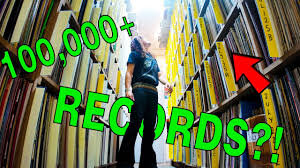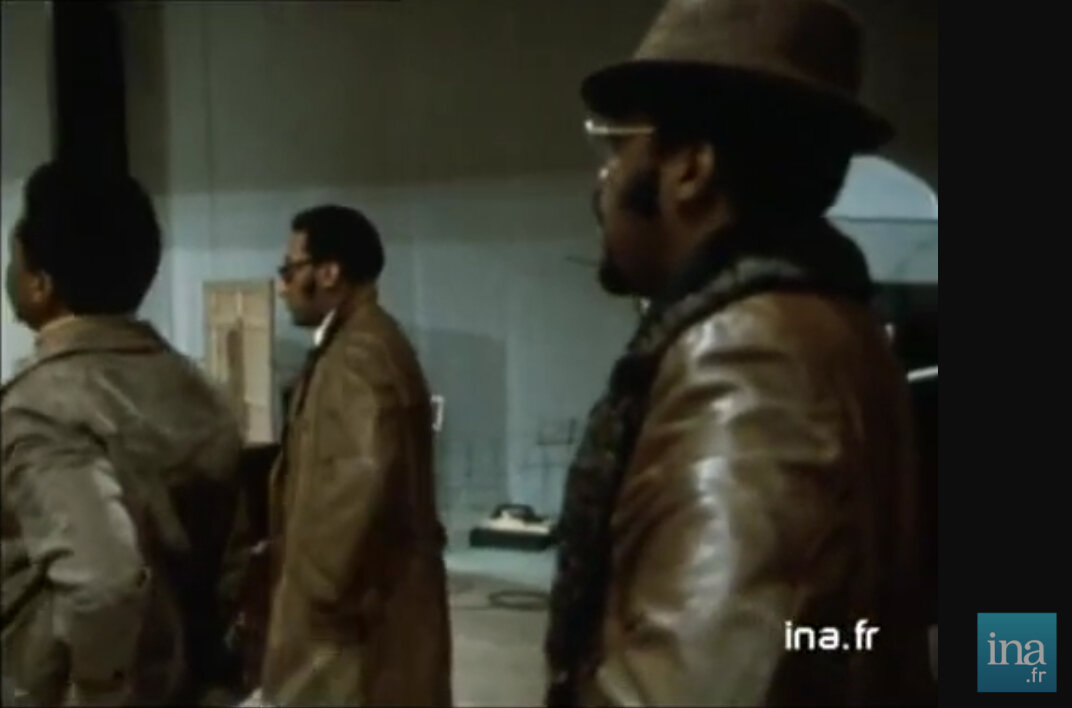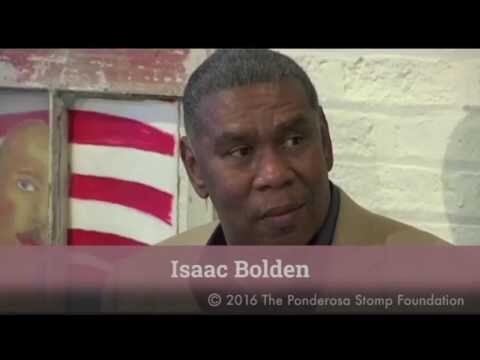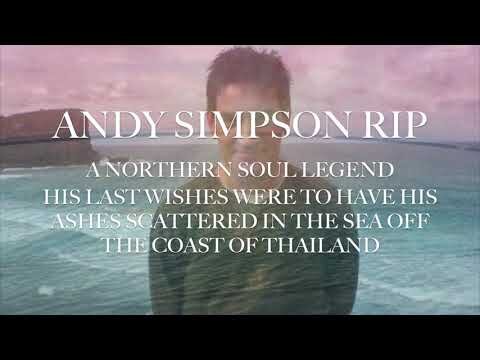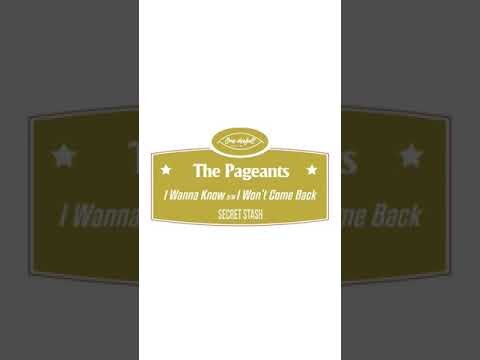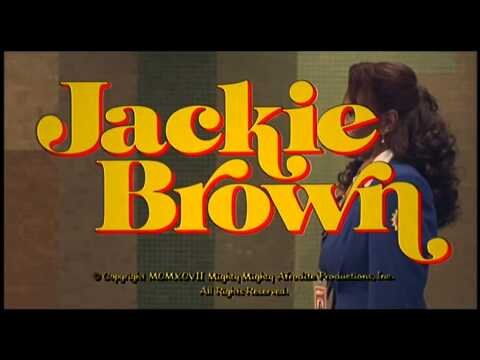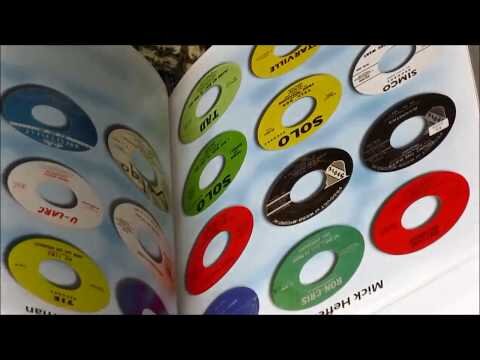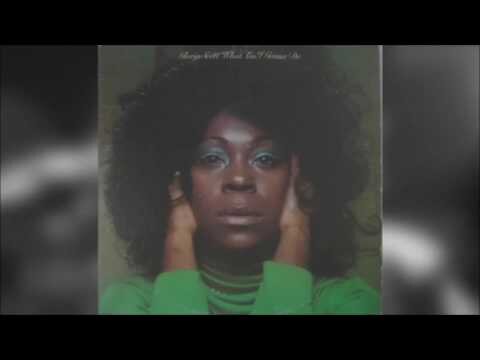Video Bites
Bites of Video - off the beat tv, video and film stuff
115 videos
-
- 0 Reviews
- 0 Comments
- 24063 Total Views
- 0 Total Views 24,063
-
- 0 Reviews
- 0 Comments
- 2024 Total Views
- 0 Total Views 2,024
-
- 0 Reviews
- 0 Comments
- 935 Total Views
- 0 Total Views 935
-
- 0 Reviews
- 0 Comments
- 1156 Total Views
- 1 Total Views 1,156
-
- 0 Reviews
- 0 Comments
- 1338 Total Views
- 0 Total Views 1,338
-
- 0 Reviews
- 0 Comments
- 862 Total Views
- 0 Total Views 862
-
- 0 Reviews
- 0 Comments
- 985 Total Views
- 0 Total Views 985
-
- 0 Reviews
- 1 Comments
- 10386 Total Views
- 0 Total Views 10,386
-
- 0 Reviews
- 2 Comments
- 5474 Total Views
- 0 Total Views 5,474
-
- 0 Reviews
- 1 Comments
- 1633 Total Views
- 0 Total Views 1,633
-
- 0 Reviews
- 0 Comments
- 1520 Total Views
- 0 Total Views 1,520
-
- 0 Reviews
- 0 Comments
- 1766 Total Views
- 0 Total Views 1,766
-
- 0 Reviews
- 0 Comments
- 1783 Total Views
- 0 Total Views 1,783
-
- 0 Reviews
- 0 Comments
- 1236 Total Views
- 0 Total Views 1,236
-
- 0 Reviews
- 2 Comments
- 2322 Total Views
- 0 Total Views 2,322
-
- 0 Reviews
- 4 Comments
- 1907 Total Views
- 0 Total Views 1,907
-
- 0 Reviews
- 0 Comments
- 2017 Total Views
- 0 Total Views 2,017
-
- 0 Reviews
- 2 Comments
- 1347 Total Views
- 0 Total Views 1,347
-
- 0 Reviews
- 2 Comments
- 4341 Total Views
- 0 Total Views 4,341
-
- 0 Reviews
- 3 Comments
- 3981 Total Views
- 0 Total Views 3,981
-
- 0 Reviews
- 2 Comments
- 3313 Total Views
- 0 Total Views 3,313
-
- 0 Reviews
- 0 Comments
- 1433 Total Views
- 0 Total Views 1,433
-
- 0 Reviews
- 0 Comments
- 967 Total Views
- 0 Total Views 967
-
- 0 Reviews
- 0 Comments
- 1484 Total Views
- 0 Total Views 1,484
-
- 0 Reviews
- 0 Comments
- 1570 Total Views
- 0 Total Views 1,570
-
- 0 Reviews
- 0 Comments
- 1365 Total Views
- 0 Total Views 1,365
-
- 0 Reviews
- 0 Comments
- 1721 Total Views
- 0 Total Views 1,721
-
- 0 Reviews
- 0 Comments
- 1591 Total Views
- 0 Total Views 1,591
-
- 0 Reviews
- 1 Comments
- 1870 Total Views
- 0 Total Views 1,870
-
- 0 Reviews
- 7 Comments
- 2843 Total Views
- 0 Total Views 2,843
-
- 0 Reviews
- 0 Comments
- 2808 Total Views
- 0 Total Views 2,808
-
- 0 Reviews
- 1 Comments
- 2159 Total Views
- 0 Total Views 2,159
-
- 0 Reviews
- 0 Comments
- 1347 Total Views
- 0 Total Views 1,347
-
- 0 Reviews
- 0 Comments
- 1776 Total Views
- 0 Total Views 1,776
-
- 0 Reviews
- 0 Comments
- 2915 Total Views
- 0 Total Views 2,915
-
- 0 Reviews
- 0 Comments
- 1413 Total Views
- 0 Total Views 1,413
-
- 0 Reviews
- 2 Comments
- 1755 Total Views
- 0 Total Views 1,755
-
- 0 Reviews
- 0 Comments
- 1470 Total Views
- 0 Total Views 1,470
-
- 0 Reviews
- 0 Comments
- 1641 Total Views
- 0 Total Views 1,641
-
- 0 Reviews
- 0 Comments
- 2864 Total Views
- 1 Total Views 2,864
-
- 0 Reviews
- 1 Comments
- 3032 Total Views
- 0 Total Views 3,032
-
- 0 Reviews
- 0 Comments
- 1439 Total Views
- 0 Total Views 1,439
-
- 0 Reviews
- 0 Comments
- 1691 Total Views
- 0 Total Views 1,691
-
- 0 Reviews
- 0 Comments
- 1744 Total Views
- 0 Total Views 1,744
-
- 0 Reviews
- 0 Comments
- 2059 Total Views
- 0 Total Views 2,059
-
- 0 Reviews
- 1 Comments
- 3177 Total Views
- 0 Total Views 3,177
-
- 0 Reviews
- 1 Comments
- 1880 Total Views
- 0 Total Views 1,880
-
- 0 Reviews
- 3 Comments
- 2257 Total Views
- 0 Total Views 2,257