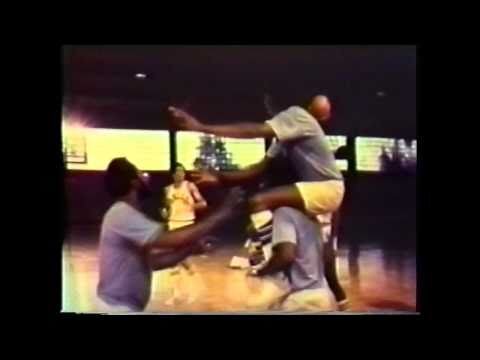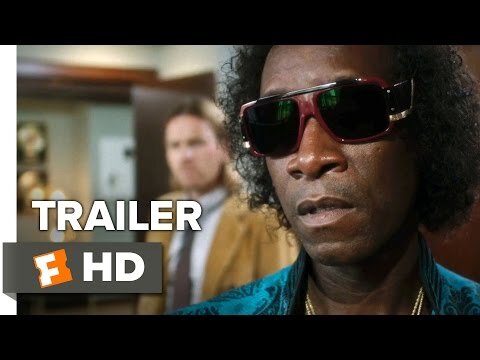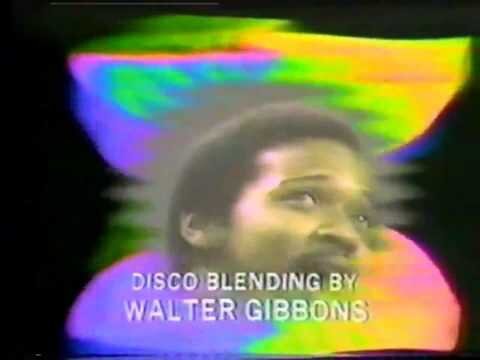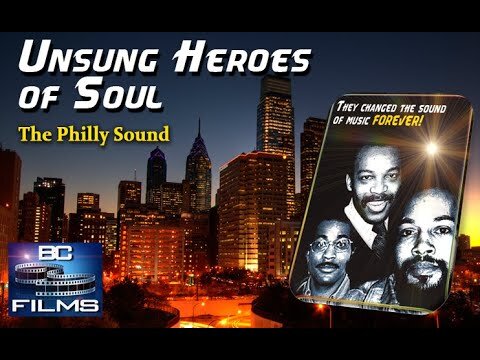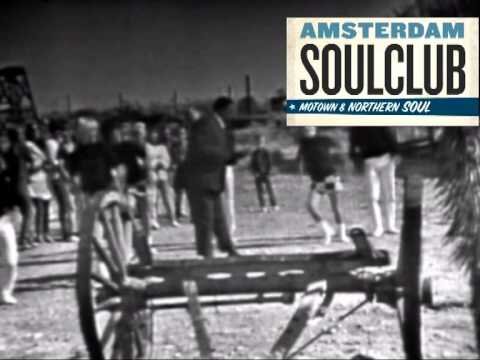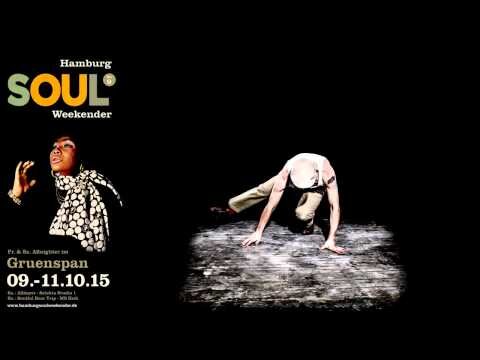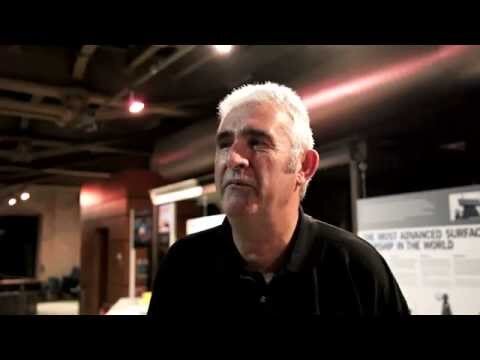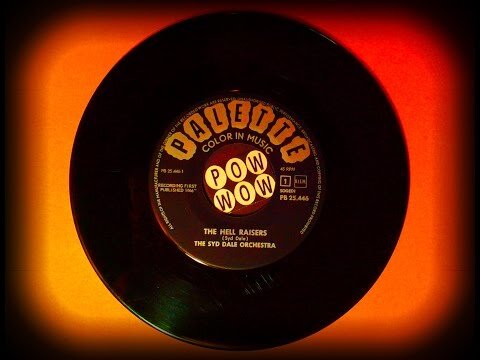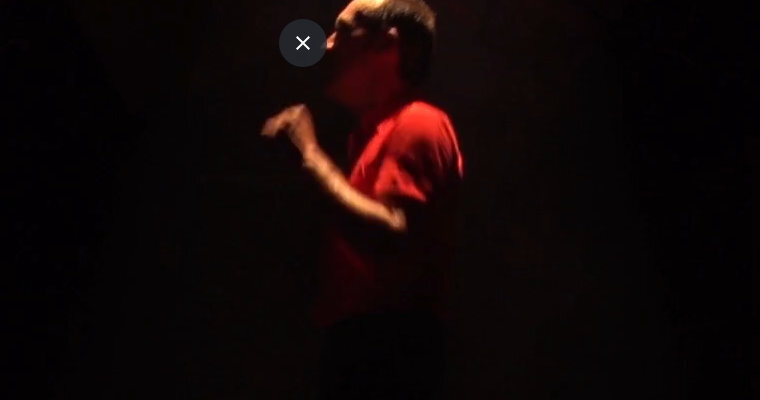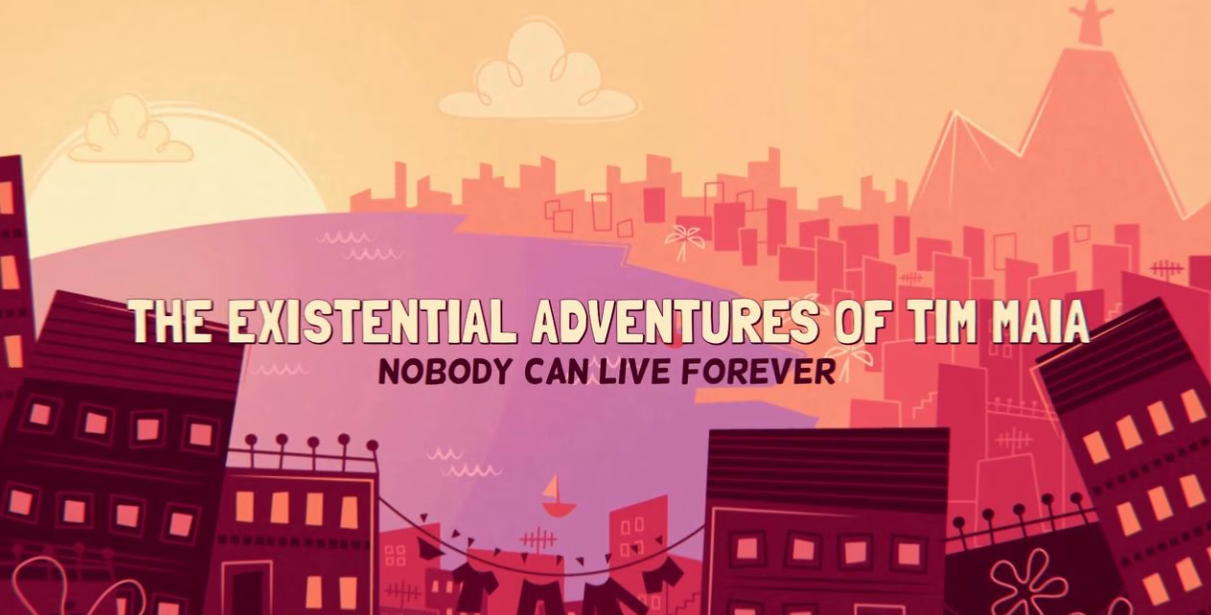Video Bites
Bites of Video - off the beat tv, video and film stuff
115 videos
-
- 0 Reviews
- 3 Comments
- 6696 Total Views
- 0 Total Views 6,696
-
- 0 Reviews
- 0 Comments
- 1316 Total Views
- 0 Total Views 1,316
-
- 0 Reviews
- 1 Comments
- 1815 Total Views
- 0 Total Views 1,815
-
- 0 Reviews
- 0 Comments
- 1651 Total Views
- 0 Total Views 1,651
-
- 0 Reviews
- 1 Comments
- 1646 Total Views
- 0 Total Views 1,646
-
- 0 Reviews
- 0 Comments
- 1569 Total Views
- 0 Total Views 1,569
-
- 0 Reviews
- 0 Comments
- 1570 Total Views
- 0 Total Views 1,570
-
- 0 Reviews
- 2 Comments
- 67329 Total Views
- 0 Total Views 67,329
-
- 0 Reviews
- 0 Comments
- 1395 Total Views
- 0 Total Views 1,395
-
- 0 Reviews
- 0 Comments
- 1550 Total Views
- 0 Total Views 1,550
-
- 0 Reviews
- 0 Comments
- 4272 Total Views
- 0 Total Views 4,272
-
- 0 Reviews
- 0 Comments
- 1756 Total Views
- 0 Total Views 1,756
-
- 0 Reviews
- 0 Comments
- 3770 Total Views
- 0 Total Views 3,770
-
- 0 Reviews
- 3 Comments
- 2557 Total Views
- 0 Total Views 2,557
-
- 0 Reviews
- 1 Comments
- 2656 Total Views
- 0 Total Views 2,656
-
- 0 Reviews
- 1 Comments
- 2717 Total Views
- 0 Total Views 2,717
-
- 0 Reviews
- 3 Comments
- 2017 Total Views
- 0 Total Views 2,017
-
- 0 Reviews
- 0 Comments
- 1765 Total Views
- 0 Total Views 1,765
-
- 0 Reviews
- 0 Comments
- 1622 Total Views
- 0 Total Views 1,622
-
- 0 Reviews
- 0 Comments
- 1504 Total Views
- 0 Total Views 1,504
-
- 0 Reviews
- 0 Comments
- 1506 Total Views
- 0 Total Views 1,506
-
- 0 Reviews
- 0 Comments
- 1394 Total Views
- 0 Total Views 1,394
-
- 0 Reviews
- 1 Comments
- 1628 Total Views
- 0 Total Views 1,628
-
- 0 Reviews
- 0 Comments
- 1464 Total Views
- 0 Total Views 1,464
-
- 0 Reviews
- 0 Comments
- 1523 Total Views
- 0 Total Views 1,523
-
- 0 Reviews
- 1 Comments
- 2673 Total Views
- 0 Total Views 2,673
-
- 0 Reviews
- 0 Comments
- 2593 Total Views
- 0 Total Views 2,593
-
- 0 Reviews
- 1 Comments
- 1801 Total Views
- 0 Total Views 1,801
-
- 0 Reviews
- 1 Comments
- 8781 Total Views
- 0 Total Views 8,781
-
- 0 Reviews
- 1 Comments
- 1908 Total Views
- 0 Total Views 1,908
-
- 0 Reviews
- 2 Comments
- 4170 Total Views
- 0 Total Views 4,170
-
- 0 Reviews
- 2 Comments
- 3926 Total Views
- 0 Total Views 3,926
-
- 0 Reviews
- 0 Comments
- 1800 Total Views
- 0 Total Views 1,800
-
- 0 Reviews
- 0 Comments
- 2381 Total Views
- 0 Total Views 2,381
-
- 0 Reviews
- 1 Comments
- 2003 Total Views
- 0 Total Views 2,003
-
- 0 Reviews
- 5 Comments
- 2656 Total Views
- 0 Total Views 2,656
-
- 0 Reviews
- 1 Comments
- 2165 Total Views
- 0 Total Views 2,165
-
- 0 Reviews
- 1 Comments
- 3496 Total Views
- 0 Total Views 3,496
-
- 0 Reviews
- 0 Comments
- 1679 Total Views
- 0 Total Views 1,679
-
- 0 Reviews
- 1 Comments
- 1474 Total Views
- 0 Total Views 1,474
-
- 0 Reviews
- 1 Comments
- 2159 Total Views
- 0 Total Views 2,159
-
- 0 Reviews
- 0 Comments
- 1372 Total Views
- 0 Total Views 1,372
-
- 0 Reviews
- 0 Comments
- 2729 Total Views
- 0 Total Views 2,729
-
- 0 Reviews
- 4 Comments
- 45653 Total Views
- 0 Total Views 45,653
-
- 0 Reviews
- 0 Comments
- 1779 Total Views
- 0 Total Views 1,779
-
- 0 Reviews
- 0 Comments
- 2506 Total Views
- 0 Total Views 2,506
-
- 0 Reviews
- 0 Comments
- 2215 Total Views
- 0 Total Views 2,215
-
- 0 Reviews
- 0 Comments
- 1575 Total Views
- 0 Total Views 1,575