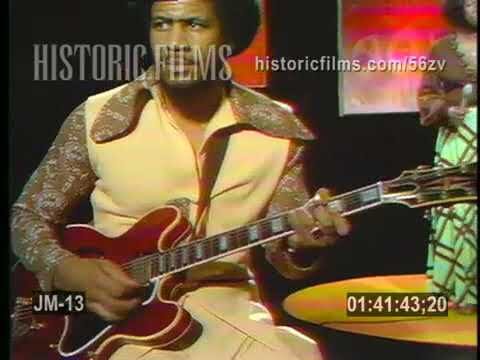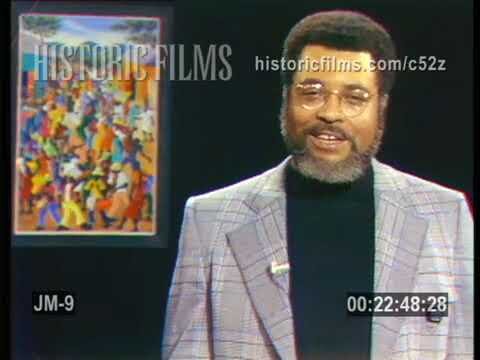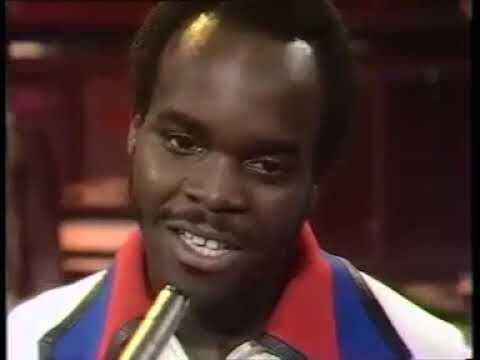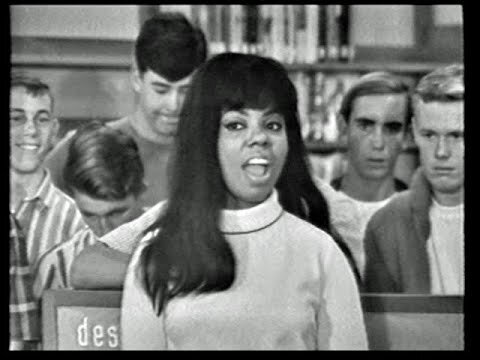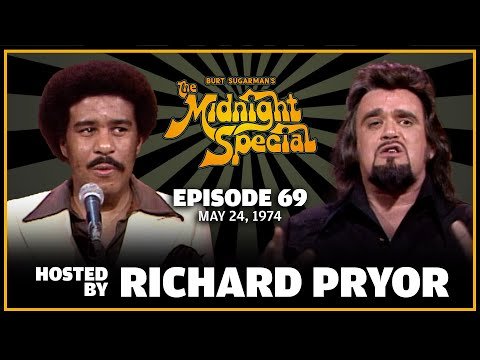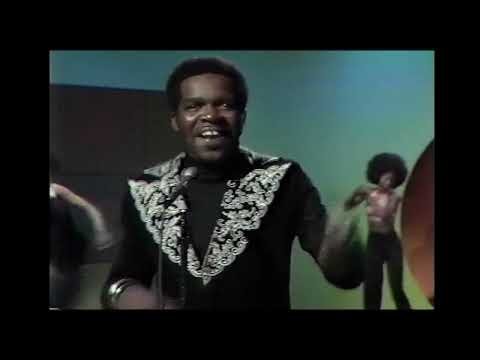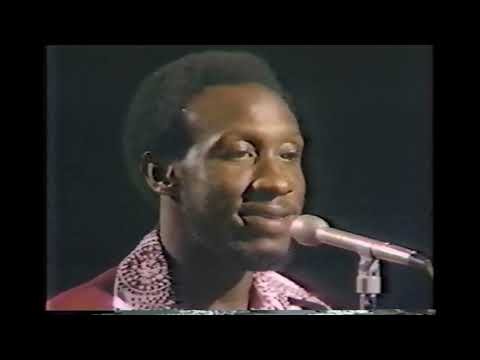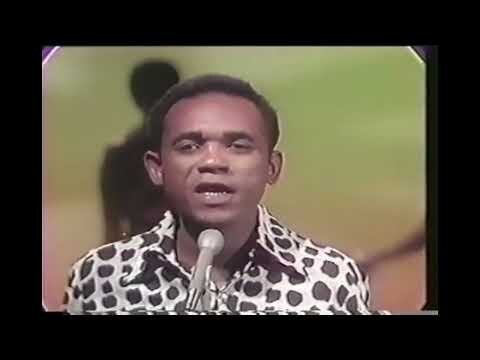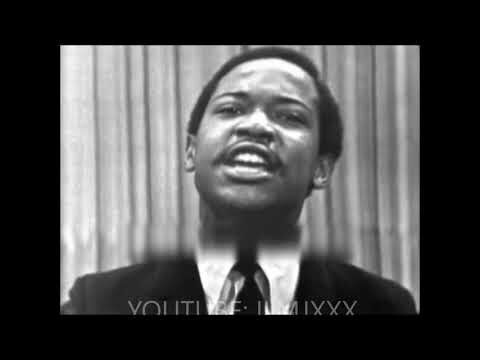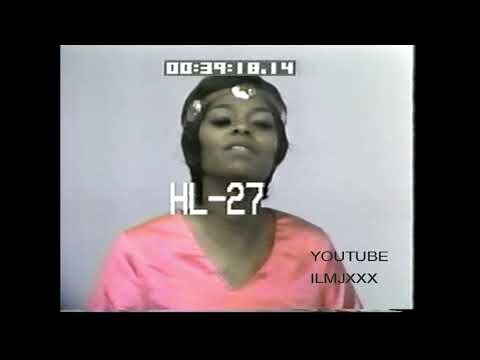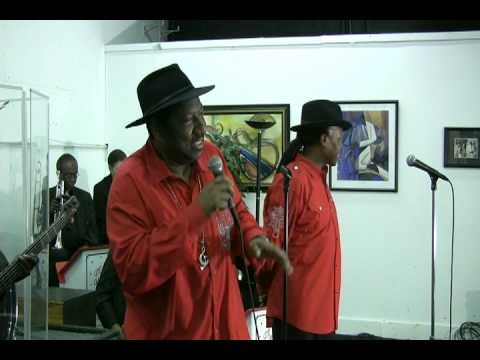Soul Singles
Single (one track) artist performance videos
731 videos
-
- 0 Reviews
- 0 Comments
- 125 Total Views 125
-
- 0 Reviews
- 0 Comments
- 10532 Total Views 10,532
-
- 0 Reviews
- 1 Comments
- 24622 Total Views 24,622
-
- 1 Reviews
- 2 Comments
- 25283 Total Views 25,283
-
- 0 Reviews
- 0 Comments
- 21030 Total Views 21,030
-
- 0 Reviews
- 0 Comments
- 14240 Total Views 14,240
-
- 0 Reviews
- 0 Comments
- 616 Total Views 616
-
- 0 Reviews
- 0 Comments
- 1026 Total Views 1,026
-
- 0 Reviews
- 0 Comments
- 1039 Total Views 1,039
-
- 0 Reviews
- 0 Comments
- 1296 Total Views 1,296
-
- 0 Reviews
- 0 Comments
- 1302 Total Views 1,302
-
- 0 Reviews
- 1 Comments
- 1093 Total Views 1,093
-
- 0 Reviews
- 0 Comments
- 1156 Total Views 1,156
-
- 0 Reviews
- 0 Comments
- 1481 Total Views 1,481
-
- 0 Reviews
- 0 Comments
- 869 Total Views 869
-
- 0 Reviews
- 0 Comments
- 885 Total Views 885
-
- 0 Reviews
- 0 Comments
- 1000 Total Views 1,000
-
- 0 Reviews
- 0 Comments
- 1027 Total Views 1,027
-
- 0 Reviews
- 0 Comments
- 1162 Total Views 1,162
-
- 0 Reviews
- 0 Comments
- 903 Total Views 903
-
- 0 Reviews
- 0 Comments
- 1362 Total Views 1,362
-
- 0 Reviews
- 0 Comments
- 810 Total Views 810
-
- 0 Reviews
- 0 Comments
- 917 Total Views 917
-
- 0 Reviews
- 0 Comments
- 1141 Total Views 1,141
-
- 0 Reviews
- 2 Comments
- 1719 Total Views 1,719
-
- 0 Reviews
- 0 Comments
- 1445 Total Views 1,445
-
- 0 Reviews
- 0 Comments
- 1277 Total Views 1,277
-
- 0 Reviews
- 2 Comments
- 1967 Total Views 1,967
-
- 0 Reviews
- 4 Comments
- 2797 Total Views 2,797
-
- 0 Reviews
- 1 Comments
- 1531 Total Views 1,531
-
- 0 Reviews
- 0 Comments
- 1177 Total Views 1,177
-
- 0 Reviews
- 0 Comments
- 1267 Total Views 1,267
-
- 0 Reviews
- 0 Comments
- 1219 Total Views 1,219
-
- 0 Reviews
- 2 Comments
- 1764 Total Views 1,764
-
- 0 Reviews
- 0 Comments
- 1859 Total Views 1,859
-
- 0 Reviews
- 0 Comments
- 1599 Total Views 1,599
-
- 0 Reviews
- 0 Comments
- 1593 Total Views 1,593
-
- 0 Reviews
- 0 Comments
- 1813 Total Views 1,813
-
- 0 Reviews
- 0 Comments
- 1504 Total Views 1,504
-
- 0 Reviews
- 2 Comments
- 1892 Total Views 1,892
-
- 0 Reviews
- 1 Comments
- 1737 Total Views 1,737
-
- 0 Reviews
- 1 Comments
- 1707 Total Views 1,707
-
- 0 Reviews
- 4 Comments
- 18173 Total Views 18,173
-
- 0 Reviews
- 0 Comments
- 1285 Total Views 1,285
-
- 0 Reviews
- 0 Comments
- 1364 Total Views 1,364
-
- 0 Reviews
- 1 Comments
- 1630 Total Views 1,630
-
- 0 Reviews
- 0 Comments
- 1410 Total Views 1,410
-
- 0 Reviews
- 1 Comments
- 2669 Total Views 2,669