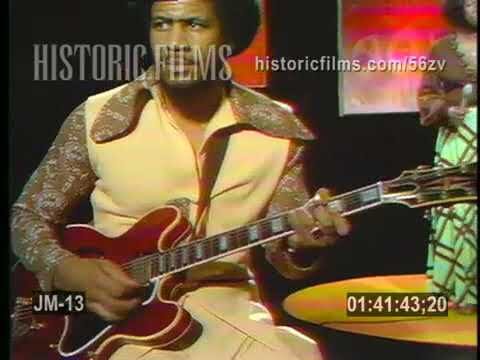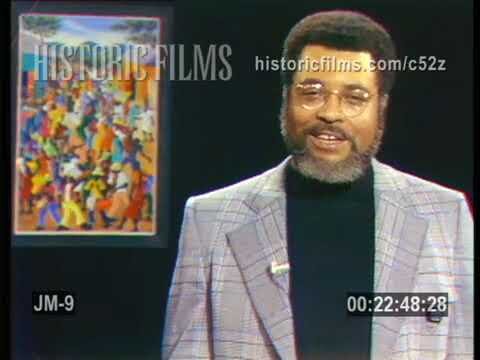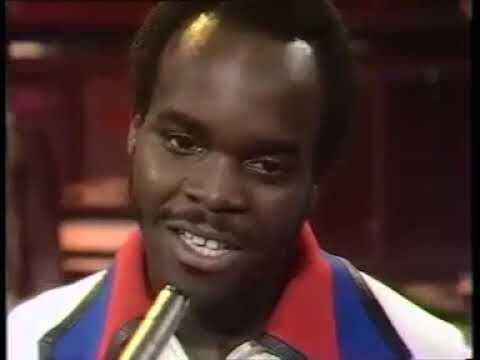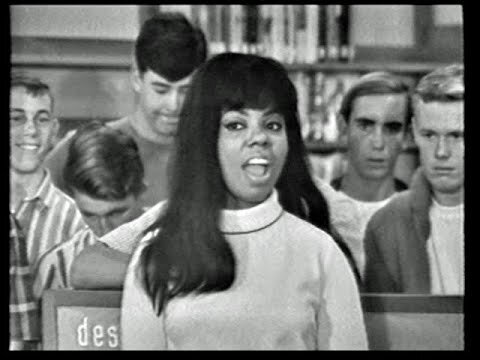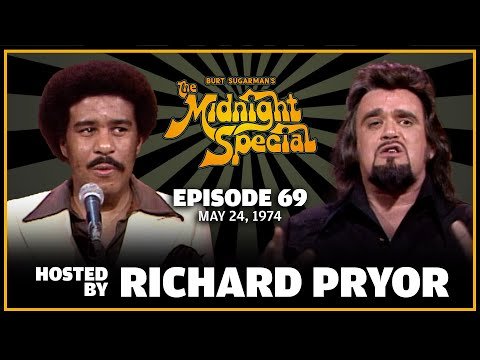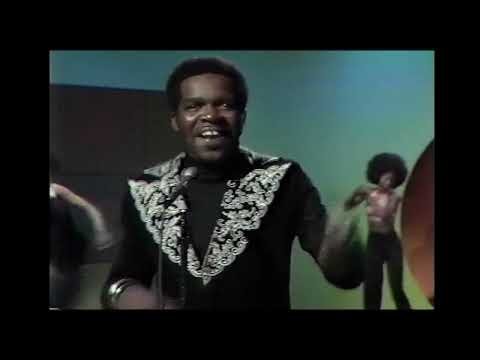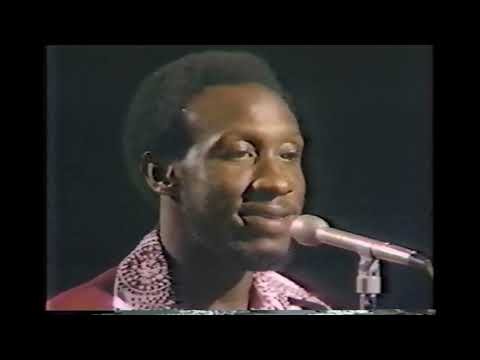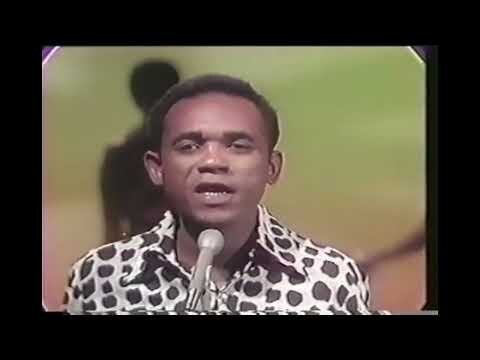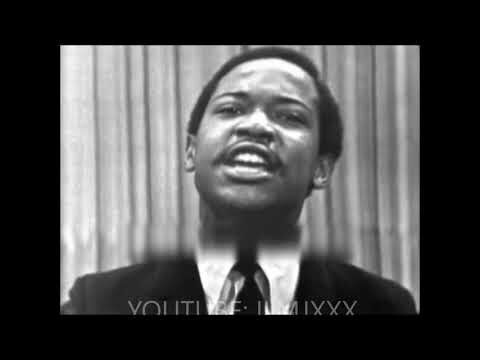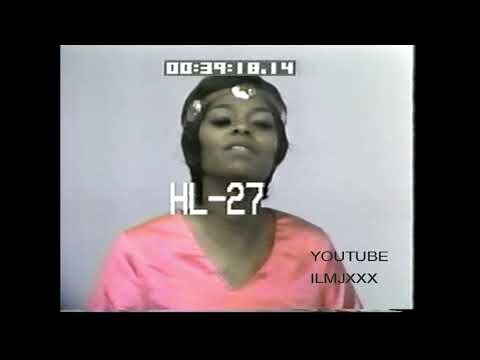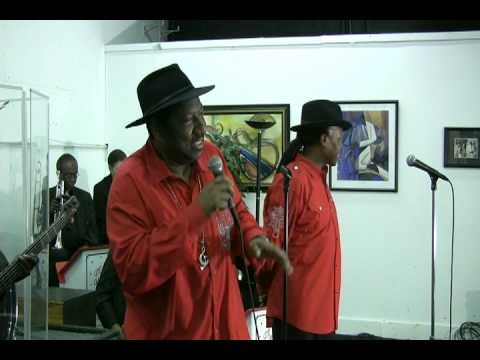Soul Singles
Single (one track) artist performance videos
731 videos
-
- 0 Reviews
- 0 Comments
- 138 Total Views 138
-
- 0 Reviews
- 0 Comments
- 10537 Total Views 10,537
-
- 0 Reviews
- 1 Comments
- 24628 Total Views 24,628
-
- 1 Reviews
- 2 Comments
- 25287 Total Views 25,287
-
- 0 Reviews
- 0 Comments
- 21033 Total Views 21,033
-
- 0 Reviews
- 0 Comments
- 14243 Total Views 14,243
-
- 0 Reviews
- 0 Comments
- 624 Total Views 624
-
- 0 Reviews
- 0 Comments
- 1033 Total Views 1,033
-
- 0 Reviews
- 0 Comments
- 1041 Total Views 1,041
-
- 0 Reviews
- 0 Comments
- 1309 Total Views 1,309
-
- 0 Reviews
- 0 Comments
- 1305 Total Views 1,305
-
- 0 Reviews
- 1 Comments
- 1097 Total Views 1,097
-
- 0 Reviews
- 0 Comments
- 1158 Total Views 1,158
-
- 0 Reviews
- 0 Comments
- 1482 Total Views 1,482
-
- 0 Reviews
- 0 Comments
- 873 Total Views 873
-
- 0 Reviews
- 0 Comments
- 886 Total Views 886
-
- 0 Reviews
- 0 Comments
- 1005 Total Views 1,005
-
- 0 Reviews
- 0 Comments
- 1031 Total Views 1,031
-
- 0 Reviews
- 0 Comments
- 1170 Total Views 1,170
-
- 0 Reviews
- 0 Comments
- 905 Total Views 905
-
- 0 Reviews
- 0 Comments
- 1367 Total Views 1,367
-
- 0 Reviews
- 0 Comments
- 812 Total Views 812
-
- 0 Reviews
- 0 Comments
- 924 Total Views 924
-
- 0 Reviews
- 0 Comments
- 1146 Total Views 1,146
-
- 0 Reviews
- 2 Comments
- 1721 Total Views 1,721
-
- 0 Reviews
- 0 Comments
- 1448 Total Views 1,448
-
- 0 Reviews
- 0 Comments
- 1279 Total Views 1,279
-
- 0 Reviews
- 2 Comments
- 1969 Total Views 1,969
-
- 0 Reviews
- 4 Comments
- 2800 Total Views 2,800
-
- 0 Reviews
- 1 Comments
- 1536 Total Views 1,536
-
- 0 Reviews
- 0 Comments
- 1183 Total Views 1,183
-
- 0 Reviews
- 0 Comments
- 1269 Total Views 1,269
-
- 0 Reviews
- 0 Comments
- 1224 Total Views 1,224
-
- 0 Reviews
- 2 Comments
- 1769 Total Views 1,769
-
- 0 Reviews
- 0 Comments
- 1862 Total Views 1,862
-
- 0 Reviews
- 0 Comments
- 1605 Total Views 1,605
-
- 0 Reviews
- 0 Comments
- 1597 Total Views 1,597
-
- 0 Reviews
- 0 Comments
- 1815 Total Views 1,815
-
- 0 Reviews
- 0 Comments
- 1507 Total Views 1,507
-
- 0 Reviews
- 2 Comments
- 1894 Total Views 1,894
-
- 0 Reviews
- 1 Comments
- 1740 Total Views 1,740
-
- 0 Reviews
- 1 Comments
- 1710 Total Views 1,710
-
- 0 Reviews
- 4 Comments
- 18180 Total Views 18,180
-
- 0 Reviews
- 0 Comments
- 1288 Total Views 1,288
-
- 0 Reviews
- 0 Comments
- 1366 Total Views 1,366
-
- 0 Reviews
- 1 Comments
- 1634 Total Views 1,634
-
- 0 Reviews
- 0 Comments
- 1416 Total Views 1,416
-
- 0 Reviews
- 1 Comments
- 2671 Total Views 2,671