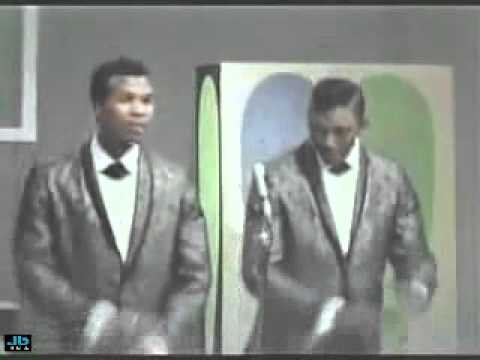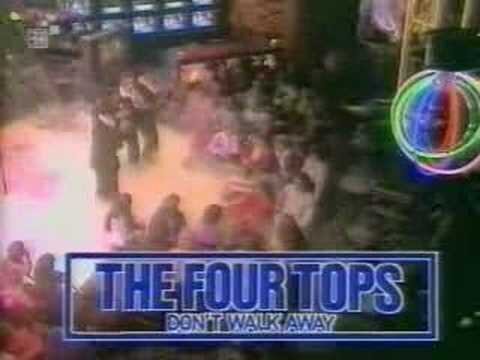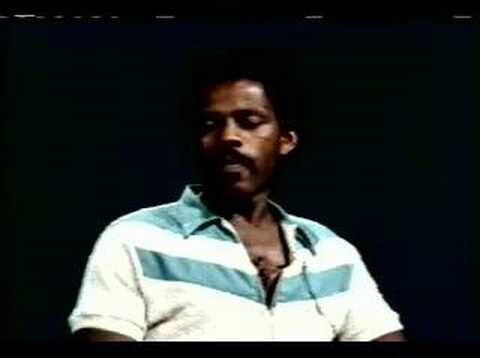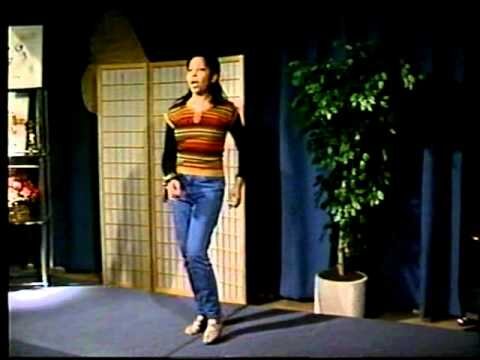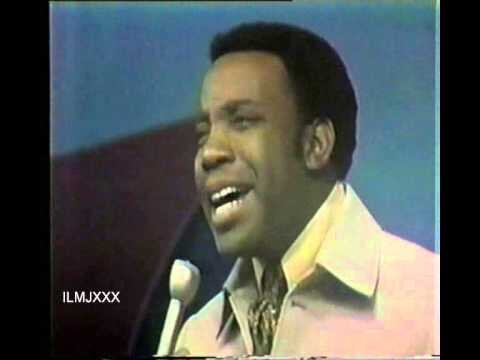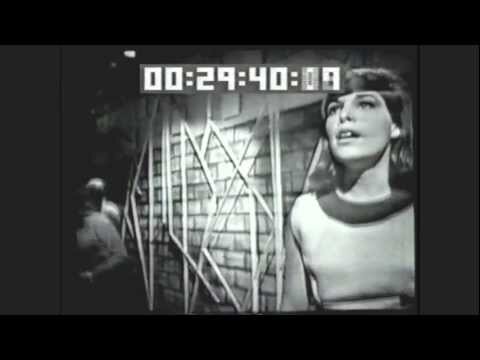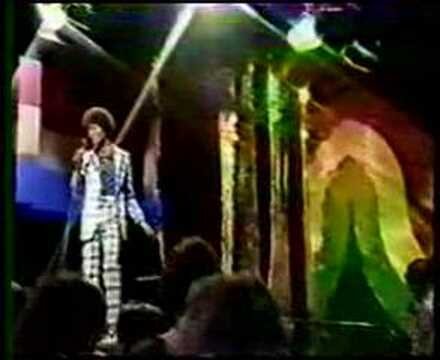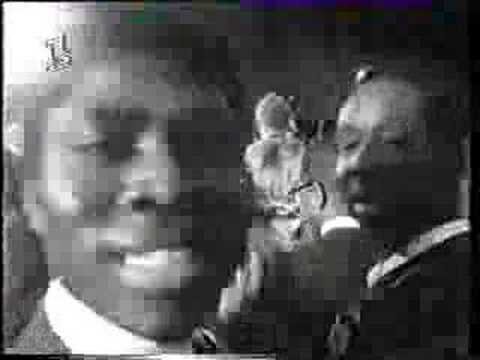Soul Singles
Single (one track) artist performance videos
731 videos
-
- 0 Reviews
- 2 Comments
- 1353 Total Views 1,353
-
- 0 Reviews
- 1 Comments
- 1117 Total Views 1,117
-
- 0 Reviews
- 2 Comments
- 1921 Total Views 1,921
-
- 0 Reviews
- 0 Comments
- 1311 Total Views 1,311
-
- 0 Reviews
- 1 Comments
- 1147 Total Views 1,147
-
- 0 Reviews
- 3 Comments
- 1538 Total Views 1,538
-
- 0 Reviews
- 1 Comments
- 1221 Total Views 1,221
-
- 0 Reviews
- 0 Comments
- 1284 Total Views 1,284
-
- 0 Reviews
- 0 Comments
- 1159 Total Views 1,159
-
- 0 Reviews
- 0 Comments
- 942 Total Views 942
-
- 0 Reviews
- 1 Comments
- 1374 Total Views 1,374
-
- 0 Reviews
- 0 Comments
- 943 Total Views 943
-
- 0 Reviews
- 1 Comments
- 996 Total Views 996
-
- 0 Reviews
- 2 Comments
- 1564 Total Views 1,564
-
- 0 Reviews
- 0 Comments
- 956 Total Views 956
-
- 0 Reviews
- 1 Comments
- 1025 Total Views 1,025
-
- 0 Reviews
- 0 Comments
- 982 Total Views 982
-
- 0 Reviews
- 0 Comments
- 2065 Total Views 2,065
-
- 0 Reviews
- 0 Comments
- 1334 Total Views 1,334
-
- 0 Reviews
- 1 Comments
- 1452 Total Views 1,452
-
- 0 Reviews
- 3 Comments
- 2427 Total Views 2,427
-
- 0 Reviews
- 1 Comments
- 1332 Total Views 1,332
-
- 0 Reviews
- 0 Comments
- 1695 Total Views 1,695
-
- 0 Reviews
- 0 Comments
- 1379 Total Views 1,379
-
- 0 Reviews
- 0 Comments
- 6509 Total Views 6,509
-
- 0 Reviews
- 0 Comments
- 1036 Total Views 1,036
-
- 0 Reviews
- 1 Comments
- 1892 Total Views 1,892
-
- 0 Reviews
- 3 Comments
- 2187 Total Views 2,187
-
- 0 Reviews
- 3 Comments
- 2389 Total Views 2,389
-
- 0 Reviews
- 5 Comments
- 1438 Total Views 1,438
-
- 0 Reviews
- 1 Comments
- 1485 Total Views 1,485
-
- 0 Reviews
- 1 Comments
- 1025 Total Views 1,025
-
- 0 Reviews
- 1 Comments
- 1017 Total Views 1,017
-
- 0 Reviews
- 1 Comments
- 966 Total Views 966
-
- 0 Reviews
- 8 Comments
- 5128 Total Views 5,128
-
- 0 Reviews
- 2 Comments
- 1571 Total Views 1,571
-
- 0 Reviews
- 0 Comments
- 920 Total Views 920
-
- 0 Reviews
- 0 Comments
- 1717 Total Views 1,717
-
- 0 Reviews
- 0 Comments
- 1076 Total Views 1,076
-
- 0 Reviews
- 0 Comments
- 1044 Total Views 1,044
-
- 0 Reviews
- 2 Comments
- 1268 Total Views 1,268
-
- 0 Reviews
- 5 Comments
- 1777 Total Views 1,777
-
- 0 Reviews
- 4 Comments
- 1489 Total Views 1,489
-
- 0 Reviews
- 0 Comments
- 1538 Total Views 1,538
-
- 0 Reviews
- 0 Comments
- 1022 Total Views 1,022
-
- 0 Reviews
- 0 Comments
- 1008 Total Views 1,008
-
- 0 Reviews
- 2 Comments
- 1152 Total Views 1,152
-
- 0 Reviews
- 1 Comments
- 1414 Total Views 1,414