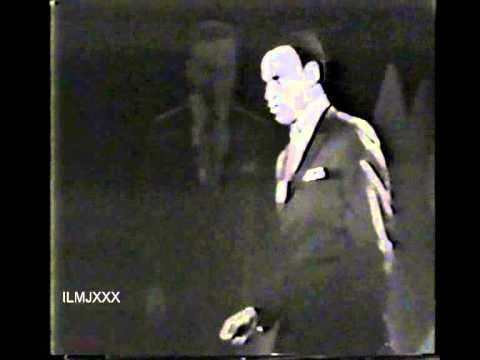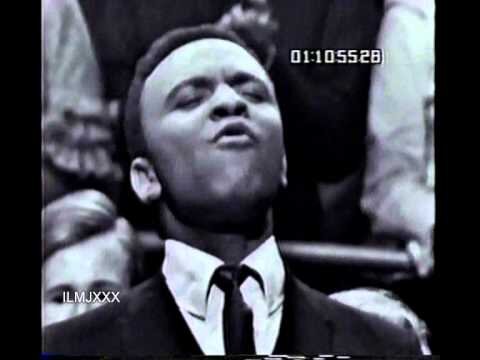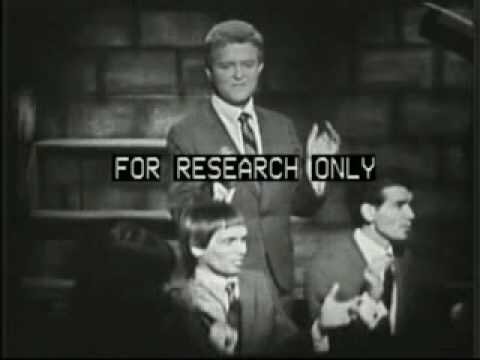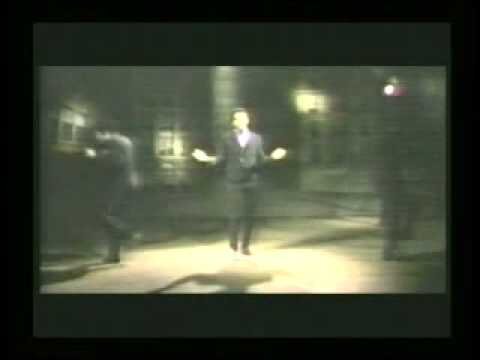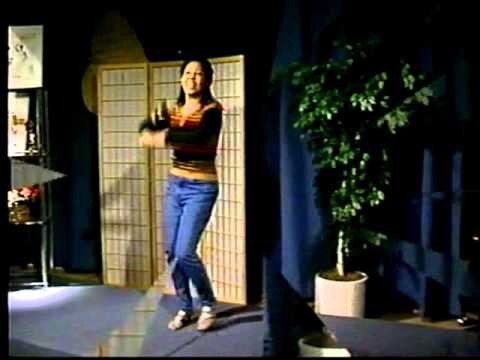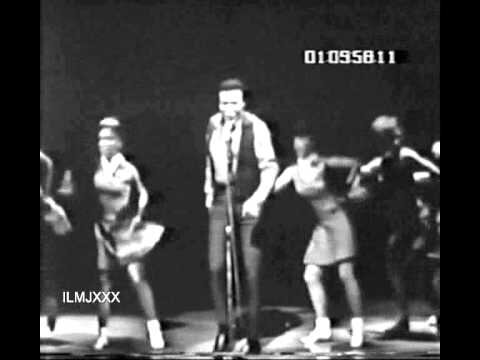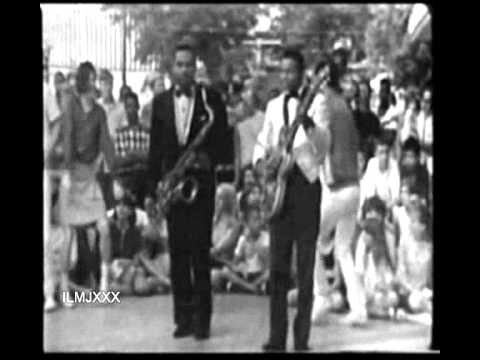Soul Singles
Single (one track) artist performance videos
731 videos
-
- 0 Reviews
- 0 Comments
- 2946 Total Views 2,946
-
- 0 Reviews
- 0 Comments
- 1072 Total Views 1,072
-
- 0 Reviews
- 1 Comments
- 1292 Total Views 1,292
-
- 0 Reviews
- 3 Comments
- 1699 Total Views 1,699
-
- 0 Reviews
- 1 Comments
- 1440 Total Views 1,440
-
- 0 Reviews
- 4 Comments
- 2200 Total Views 2,200
-
- 0 Reviews
- 7 Comments
- 3984 Total Views 3,984
-
- 0 Reviews
- 1 Comments
- 1374 Total Views 1,374
-
- 0 Reviews
- 0 Comments
- 1192 Total Views 1,192
-
- 0 Reviews
- 0 Comments
- 1279 Total Views 1,279
-
- 0 Reviews
- 1 Comments
- 1270 Total Views 1,270
-
- 0 Reviews
- 1 Comments
- 1180 Total Views 1,180
-
- 0 Reviews
- 1 Comments
- 1503 Total Views 1,503
-
- 0 Reviews
- 0 Comments
- 1021 Total Views 1,021
-
- 0 Reviews
- 0 Comments
- 1097 Total Views 1,097
-
- 0 Reviews
- 0 Comments
- 1399 Total Views 1,399
-
- 0 Reviews
- 0 Comments
- 1042 Total Views 1,042
-
- 0 Reviews
- 3 Comments
- 1470 Total Views 1,470
-
- 0 Reviews
- 0 Comments
- 902 Total Views 902
-
- 0 Reviews
- 1 Comments
- 2554 Total Views 2,554
-
- 0 Reviews
- 0 Comments
- 1832 Total Views 1,832
-
- 0 Reviews
- 1 Comments
- 1605 Total Views 1,605
-
- 0 Reviews
- 1 Comments
- 1477 Total Views 1,477
-
- 0 Reviews
- 0 Comments
- 1425 Total Views 1,425
-
- 0 Reviews
- 1 Comments
- 1631 Total Views 1,631
-
- 0 Reviews
- 0 Comments
- 1071 Total Views 1,071
-
- 0 Reviews
- 0 Comments
- 1853 Total Views 1,853
-
- 0 Reviews
- 0 Comments
- 1733 Total Views 1,733
-
- 0 Reviews
- 1 Comments
- 1334 Total Views 1,334
-
- 0 Reviews
- 0 Comments
- 2131 Total Views 2,131
-
- 0 Reviews
- 0 Comments
- 1960 Total Views 1,960
-
- 0 Reviews
- 2 Comments
- 2988 Total Views 2,988
-
- 0 Reviews
- 2 Comments
- 1479 Total Views 1,479
-
- 0 Reviews
- 0 Comments
- 2008 Total Views 2,008
-
- 0 Reviews
- 0 Comments
- 1176 Total Views 1,176
-
- 0 Reviews
- 1 Comments
- 1301 Total Views 1,301
-
- 0 Reviews
- 2 Comments
- 1721 Total Views 1,721
-
- 0 Reviews
- 0 Comments
- 1405 Total Views 1,405
-
- 0 Reviews
- 2 Comments
- 1460 Total Views 1,460
-
- 0 Reviews
- 2 Comments
- 4054 Total Views 4,054
-
- 0 Reviews
- 0 Comments
- 1213 Total Views 1,213
-
- 0 Reviews
- 7 Comments
- 4558 Total Views 4,558
-
- 0 Reviews
- 0 Comments
- 1642 Total Views 1,642
-
- 0 Reviews
- 0 Comments
- 1130 Total Views 1,130
-
- 0 Reviews
- 0 Comments
- 1248 Total Views 1,248
-
- 0 Reviews
- 0 Comments
- 1418 Total Views 1,418
-
- 0 Reviews
- 0 Comments
- 1175 Total Views 1,175
-
- 0 Reviews
- 0 Comments
- 2187 Total Views 2,187