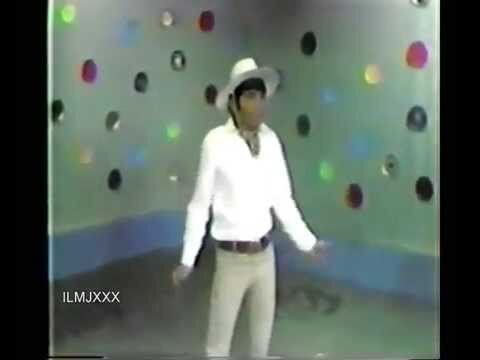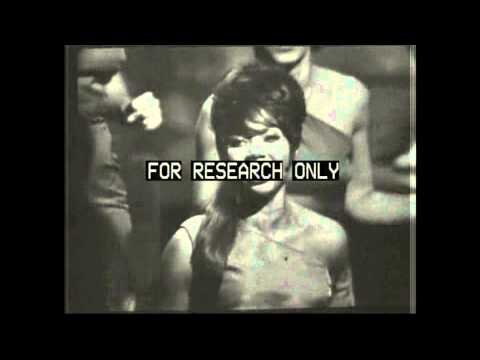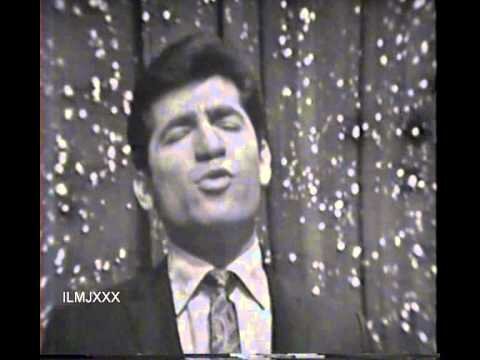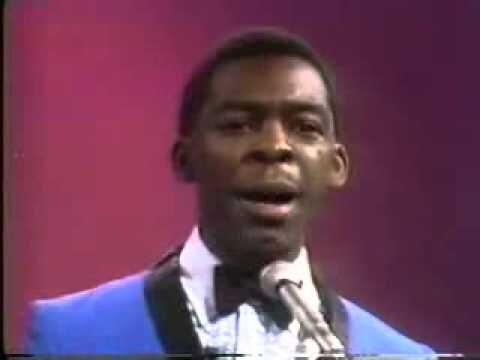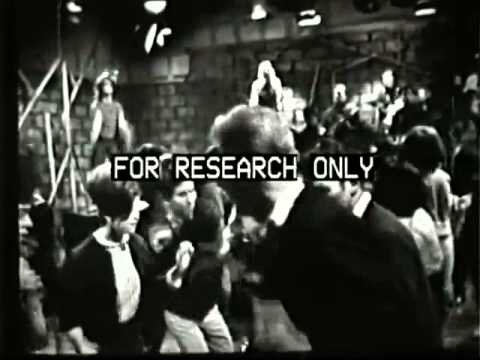Soul Singles
Single (one track) artist performance videos
731 videos
-
- 0 Reviews
- 2 Comments
- 1299 Total Views 1,299
-
- 0 Reviews
- 1 Comments
- 1660 Total Views 1,660
-
- 0 Reviews
- 1 Comments
- 1264 Total Views 1,264
-
- 0 Reviews
- 1 Comments
- 1485 Total Views 1,485
-
- 0 Reviews
- 1 Comments
- 1397 Total Views 1,397
-
- 0 Reviews
- 1 Comments
- 1178 Total Views 1,178
-
- 0 Reviews
- 2 Comments
- 2217 Total Views 2,217
-
- 0 Reviews
- 19 Comments
- 6339 Total Views 6,339
-
- 0 Reviews
- 5 Comments
- 2312 Total Views 2,312
-
- 0 Reviews
- 2 Comments
- 2113 Total Views 2,113
-
- 0 Reviews
- 0 Comments
- 1751 Total Views 1,751
-
- 0 Reviews
- 0 Comments
- 1230 Total Views 1,230
-
- 0 Reviews
- 0 Comments
- 1340 Total Views 1,340
-
- 0 Reviews
- 2 Comments
- 1659 Total Views 1,659
-
- 0 Reviews
- 1 Comments
- 1566 Total Views 1,566
-
- 0 Reviews
- 2 Comments
- 1320 Total Views 1,320
-
- 0 Reviews
- 1 Comments
- 1384 Total Views 1,384
-
- 0 Reviews
- 1 Comments
- 1748 Total Views 1,748
-
- 0 Reviews
- 0 Comments
- 1215 Total Views 1,215
-
- 0 Reviews
- 1 Comments
- 1496 Total Views 1,496
-
- 0 Reviews
- 0 Comments
- 1303 Total Views 1,303
-
- 0 Reviews
- 1 Comments
- 2284 Total Views 2,284
-
- 0 Reviews
- 0 Comments
- 1043 Total Views 1,043
-
- 0 Reviews
- 0 Comments
- 1365 Total Views 1,365
-
- 0 Reviews
- 0 Comments
- 990 Total Views 990
-
- 0 Reviews
- 0 Comments
- 1004 Total Views 1,004
-
- 0 Reviews
- 0 Comments
- 978 Total Views 978
-
- 0 Reviews
- 0 Comments
- 1116 Total Views 1,116
-
- 0 Reviews
- 0 Comments
- 1114 Total Views 1,114
-
- 0 Reviews
- 3 Comments
- 1692 Total Views 1,692
-
- 0 Reviews
- 1 Comments
- 1976 Total Views 1,976
-
- 0 Reviews
- 0 Comments
- 1162 Total Views 1,162
-
- 0 Reviews
- 1 Comments
- 1891 Total Views 1,891
-
- 0 Reviews
- 0 Comments
- 1025 Total Views 1,025
-
- 0 Reviews
- 1 Comments
- 2078 Total Views 2,078
-
- 0 Reviews
- 1 Comments
- 1271 Total Views 1,271
-
- 0 Reviews
- 0 Comments
- 3359 Total Views 3,359
-
- 0 Reviews
- 1 Comments
- 1463 Total Views 1,463
-
- 0 Reviews
- 0 Comments
- 1112 Total Views 1,112
-
- 0 Reviews
- 2 Comments
- 1450 Total Views 1,450
-
- 0 Reviews
- 1 Comments
- 1273 Total Views 1,273
-
- 0 Reviews
- 0 Comments
- 1587 Total Views 1,587
-
- 0 Reviews
- 0 Comments
- 960 Total Views 960
-
- 0 Reviews
- 1 Comments
- 1356 Total Views 1,356
-
- 0 Reviews
- 0 Comments
- 1144 Total Views 1,144
-
- 0 Reviews
- 2 Comments
- 1505 Total Views 1,505
-
- 0 Reviews
- 0 Comments
- 934 Total Views 934
-
- 0 Reviews
- 0 Comments
- 1247 Total Views 1,247