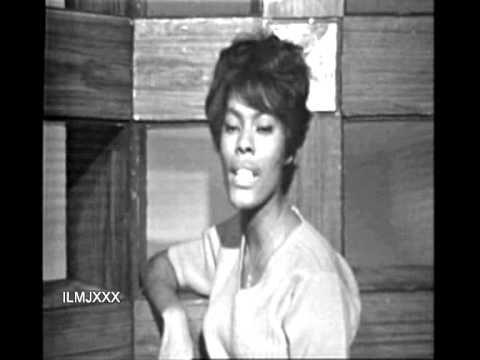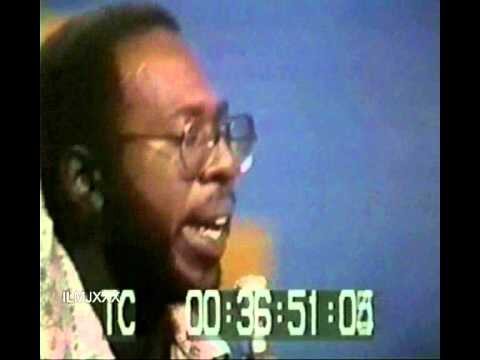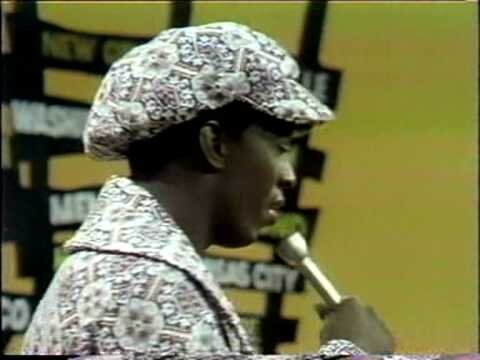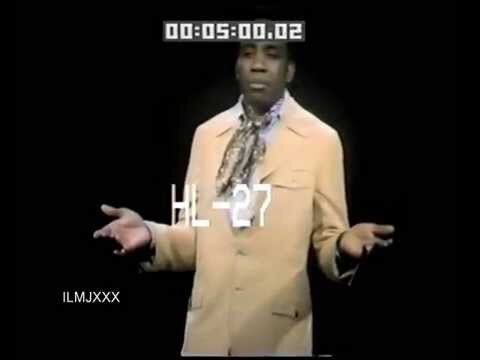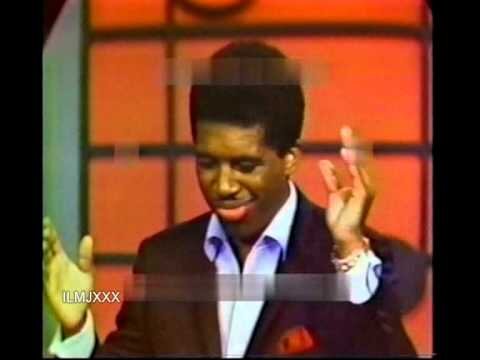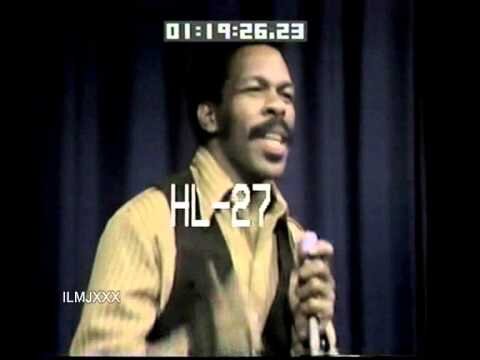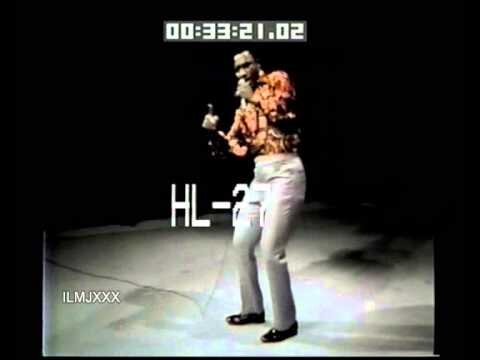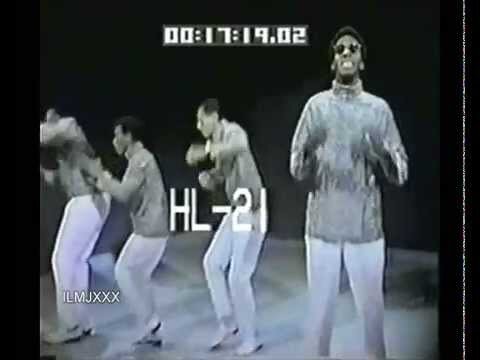Soul Singles
Single (one track) artist performance videos
731 videos
-
- 0 Reviews
- 4 Comments
- 2233 Total Views 2,233
-
- 0 Reviews
- 0 Comments
- 1403 Total Views 1,403
-
- 0 Reviews
- 0 Comments
- 1199 Total Views 1,199
-
- 0 Reviews
- 0 Comments
- 1317 Total Views 1,317
-
- 0 Reviews
- 0 Comments
- 1175 Total Views 1,175
-
- 0 Reviews
- 0 Comments
- 1019 Total Views 1,019
-
- 0 Reviews
- 1 Comments
- 1073 Total Views 1,073
-
- 0 Reviews
- 0 Comments
- 1012 Total Views 1,012
-
- 0 Reviews
- 0 Comments
- 1167 Total Views 1,167
-
- 0 Reviews
- 2 Comments
- 1759 Total Views 1,759
-
- 0 Reviews
- 1 Comments
- 1394 Total Views 1,394
-
- 0 Reviews
- 0 Comments
- 1121 Total Views 1,121
-
- 0 Reviews
- 3 Comments
- 1519 Total Views 1,519
-
- 0 Reviews
- 0 Comments
- 1080 Total Views 1,080
-
- 0 Reviews
- 0 Comments
- 1818 Total Views 1,818
-
- 0 Reviews
- 0 Comments
- 1124 Total Views 1,124
-
- 0 Reviews
- 2 Comments
- 2361 Total Views 2,361
-
- 0 Reviews
- 0 Comments
- 1099 Total Views 1,099
-
- 0 Reviews
- 0 Comments
- 1049 Total Views 1,049
-
- 0 Reviews
- 0 Comments
- 1637 Total Views 1,637
-
- 0 Reviews
- 4 Comments
- 4182 Total Views 4,182
-
- 0 Reviews
- 0 Comments
- 1211 Total Views 1,211
-
- 0 Reviews
- 0 Comments
- 1389 Total Views 1,389
-
- 0 Reviews
- 0 Comments
- 1493 Total Views 1,493
-
- 0 Reviews
- 1 Comments
- 1604 Total Views 1,604
-
- 0 Reviews
- 3 Comments
- 2165 Total Views 2,165
-
- 0 Reviews
- 0 Comments
- 1575 Total Views 1,575
-
- 0 Reviews
- 4 Comments
- 2004 Total Views 2,004
-
- 0 Reviews
- 0 Comments
- 1303 Total Views 1,303
-
- 0 Reviews
- 0 Comments
- 2058 Total Views 2,058
-
- 0 Reviews
- 1 Comments
- 1606 Total Views 1,606
-
- 0 Reviews
- 2 Comments
- 1525 Total Views 1,525
-
- 0 Reviews
- 0 Comments
- 1101 Total Views 1,101
-
- 0 Reviews
- 0 Comments
- 1249 Total Views 1,249
-
- 0 Reviews
- 0 Comments
- 1255 Total Views 1,255
-
- 0 Reviews
- 1 Comments
- 1395 Total Views 1,395
-
- 0 Reviews
- 1 Comments
- 1507 Total Views 1,507
-
- 0 Reviews
- 1 Comments
- 1262 Total Views 1,262
-
- 0 Reviews
- 1 Comments
- 1713 Total Views 1,713
-
- 0 Reviews
- 0 Comments
- 1941 Total Views 1,941
-
- 0 Reviews
- 0 Comments
- 1613 Total Views 1,613
-
- 0 Reviews
- 0 Comments
- 1661 Total Views 1,661
-
- 0 Reviews
- 0 Comments
- 1542 Total Views 1,542
-
- 0 Reviews
- 0 Comments
- 1561 Total Views 1,561
-
- 0 Reviews
- 0 Comments
- 1538 Total Views 1,538
-
- 0 Reviews
- 0 Comments
- 1118 Total Views 1,118
-
- 0 Reviews
- 0 Comments
- 1041 Total Views 1,041
-
- 0 Reviews
- 1 Comments
- 1461 Total Views 1,461