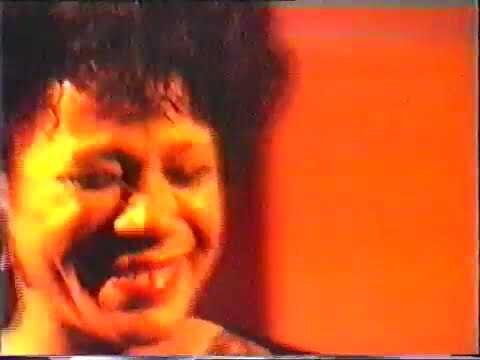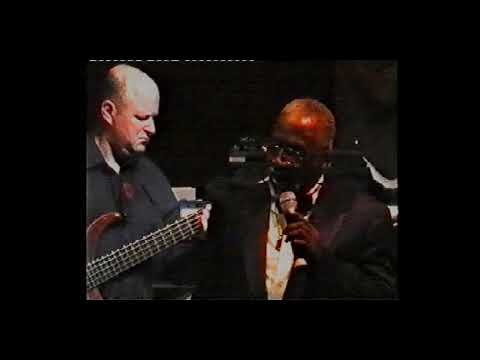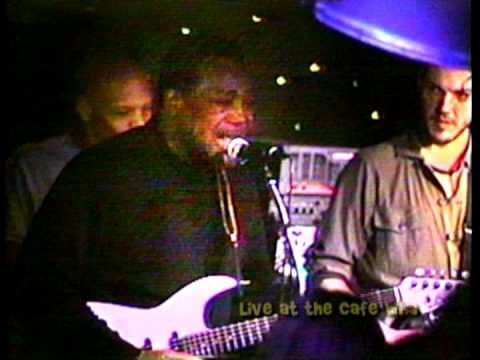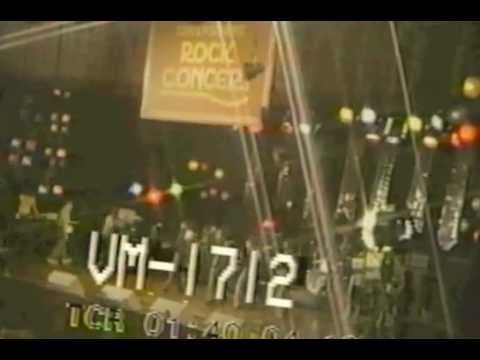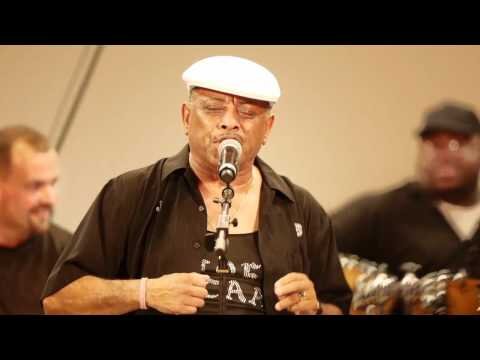Live Shows
Live artist perfomances (concerts, at events etc)
70 videos
-
- 0 Reviews
- 0 Comments
- 83 Total Views
- 0 Total Views 83
-
- 0 Reviews
- 0 Comments
- 127 Total Views
- 0 Total Views 127
-
- 0 Reviews
- 0 Comments
- 770 Total Views
- 0 Total Views 770
-
- 0 Reviews
- 0 Comments
- 726 Total Views
- 0 Total Views 726
-
- 0 Reviews
- 0 Comments
- 798 Total Views
- 0 Total Views 798
-
- 0 Reviews
- 0 Comments
- 1178 Total Views
- 0 Total Views 1,178
-
- 0 Reviews
- 2 Comments
- 2227 Total Views
- 0 Total Views 2,227
-
- 0 Reviews
- 1 Comments
- 1567 Total Views
- 0 Total Views 1,567
-
- 0 Reviews
- 0 Comments
- 1066 Total Views
- 0 Total Views 1,066
-
- 0 Reviews
- 0 Comments
- 1490 Total Views
- 0 Total Views 1,490
-
- 0 Reviews
- 0 Comments
- 1175 Total Views
- 0 Total Views 1,175
-
- 0 Reviews
- 0 Comments
- 1177 Total Views
- 0 Total Views 1,177
-
- 0 Reviews
- 0 Comments
- 1184 Total Views
- 0 Total Views 1,184
-
- 0 Reviews
- 3 Comments
- 1552 Total Views
- 0 Total Views 1,552
-
- 0 Reviews
- 1 Comments
- 1490 Total Views
- 0 Total Views 1,490
-
- 0 Reviews
- 0 Comments
- 1203 Total Views
- 0 Total Views 1,203
-
- 0 Reviews
- 1 Comments
- 1345 Total Views
- 0 Total Views 1,345
-
- 0 Reviews
- 0 Comments
- 1591 Total Views
- 0 Total Views 1,591
-
- 0 Reviews
- 3 Comments
- 2016 Total Views
- 0 Total Views 2,016
-
- 0 Reviews
- 0 Comments
- 9828 Total Views
- 0 Total Views 9,828
-
- 0 Reviews
- 2 Comments
- 1680 Total Views
- 0 Total Views 1,680
-
- 0 Reviews
- 0 Comments
- 1437 Total Views
- 0 Total Views 1,437
-
- 0 Reviews
- 1 Comments
- 1865 Total Views
- 0 Total Views 1,865
-
- 0 Reviews
- 3 Comments
- 3119 Total Views
- 0 Total Views 3,119
-
- 0 Reviews
- 0 Comments
- 1300 Total Views
- 0 Total Views 1,300
-
- 0 Reviews
- 0 Comments
- 10103 Total Views
- 0 Total Views 10,103
-
- 0 Reviews
- 0 Comments
- 1294 Total Views
- 0 Total Views 1,294
-
- 0 Reviews
- 0 Comments
- 1575 Total Views
- 0 Total Views 1,575
-
- 0 Reviews
- 0 Comments
- 2417 Total Views
- 0 Total Views 2,417
-
- 0 Reviews
- 0 Comments
- 1352 Total Views
- 0 Total Views 1,352
-
- 0 Reviews
- 0 Comments
- 1333 Total Views
- 0 Total Views 1,333
-
- 0 Reviews
- 0 Comments
- 1315 Total Views
- 0 Total Views 1,315
-
- 0 Reviews
- 0 Comments
- 2325 Total Views
- 0 Total Views 2,325
-
- 0 Reviews
- 3 Comments
- 2542 Total Views
- 0 Total Views 2,542
-
- 0 Reviews
- 0 Comments
- 2063 Total Views
- 0 Total Views 2,063
-
- 0 Reviews
- 3 Comments
- 2230 Total Views
- 0 Total Views 2,230
-
- 0 Reviews
- 0 Comments
- 1754 Total Views
- 0 Total Views 1,754
-
- 0 Reviews
- 1 Comments
- 2448 Total Views
- 0 Total Views 2,448
-
- 0 Reviews
- 0 Comments
- 1792 Total Views
- 0 Total Views 1,792
-
- 0 Reviews
- 0 Comments
- 1749 Total Views
- 0 Total Views 1,749
-
- 0 Reviews
- 1 Comments
- 2536 Total Views
- 0 Total Views 2,536
-
- 0 Reviews
- 0 Comments
- 2044 Total Views
- 0 Total Views 2,044
-
- 0 Reviews
- 2 Comments
- 2601 Total Views
- 0 Total Views 2,601
-
- 0 Reviews
- 1 Comments
- 2474 Total Views
- 0 Total Views 2,474
-
- 0 Reviews
- 0 Comments
- 1681 Total Views
- 0 Total Views 1,681
-
- 0 Reviews
- 2 Comments
- 1713 Total Views
- 0 Total Views 1,713
-
- 0 Reviews
- 5 Comments
- 4748 Total Views
- 0 Total Views 4,748
-
- 0 Reviews
- 0 Comments
- 1674 Total Views
- 0 Total Views 1,674