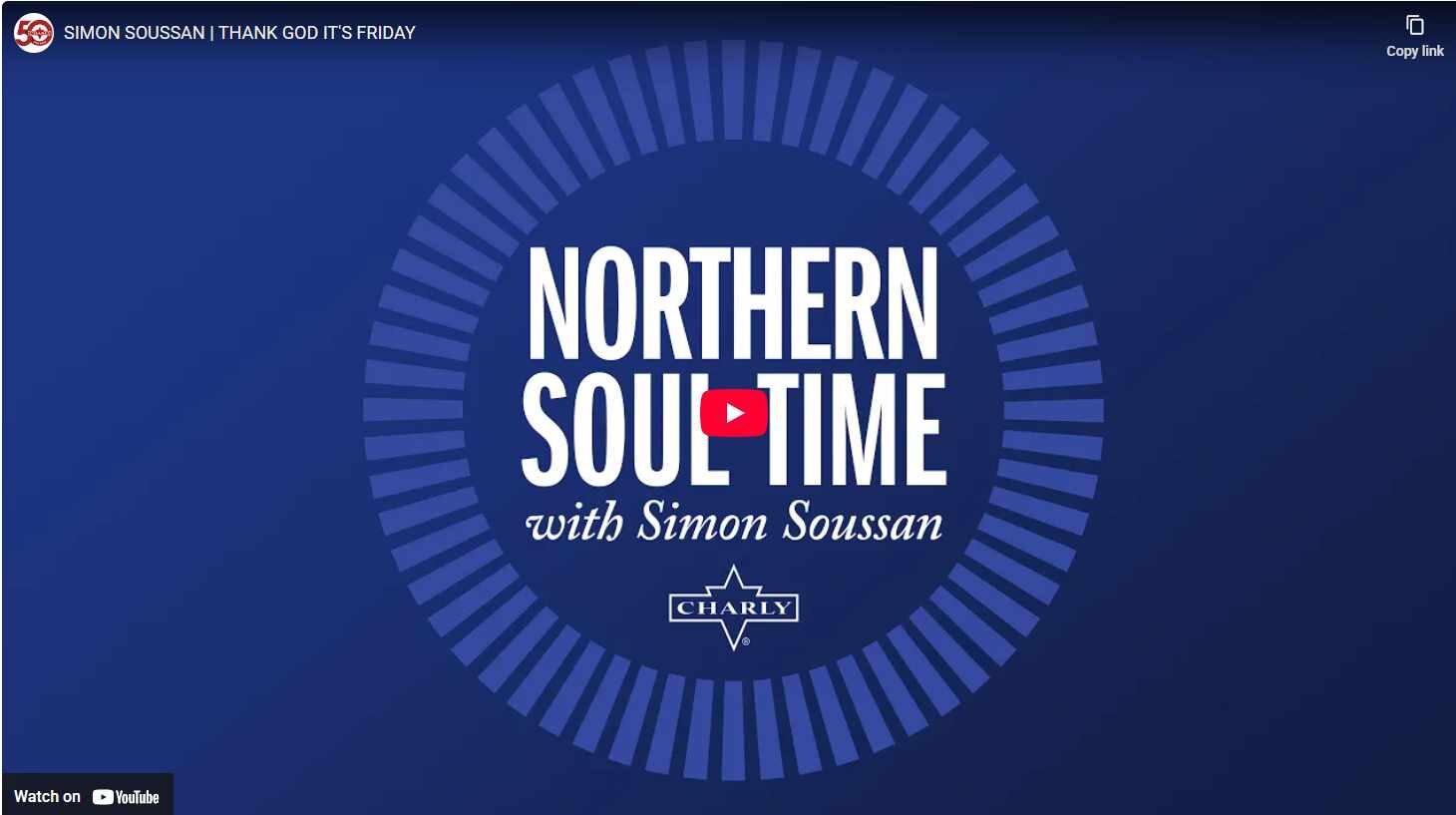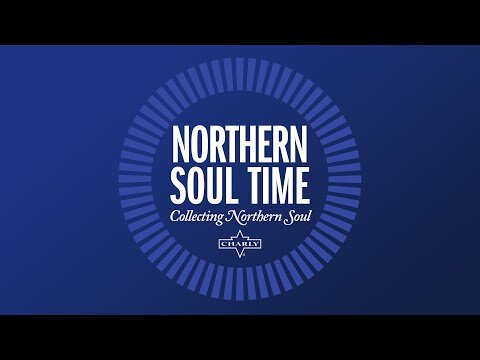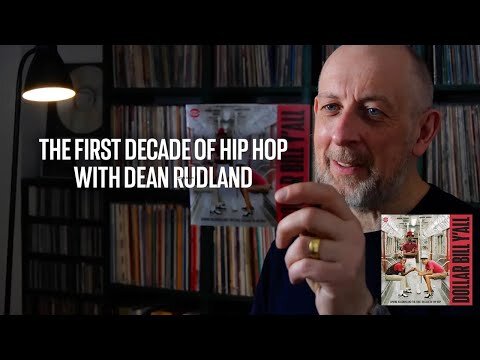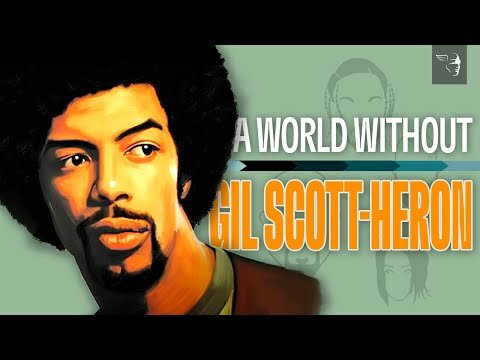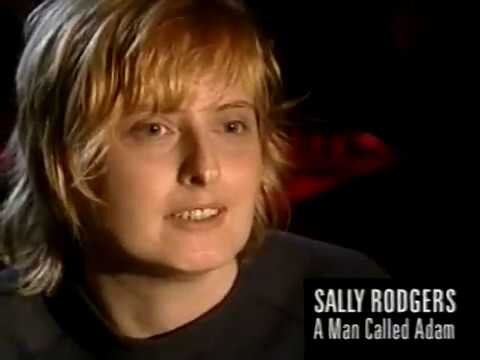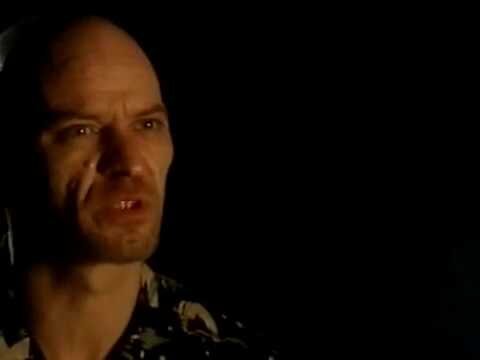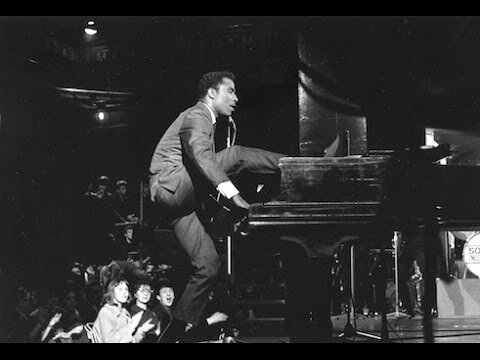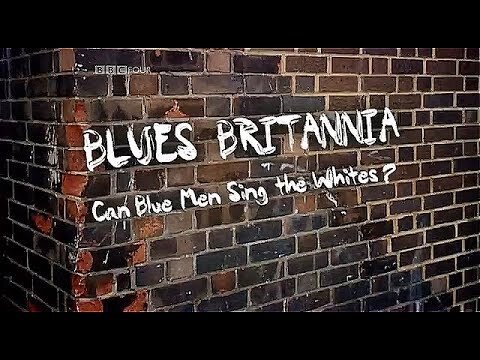Soul Episodes
Soul related tv and online shows, podcasts etc
165 videos
-
- 0 Reviews
- 0 Comments
- 145 Total Views
- 0 Total Views 145
-
- 0 Reviews
- 0 Comments
- 25290 Total Views
- 0 Total Views 25,290
-
- 0 Reviews
- 0 Comments
- 24375 Total Views
- 0 Total Views 24,375
-
- 0 Reviews
- 0 Comments
- 25430 Total Views
- 0 Total Views 25,430
-
- 0 Reviews
- 0 Comments
- 23963 Total Views
- 0 Total Views 23,963
-
- 0 Reviews
- 0 Comments
- 24954 Total Views
- 0 Total Views 24,954
-
- 0 Reviews
- 0 Comments
- 24490 Total Views
- 0 Total Views 24,490
-
- 0 Reviews
- 1 Comments
- 1384 Total Views
- 0 Total Views 1,384
-
- 0 Reviews
- 0 Comments
- 1133 Total Views
- 0 Total Views 1,133
-
- 0 Reviews
- 0 Comments
- 11919 Total Views
- 0 Total Views 11,919
-
- 0 Reviews
- 0 Comments
- 1208 Total Views
- 0 Total Views 1,208
-
- 0 Reviews
- 0 Comments
- 9060 Total Views
- 0 Total Views 9,060
-
- 0 Reviews
- 0 Comments
- 800 Total Views
- 0 Total Views 800
-
- 0 Reviews
- 0 Comments
- 1189 Total Views
- 0 Total Views 1,189
-
- 1 Reviews
- 0 Comments
- 25819 Total Views
- 0 Total Views 25,819
-
- 0 Reviews
- 0 Comments
- 1316 Total Views
- 0 Total Views 1,316
-
- 0 Reviews
- 0 Comments
- 4124 Total Views
- 0 Total Views 4,124
-
- 0 Reviews
- 1 Comments
- 2262 Total Views
- 0 Total Views 2,262
-
- 0 Reviews
- 0 Comments
- 1366 Total Views
- 0 Total Views 1,366
-
- 0 Reviews
- 0 Comments
- 1536 Total Views
- 0 Total Views 1,536
-
- 0 Reviews
- 0 Comments
- 1561 Total Views
- 0 Total Views 1,561
-
- 0 Reviews
- 0 Comments
- 1723 Total Views
- 0 Total Views 1,723
-
- 0 Reviews
- 7 Comments
- 3128 Total Views
- 0 Total Views 3,128
-
- 0 Reviews
- 2 Comments
- 1431 Total Views
- 0 Total Views 1,431
-
- 0 Reviews
- 12 Comments
- 3987 Total Views
- 0 Total Views 3,987
-
- 0 Reviews
- 0 Comments
- 2131 Total Views
- 0 Total Views 2,131
-
- 0 Reviews
- 0 Comments
- 1481 Total Views
- 0 Total Views 1,481
-
- 0 Reviews
- 6 Comments
- 259172 Total Views
- 0 Total Views 259,172
-
- 0 Reviews
- 0 Comments
- 1318 Total Views
- 0 Total Views 1,318
-
- 0 Reviews
- 0 Comments
- 1289 Total Views
- 0 Total Views 1,289
-
- 0 Reviews
- 0 Comments
- 1324 Total Views
- 0 Total Views 1,324
-
- 0 Reviews
- 0 Comments
- 1786 Total Views
- 0 Total Views 1,786
-
- 0 Reviews
- 0 Comments
- 1315 Total Views
- 0 Total Views 1,315
-
- 0 Reviews
- 3 Comments
- 4203 Total Views
- 0 Total Views 4,203
-
- 0 Reviews
- 0 Comments
- 2525 Total Views
- 0 Total Views 2,525
-
- 0 Reviews
- 5 Comments
- 3782 Total Views
- 0 Total Views 3,782
-
- 0 Reviews
- 0 Comments
- 2472 Total Views
- 0 Total Views 2,472
-
- 0 Reviews
- 2 Comments
- 3073 Total Views
- 0 Total Views 3,073
-
- 0 Reviews
- 0 Comments
- 2651 Total Views
- 0 Total Views 2,651
-
- 0 Reviews
- 1 Comments
- 9352 Total Views
- 0 Total Views 9,352
-
- 0 Reviews
- 0 Comments
- 1962 Total Views
- 0 Total Views 1,962
-
- 0 Reviews
- 1 Comments
- 1889 Total Views
- 0 Total Views 1,889
-
- 0 Reviews
- 0 Comments
- 2198 Total Views
- 0 Total Views 2,198
-
- 0 Reviews
- 0 Comments
- 5130 Total Views
- 0 Total Views 5,130
-
- 0 Reviews
- 2 Comments
- 2703 Total Views
- 0 Total Views 2,703
-
- 0 Reviews
- 0 Comments
- 2169 Total Views
- 0 Total Views 2,169
-
- 0 Reviews
- 0 Comments
- 1703 Total Views
- 0 Total Views 1,703
-
- 0 Reviews
- 1 Comments
- 2398 Total Views
- 0 Total Views 2,398