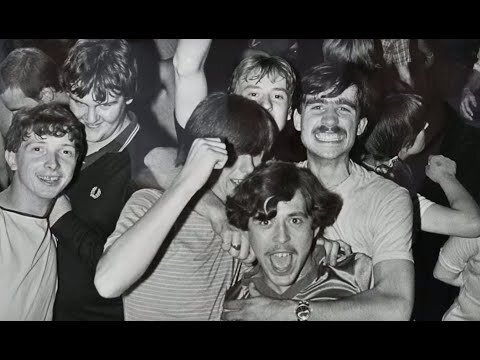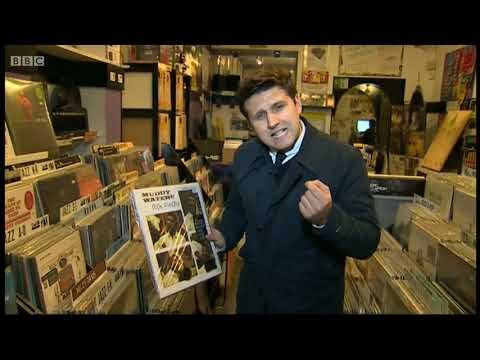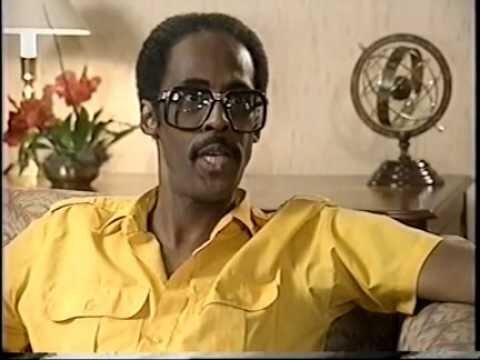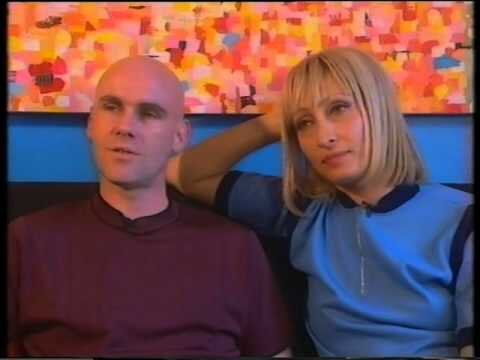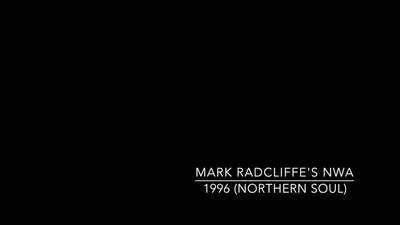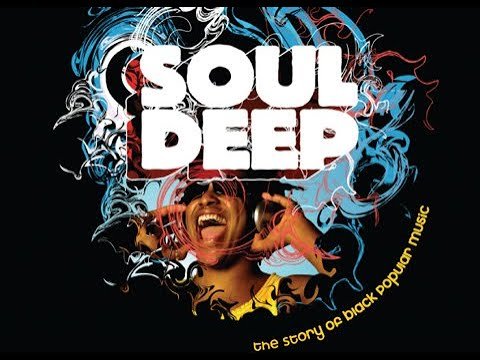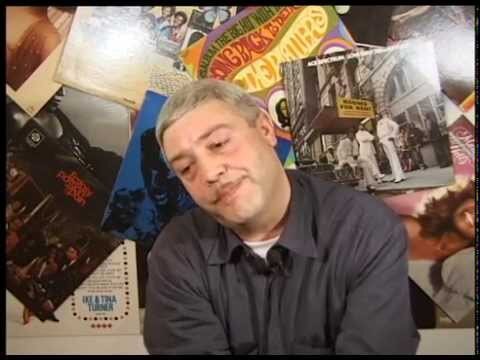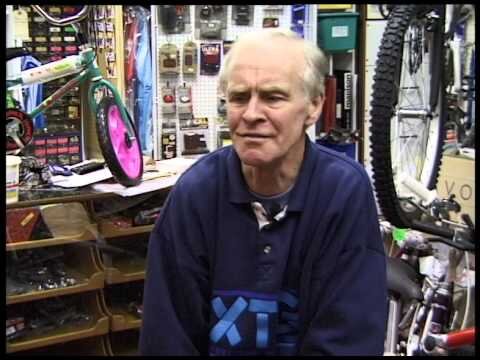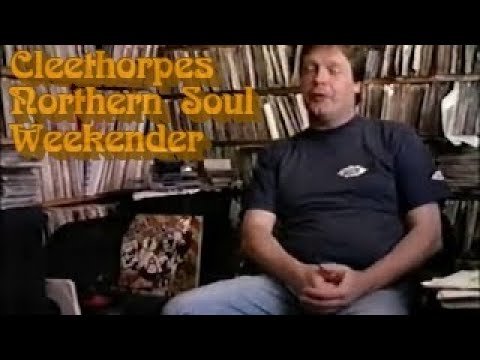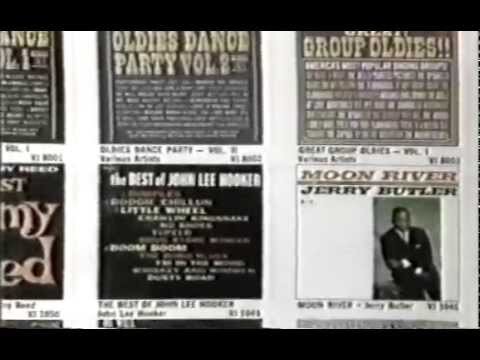Soul Episodes
Soul related tv and online shows, podcasts etc
164 videos
-
- 0 Reviews
- 1 Comments
- 34568 Total Views
- 0 Total Views 34,568
-
- 0 Reviews
- 0 Comments
- 1682 Total Views
- 0 Total Views 1,682
-
- 0 Reviews
- 0 Comments
- 2073 Total Views
- 0 Total Views 2,073
-
- 0 Reviews
- 0 Comments
- 1432 Total Views
- 0 Total Views 1,432
-
- 0 Reviews
- 0 Comments
- 1337 Total Views
- 0 Total Views 1,337
-
- 0 Reviews
- 2 Comments
- 4299 Total Views
- 0 Total Views 4,299
-
- 0 Reviews
- 0 Comments
- 2064 Total Views
- 0 Total Views 2,064
-
- 0 Reviews
- 1 Comments
- 4248 Total Views
- 0 Total Views 4,248
-
- 0 Reviews
- 0 Comments
- 1992 Total Views
- 0 Total Views 1,992
-
- 0 Reviews
- 0 Comments
- 10383 Total Views
- 0 Total Views 10,383
-
- 0 Reviews
- 0 Comments
- 2833 Total Views
- 0 Total Views 2,833
-
- 0 Reviews
- 2 Comments
- 2428 Total Views
- 0 Total Views 2,428
-
- 0 Reviews
- 0 Comments
- 1723 Total Views
- 0 Total Views 1,723
-
- 0 Reviews
- 0 Comments
- 1360 Total Views
- 0 Total Views 1,360
-
- 0 Reviews
- 1 Comments
- 1884 Total Views
- 0 Total Views 1,884
-
- 0 Reviews
- 0 Comments
- 1605 Total Views
- 0 Total Views 1,605
-
- 0 Reviews
- 0 Comments
- 2166 Total Views
- 0 Total Views 2,166
-
- 0 Reviews
- 0 Comments
- 5258 Total Views
- 0 Total Views 5,258
-
- 0 Reviews
- 0 Comments
- 2146 Total Views
- 0 Total Views 2,146
-
- 0 Reviews
- 5 Comments
- 34522 Total Views
- 0 Total Views 34,522
-
- 0 Reviews
- 0 Comments
- 3224 Total Views
- 0 Total Views 3,224
-
- 0 Reviews
- 1 Comments
- 7302 Total Views
- 0 Total Views 7,302
-
- 0 Reviews
- 1 Comments
- 6956 Total Views
- 0 Total Views 6,956
-
- 0 Reviews
- 1 Comments
- 1803 Total Views
- 0 Total Views 1,803
-
- 0 Reviews
- 1 Comments
- 3393 Total Views
- 0 Total Views 3,393
-
- 0 Reviews
- 0 Comments
- 2583 Total Views
- 0 Total Views 2,583
-
- 0 Reviews
- 1 Comments
- 5259 Total Views
- 0 Total Views 5,259
-
- 0 Reviews
- 2 Comments
- 2736 Total Views
- 0 Total Views 2,736
-
- 0 Reviews
- 2 Comments
- 5711 Total Views
- 0 Total Views 5,711
-
- 0 Reviews
- 0 Comments
- 6254 Total Views
- 0 Total Views 6,254
-
- 0 Reviews
- 0 Comments
- 5629 Total Views
- 0 Total Views 5,629
-
- 0 Reviews
- 0 Comments
- 7341 Total Views
- 0 Total Views 7,341
-
- 0 Reviews
- 0 Comments
- 5775 Total Views
- 0 Total Views 5,775
-
- 0 Reviews
- 1 Comments
- 5141 Total Views
- 0 Total Views 5,141
-
- 0 Reviews
- 0 Comments
- 1939 Total Views
- 0 Total Views 1,939
-
- 0 Reviews
- 2 Comments
- 10880 Total Views
- 0 Total Views 10,880
-
- 0 Reviews
- 1 Comments
- 1494 Total Views
- 0 Total Views 1,494
-
- 0 Reviews
- 0 Comments
- 2216 Total Views
- 0 Total Views 2,216
-
- 0 Reviews
- 1 Comments
- 3432 Total Views
- 0 Total Views 3,432
-
- 0 Reviews
- 1 Comments
- 2042 Total Views
- 0 Total Views 2,042
-
- 0 Reviews
- 1 Comments
- 2426 Total Views
- 0 Total Views 2,426
-
- 0 Reviews
- 1 Comments
- 4617 Total Views
- 0 Total Views 4,617
-
- 0 Reviews
- 0 Comments
- 2717 Total Views
- 0 Total Views 2,717
-
- 0 Reviews
- 0 Comments
- 1895 Total Views
- 0 Total Views 1,895
-
- 0 Reviews
- 0 Comments
- 1719 Total Views
- 0 Total Views 1,719
-
- 0 Reviews
- 1 Comments
- 2868 Total Views
- 0 Total Views 2,868
-
- 0 Reviews
- 0 Comments
- 1897 Total Views
- 0 Total Views 1,897
-
- 0 Reviews
- 0 Comments
- 1808 Total Views
- 0 Total Views 1,808