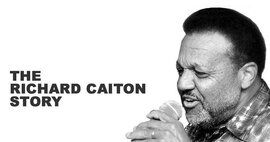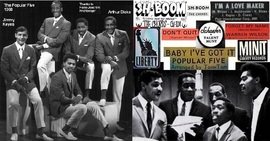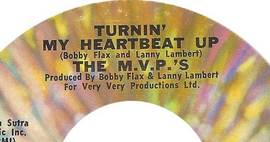Soul Music Artists: Bios, Stories & Discographies
Explore soul artists profiles, interviews, discographies and scene stories curated by the Soul Source community.
A better way to browse. Learn more.
A full-screen app on your home screen with push notifications, badges and more.
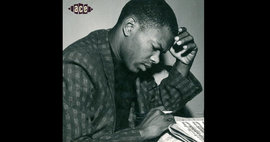








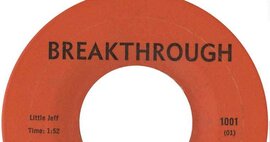
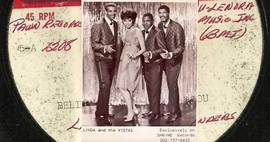
![cover Going Deeper Nick Pride & The Pimptones [Interview]](https://www.soul-source.co.uk/uploads/monthly_2016_11/nick.thumb.jpg.ddd992f61a0bdd00ceb128b1255e8e1e.jpg)