Just a quick highlight/reminder post for all those who like to be organised!
We do have a dynamic look forward planning list of the next 100 top soul related Allnighter events taken direct and in real time from our active Source Event Guide.
( Note our Allnighter section does cover both full Allnighters and also mini-niters. )
Basically on offer is a simple dynamic list of the next 100 Allnighters posted by you in our Event Guide, all on one page
The link to the page is below and can also now be found on our Allnighter Index page
https://www.soul-source.co.uk/events-next-100-soul-allnighters/
Related Source Magazine Articles
Author Profile: Mike
Mike Hughes | Mike
Mike Hughes, the owner and admin of Soul Source since day #1 back in 1997. 'No one ever said it was going to be easy'
Explore more of their work on their author profile page.

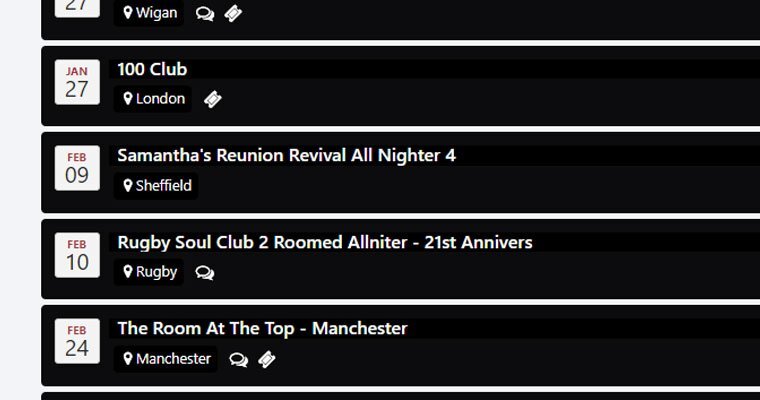


Recommended Comments
Get involved with Soul Source