Whilst browsing the site you may have noticed on your travels a 'new' highlight showing on the Soul Source front page.
Halfway down on display is a 'highlight' box featuring 3 past Soul Source articles, titled on pc desktops as 'Featured Articles'.
This 'highlight' will be used to both highlight and at the same time 'clean up' our fairly large few thousand strong archive of soul music related article/news items regularly over time.
You can check out the three current featured articles via the front page link below and will use this article comments below to announce rotations etc
https://www.soul-source.co.uk/
Author Profile: Mike
Mike Hughes | Mike
Mike Hughes, the owner and admin of Soul Source since day #1 back in 1997. 'No one ever said it was going to be easy'
Explore more of their work on their author profile page.

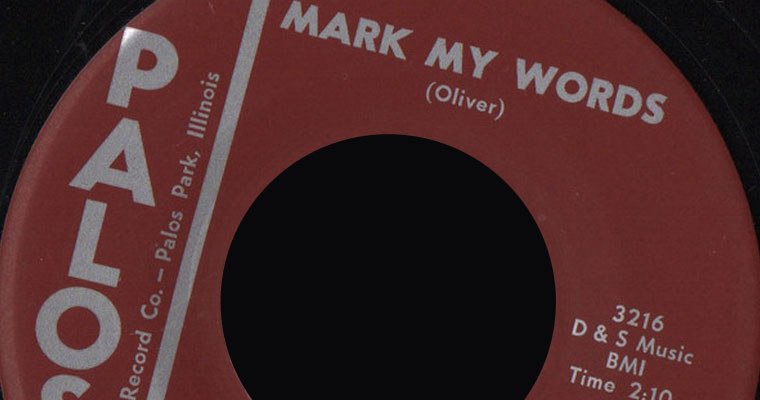


Recommended Comments
Get involved with Soul Source