Just thought I'd update Soul Source with details of the updated website and the demise of the original website. www.worcssoul.info has been on-line for over two years now but over the last two months I've been experiencing problems with the Hosting company. Plus people either can't say the web address or see it as purely a website for Worcestershire Soul events only, not the case. With this in mind I've brought www.soulstuff.co.uk on-line. It still concentrates on the main Soul Events organised by Steve, Rob, John&Don but includes, with more detail, a broader range of events; including either Flyers or Website links from around the UK and beyond. New is also the inclusion of recommended Radio Stations, it's worth coming back to see what's new. Thanks for looking, come have a look at the site some time www.soulstuff.co.uk lloydee
Author Profile: Lloydee
Lloydee
Lloydee is a contributor at Soul Source, covering Northern Soul, Rare Soul, and modern soul scene stories.
No custom author profile added yet
Explore more of their work on their author profile page.

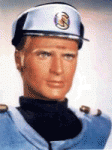

Recommended Comments
Get involved with Soul Source