A quick shout about a popular long running Soul Source Feature
eBay Highlights Feature
Our inhouse eBay 24 hour highlights feature has recently had some more improvements/changes put in place.
Layout
Improvements to the layout have been carried out including zoom in and click to view the items thumbnails and sellers names have been added to the item on some of the lists.
Pages
The Reggae and Garage 45 pages have been dropped due to lack of use
New Line Up
The current eBay page line up is now
Top Soul 45s - a listing of the popular soul 45s
Highest Bids - a listing of the highest value soul 45s
Ending Soon - a listing of the soul 45s ending soonest
New Page* - Buy it Now - a listing of the most latest 'Buy It Now' soul 45s
link
https://www.soul-source.co.uk/ebay-buy-it-now/
Forum Newsletter
A bi-weekly 'buy it now' newsletter will start shortly as per our regular daily highlight newsletter in the forum
All 4 pages can be found via our top nav menu "eBay" link and on our in feature menu bar on
https://www.soul-source.co.uk/ebay-listing-24hrs/
Related Source Magazine Articles
Author Profile: Mike
Mike Hughes | Mike
Mike Hughes, the owner and admin of Soul Source since day #1 back in 1997. 'No one ever said it was going to be easy'
Explore more of their work on their author profile page.

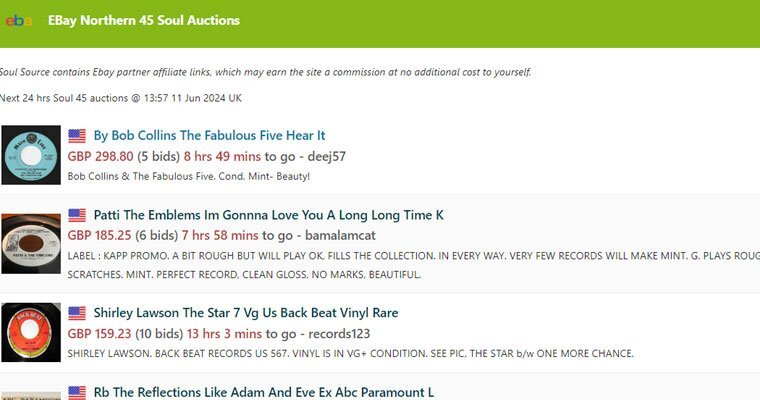

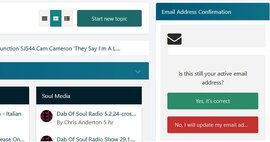


Recommended Comments
Get involved with Soul Source