A fair bit of background work has been going on over the last few weeks. Part of these improvements have been a revision of the site structure which is now in place.
We have revised the structure and the order of our site main features in order to improve the navigation of the site and to a lesser extent reflect the current use, demands and so on of the Soul Source site. The current stucture listed below...
Main Features of Soul Source
These are the primary features of Soul Source, four in total, which will be the 'top' layer so to speak of Soul Source
News & Articles Feature
Soul Markt
Event Guide
Soul Forums
-------------
'Extra' Features
These are the site 'Extra' features which while still important parts of the site now come under our 'extra' category/menus for navigation
Clubs - Freebasing and Audio Lounges
Photo Gallery
Video Feature
Source Map
Newsletters
Help/Support Features
---------------------------------------
Stand alone
Source Store
---------------------------------------
The Main Menu (desktop) and Mobile (phone/tablet) Layout (see below) now reflects these changes
Related Source Magazine Articles
Author Profile: Mike
Mike Hughes | Mike
Mike Hughes, the owner and admin of Soul Source since day #1 back in 1997. 'No one ever said it was going to be easy'
Explore more of their work on their author profile page.


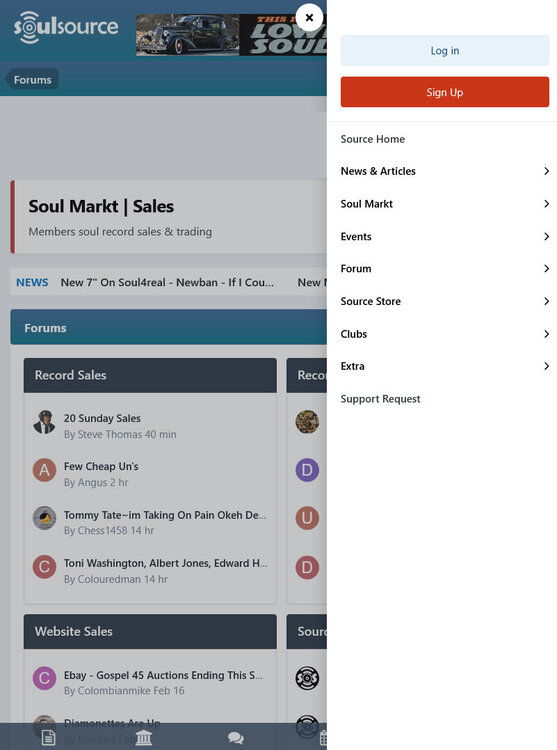





Recommended Comments
Get involved with Soul Source