Terribly sad news. Thank you for the music Charles, R.I.P.
from Charles Facebook page
It is with a heavy heart that we announce the passing of Charles Bradley.
Mr. Bradley was truly grateful for all the love he’s received from his fans and we hope his message of love is remembered and carried on. Thank you for your thoughts and prayers during this difficult time.
In lieu of flowers, donations may be made to the following organizations:
- All-Stars Project: https://allstars.org/
- Music Unites: http://www.musicunites.org/
Related Source Magazine Articles
Author Profile: Chalky
Chalky
Chalky is a contributor at Soul Source, covering Northern Soul, Rare Soul, and modern soul scene stories.
Chalky has been a Soul Source member since .
No custom author profile added yet
Explore more of their work on their author profile page.

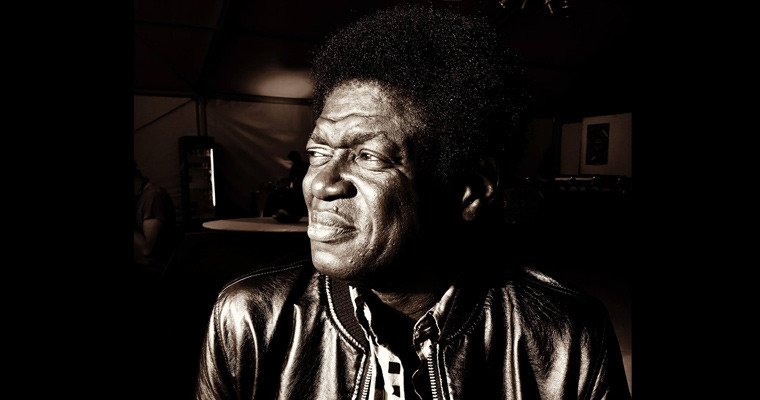
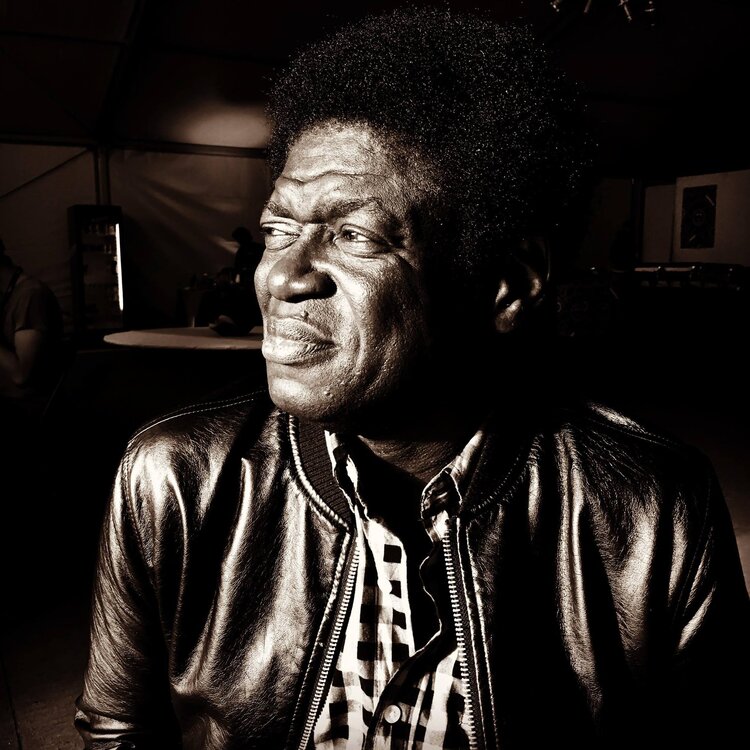



Recommended Comments