Recently had word from Kent Records about the release of two new vinyl LPs, both featuring two familiar names...
The Money Masters - Bettye Swann
A vinyl album featuring 14 of her finest sides for Money Records of Los Angeles.
Side 1
1. Make Me Yours (2:59)
2. You Gave Me Love (2:44)
3. Lonely Love (2:09)
4. The Dance Is Over (2:06)
5. Fall In Love With Me (2:52)
6. I Will Not Cry (2:53)
7. A Chance Is Gonna Come (4:00)
Side 2
1. I Think I'm Falling In Love (2:02)
2. Don't Take My Mind (2:28)
3. The Man That Said No (2:20)
4. What Can It Be (2:28)
5. The Heartache Is Gone (2:24)
6. Don't Wait Too Long (2:41)
7. Our Love (2:54)
more info via https://acerecords.co.uk/the-money-masters
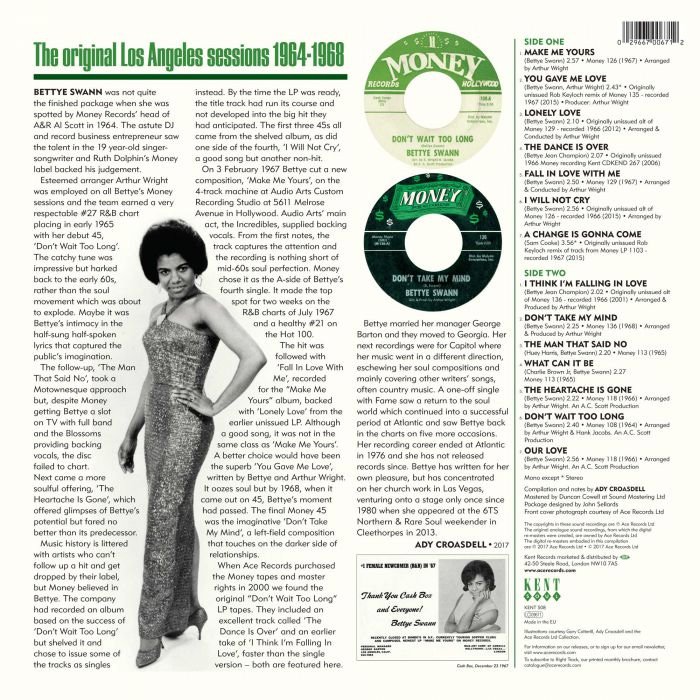
The Best Of James Carr
A 14-track vinyl album by the man regarded by many as the greatest-ever soul singer.
Side 1
1."The Dark End Of The Street (2:32)
2. Love Attack (2:54)
3. Freedom Train (2:18)
4. Pouring Water On A Drowning Man (2:40)
5. A Lucky Loser (2:06)
6. You Hurt So Good (1:58)
7. Let's Face Facts (2:24)
Side 2
1. You've Got My Mind Messed Up (2:22)
2. A Man Needs A Woman (2:48)
3. To Love Somebody (3:18)
4. I'm A Fool For You (1:59)
5. Your Love Made A U-Turn (2:13)
6. I Don't Wan To Be Hurt Anymore (2:22)
7. Let It Happen (2:38)
more info via https://acerecords.co.uk/the-best-of
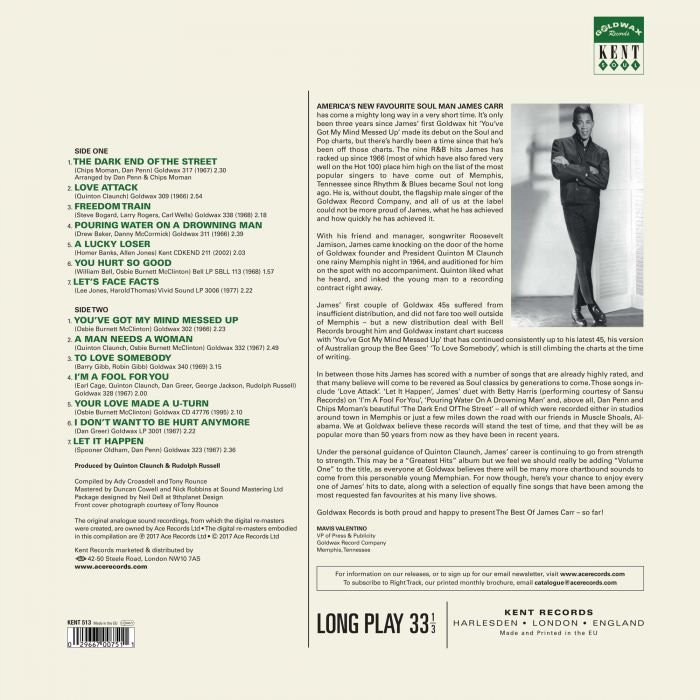
Author Profile: Mike
Mike Hughes | Mike
Mike Hughes is the proud owner and admin of Soul Source which he started up back in 1997. His soul journey started in the mid 1970s and has continued to the present day, along the way enjoying all eras and aspects of soul, events, dj-ing, promoting, writing and looking after Soul Source. Nowadays though his main thrust is simply enjoying life with his wife and family. And his long time personal motto has recently been updated to.. 'No one ever said it was going to be easy..., but it can be'
Explore more of their work on their author profile page.

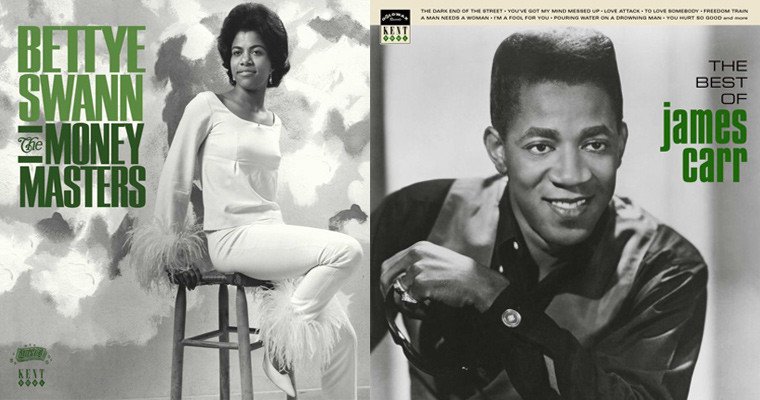


Recommended Comments