Details of the latest release from One World Records
Michelle David & True-Tones - It's Gonna Be Alright (Vocal/Instrumental) - One World Records - OSP 5008
One World Records release blurb follows below...
The powerful and uplifting gospel-soul track 'It's Gonna Be Alright' will be Michelle David's third UK single, due for release on One World Records on 11 February.
It follows the success of her previous One World singles, 'Yes I Am' and 'Good Good Good', both of which were big sellers and received strong radio support in the UK and overseas last year.
As with the previous singles, Michelle wrote the optimistic 'It's Gonna Be Alright' with her producers Onno Smit and Paul Willemsen.
Availability
Available now online via the usual 45 stockists including our very own Source Store...
Tap here to view this Michelle David 45 in our Source Store
Michelle David & True-Tones - It's Gonna Be Alright (Vocal)
Michelle David & True-Tones - It's Gonna Be Alright (Instrumental)
Related Source Magazine Articles
Author Profile: Mike
Mike Hughes | Mike
Mike Hughes is the proud owner and admin of Soul Source which he started up back in 1997. His soul journey started in the mid 1970s and has continued to the present day, along the way enjoying all eras and aspects of soul, events, dj-ing, promoting, writing and looking after Soul Source. Nowadays though his main thrust is simply enjoying life with his wife and family. And his long time personal motto has recently been updated to.. 'No one ever said it was going to be easy..., but it can be'
Explore more of their work on their author profile page.

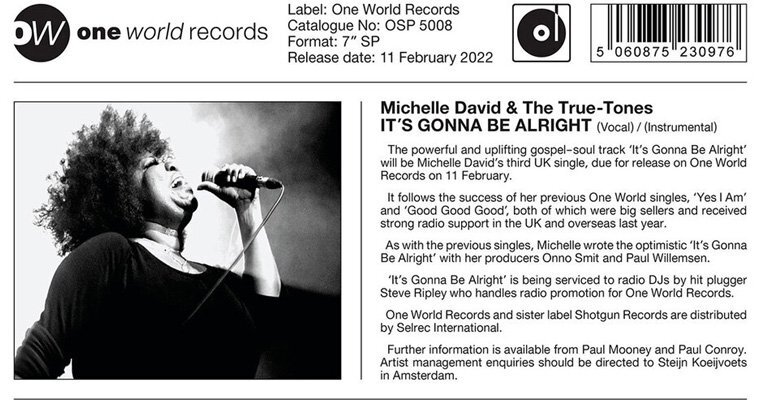
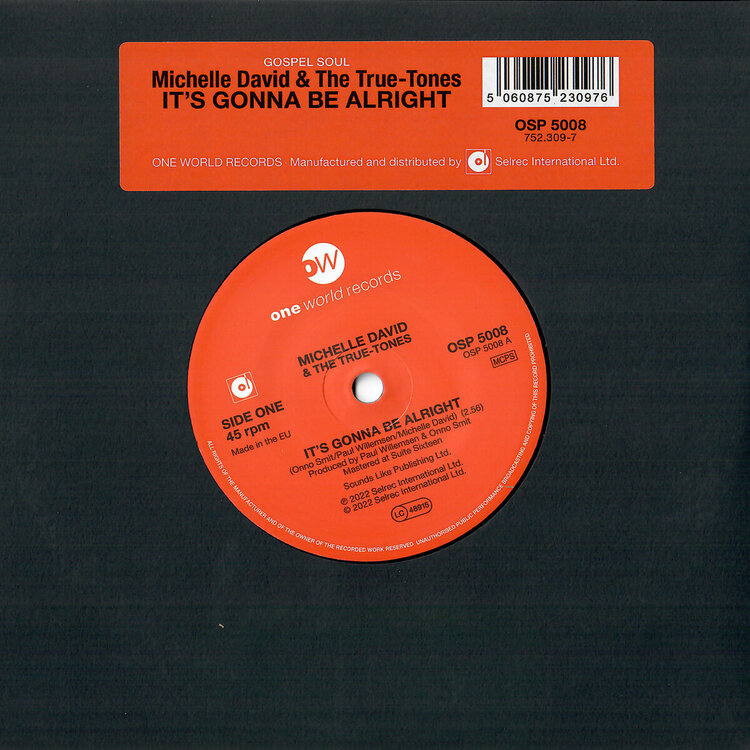




Recommended Comments