A quick shout that our 'Source Weekly Email Newsletter' has returned.
Due to the recent upgrade a new system is now being used which means that all members who have already opted in to receive 'our latest news and information' will now get this newsletter sent automatically once per week.
You can check and control if needed your subscription status (when logged in) with the below link, which does allow you to select on/off
Basically as before the newsletter will send you a weekly heads up of all that's been going on here at Soul Source.
The first issue has just been sent and the next one, all being well, will be next week and then once every week
Author Profile: Mike
Mike Hughes | Mike
Mike Hughes, the owner and admin of Soul Source since day #1 back in 1997. 'No one ever said it was going to be easy'
Explore more of their work on their author profile page.

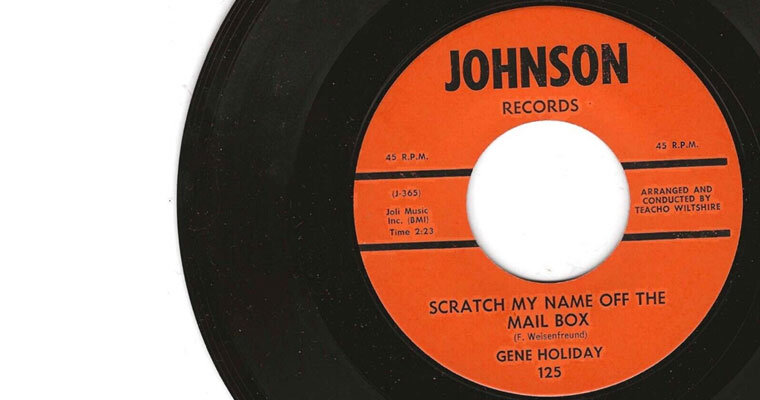


Recommended Comments
Get involved with Soul Source