Recent improvements to the Soul Maps feature means that can now 'announce' the addition of all soul source events to the soul map
If a event is posted into the Event Guide and a location given then it will be added 30 days before the event to the soul map feature automatically as per below
Ok the obvious feature is you can now visually check out the events in your area and so on.
But thats just the basics. you can expect more with this feature in the near future
Top tips
Before browsing events untick 'members' to see just 'the' events
Add your location to be ready for future integration
Links
Soul map
https://www.soul-source.co.uk/membermap/
Author Profile: Mike
Mike Hughes | Mike
Mike Hughes is the owner and admin of Soul Source which he started up back in 1997. His soul journey started in the mid 1970s via the usual venues and has continued to the present day, along the way enjoying all eras and aspects of soul, events, dj-ing, promoting, writing and looking after Soul Source. Nowadays though his main thrust is simply enjoying the music and life with his wife and family. 'No one ever said it was going to be easy..., but it may just turn out that way'
Explore more of their work on their author profile page.

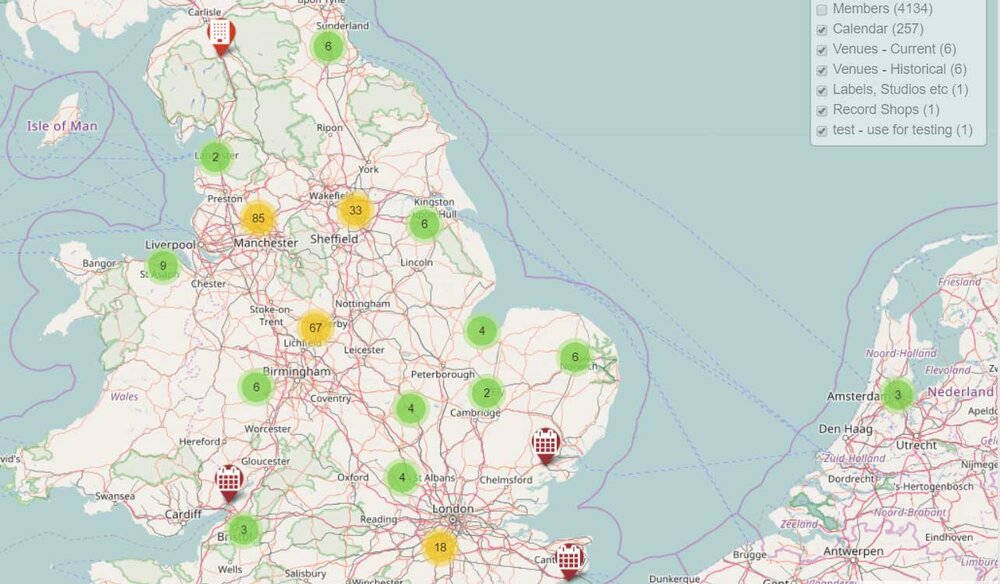


Recommended Comments