Last month (Aug 2013) saw Soul Source hit the 16 years old mark.
August 1997 being the official start up date of the site
That makes it 16 years of fun and games... dunno if another 16 be just as much fun ![]()
Did mean to mention it last month as it was a sort of "what... are you sure" type thing, but it slipped by.
Mentioning now as just like to make sure I pass on big thanks to all those who have made it what it is ![]()
Cheers
mike
soul source team
Author Profile: Mike
Mike Hughes | Mike
Mike Hughes, the owner and admin of Soul Source since day #1 back in 1997. 'No one ever said it was going to be easy'
Explore more of their work on their author profile page.

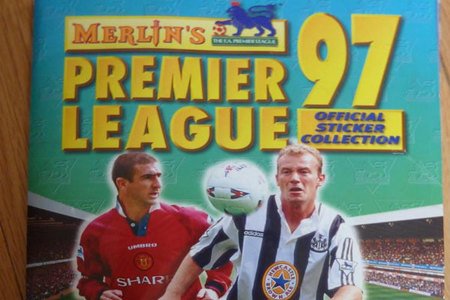


Recommended Comments