An interesting email pass on about a documentary showing on BBC 2 on June 11th. Called "Britain In A Day" the film appears to be a 90 minute snapshot of Britain on the day of Saturday the 12 of November 2011 filmed by Britain itself .
Apparently the Blackpool Tower Weekender features as one of the many clips that will make up this snapshot moment in time view of Britain today
BBC info below
Britain In A Day
Confirmed for Monday 11 June on BBC Two at 9.00- 10.30pm
On Saturday 12 November 2011 an eclectic range of British people turned the camera on themselves, capturing the entertaining and mundane, the exciting and unusual, the poignant and the everyday. The result covers everything from breakfast with the family to an unexpected marriage proposal and life in a detention centre. Britain In A Day tells the fascinating story of the British public in their own words.
Directed by BAFTA-winner Morgan Matthews (The Fallen, Scenes From A Teenage Killing), the 90-minute film offers an extraordinarily candid look at 21st century life across the UK, masterfully crafted from over 750 hours of footage, including 11,526 clips submitted to YouTube.
BBC Website link
http://www.bbc.co.uk...rammes/p00kqz5p
Author Profile: Mike
Mike Hughes | Mike
Mike Hughes, the owner and admin of Soul Source since day #1 back in 1997. 'No one ever said it was going to be easy'
Explore more of their work on their author profile page.

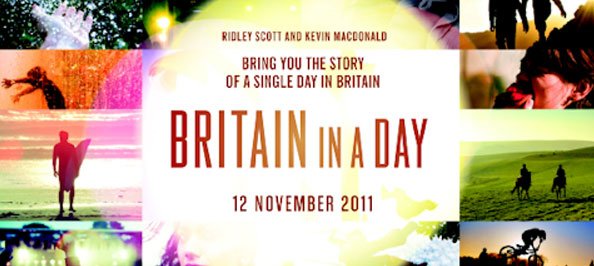


Recommended Comments