Grayson Perry’s The Full English
Channel 4 Thursday 9th February 9-10pm
Quirky artist and TV presenter Grayson Perry concludes his three part examination of what it means to be English’ these days .
This sees him journey North where he supposedly chats to a pair of Northern Soul enthusiasts in Wigan before visiting an All Niter in Blackpool. (There is also an interview with Paul Heaton :Ex Beautiful South )
He’s not everyones taste but he doesn’t take himself too seriously - He Plans to wear a dress to receive his Knighthood from the King !
In the first episode he was prepared to shatter some myths and stereotypes about England football fans .
Here’s hoping he’ll show similar respect for our scene . The production team Swan Films did an excellent job looking at masculinity a few years ago.
Keep the Faith . Cool Notes.
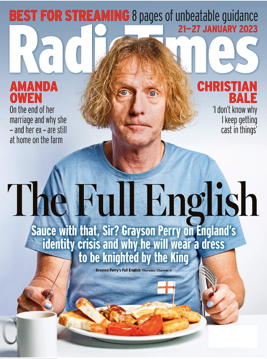
added by site, video of the Northern Soul Segment
Author Profile: Coolnotes
Coolnotes
Coolnotes is a contributor at Soul Source, covering Northern Soul, Rare Soul, and modern soul scene stories.
No custom author profile added yet
Explore more of their work on their author profile page.





Recommended Comments