The Greatstone Soul club is no more.
it is with a heavy heart that i have to let you know that after 13 years in it's present format the Greatstone Soul club has finished, the longest running soul night (in same venue) is finished due to a few things but primarily low attendances. I am very proud of what we achieved over the years, Myself,Tony Jackson, Budgie, Paul Havekin and not forgetting our best ever Resident Mr Stevie Z, as a club we brought many tunes to the fore, and had many guest Dj's both big names and fellow collectors as was the club's ethos to give collectors a place to play their prized tunes. i hope you all have some great memories of the nights we held i know we do. We have not decided what to do yet but will keep you informed, as a group of collectors we have so much music that it is a shame to let it just go away. see you all soon around and about Mark Baildon, Tony Jackson, Paul Havekin,and Budgie. Long live the Greatstone Soul Club
mark
added by site
sad to hear the end of what has to be one of the longest running and respected regularly featured events here on soul source
here's a few links from the years...
pics 2006 from ferret
Author Profile: Mark B
Mark B
Mark B is a contributor at Soul Source, covering Northern Soul, Rare Soul, and modern soul scene stories.
No custom author profile added yet
Explore more of their work on their author profile page.


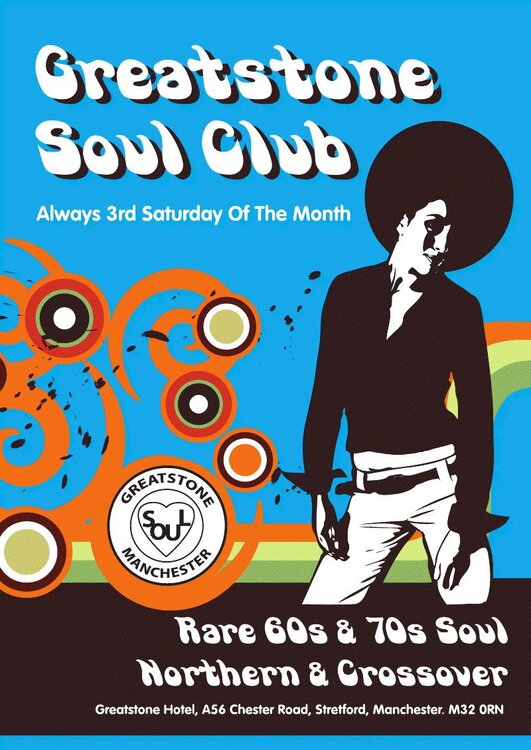


Recommended Comments